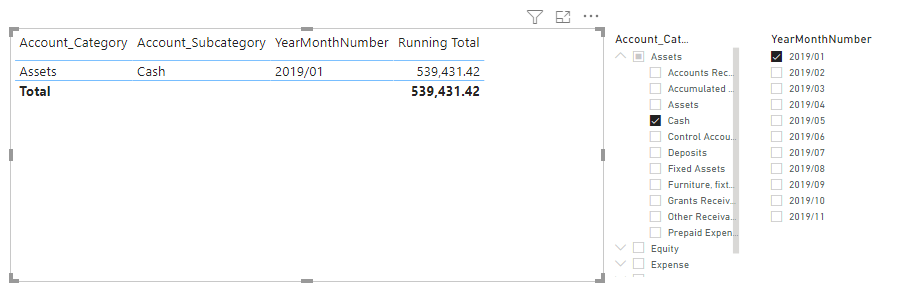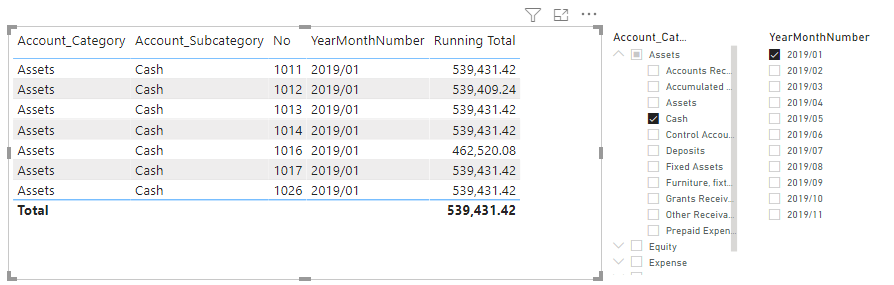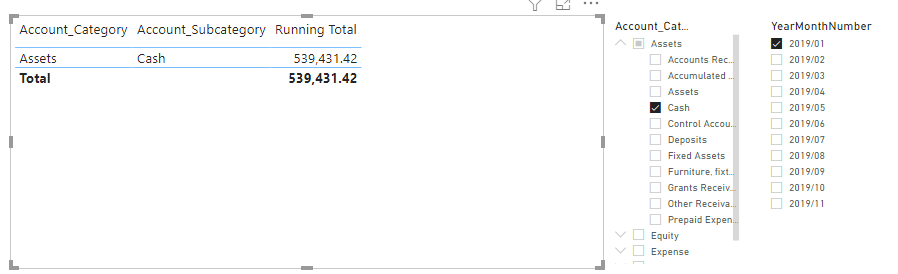New Offer! Become a Certified Fabric Data Engineer
Check your eligibility for this 50% exam voucher offer and join us for free live learning sessions to get prepared for Exam DP-700.
Get Started- Power BI forums
- Get Help with Power BI
- Desktop
- Service
- Report Server
- Power Query
- Mobile Apps
- Developer
- DAX Commands and Tips
- Custom Visuals Development Discussion
- Health and Life Sciences
- Power BI Spanish forums
- Translated Spanish Desktop
- Training and Consulting
- Instructor Led Training
- Dashboard in a Day for Women, by Women
- Galleries
- Community Connections & How-To Videos
- COVID-19 Data Stories Gallery
- Themes Gallery
- Data Stories Gallery
- R Script Showcase
- Webinars and Video Gallery
- Quick Measures Gallery
- 2021 MSBizAppsSummit Gallery
- 2020 MSBizAppsSummit Gallery
- 2019 MSBizAppsSummit Gallery
- Events
- Ideas
- Custom Visuals Ideas
- Issues
- Issues
- Events
- Upcoming Events
Don't miss out! 2025 Microsoft Fabric Community Conference, March 31 - April 2, Las Vegas, Nevada. Use code MSCUST for a $150 discount. Prices go up February 11th. Register now.
- Power BI forums
- Forums
- Get Help with Power BI
- Desktop
- cumulative/running totals per account and category...
- Subscribe to RSS Feed
- Mark Topic as New
- Mark Topic as Read
- Float this Topic for Current User
- Bookmark
- Subscribe
- Printer Friendly Page
- Mark as New
- Bookmark
- Subscribe
- Mute
- Subscribe to RSS Feed
- Permalink
- Report Inappropriate Content
cumulative/running totals per account and category in different tables
Hi all,
Newbie hear and suck trying to find my way.
Scenario: Business Central connnected to Power BI to build a financial dashboard.
Main tables I'm using now: General Ledger Entries (GL_Entries) and Chart of Accounts (CoA). There is a 1-n relationship between both on the Account Number.
The CoA has two columns with Category and Subcategory. For example, an account such as 1020 is a bank account whose Category = Asset and Subcategory = Cash.
I need to show charts with cumulative/running totals per Category, Subcategory and Account number. And I should be able to slice those by any of those and also by Date.
I've tried some of the solutions in other posts and got so far to this measure:
Running Total =
CALCULATE (SUM('GL_Entries'[Amount],
FILTER (
ALLEXCEPT ('GL_Entries', 'GL_Entries'[Account_No], 'GL_Entries'[Date] <= MAX ('GL_Entries'[Date])
)
)
This works at the account level number. If I add this plus the Account_No and Amount to a table visual, it works as expected, and the Running Total shows the right amount. So far, so good:
Account_No. Running Total
1010 500,000
1020 1,000,000
Now I want to see the total Cash Subcategory Running Total, so I add Subcategory and remove Account_No. Running Total doesn't work well anymore and shows weird figures:
Subcategory Running Total
Cash 750,000
If I keep Subcategory and add back Account_No, I get the right figures back again on a per line basis such as in:
Subcategory Account_No. Running Total
Cash 1010 500,000
Cash 1020 1,000,000
I'm stuck here and I would still need to group once more for Categories, the slice by date and otehr columns...
I'm frankly not even sure if the best approach to this is DAX, or I would be better off preparing the data differently via Power Query...
Any help would be greatly appreciated.
Thanks in advance.
Solved! Go to Solution.
- Mark as New
- Bookmark
- Subscribe
- Mute
- Subscribe to RSS Feed
- Permalink
- Report Inappropriate Content
Take a look at this article which shows the solution for what you are trying to accomplish.
https://www.daxpatterns.com/cumulative-total/
- Mark as New
- Bookmark
- Subscribe
- Mute
- Subscribe to RSS Feed
- Permalink
- Report Inappropriate Content
I'm not sure what the problem is (no time to analyse) but you have to be careful which table you're taking columns from to display in your visuals. Do you have a correct star-schema model where you only slice by dimensions and have hidden the fact table's columns? If this is not the case, then this might be the source of your problems.
Please read this just in case: Understand star schema and the importance for Power BI - Power BI | Microsoft Docs
Also, I can see that in your formula you're using the column of dates from your fact table. THIS IS A BIG NO-NO. Don't ever do this unless you want to spend the rest of your life debugging your code. Please create a proper star-schema model (read the article above) and your life will be easier. You'll have a much better life. Trust me.
- Mark as New
- Bookmark
- Subscribe
- Mute
- Subscribe to RSS Feed
- Permalink
- Report Inappropriate Content
The formula you are using correctly.
I am not sure exactly what do you expect out of Running Total
Generally running total always comes with a date. So always try to Put months in rows followed by account, subaccount, or cash as you want, then running total would make sense
Thanks,
Sayali
If this post helps, then please consider Accept it as the solution to help others find it more quickly.
Did I answer your question? Mark my post as a solution!
Proud to be a Super User!
- Mark as New
- Bookmark
- Subscribe
- Mute
- Subscribe to RSS Feed
- Permalink
- Report Inappropriate Content
Hi @sayaliredij
I'm attaching four screenshots to further illustrate my issue.
This is a table with 5 columns, including a date one. Running Totals per Account_No are accurate. Grand Total at the end is not though:
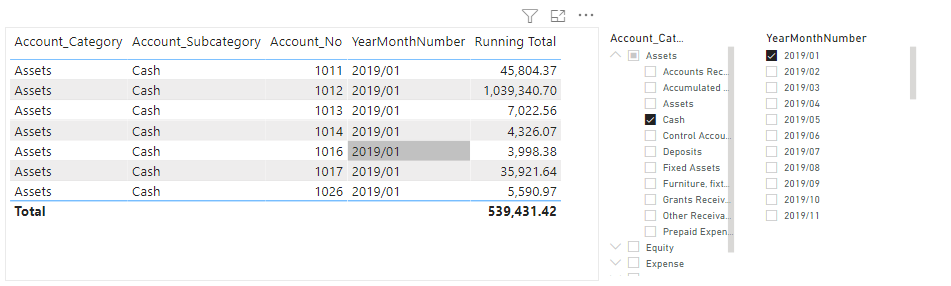
I then removed the Account_No column from the table and now the Running Total is wrong:
I changed Account_No from GL Entries table by No. from the Chart of Accounts table (this is the field where both tables are joined) to test it; this resulted in different but wrong figures again:
This would be my desired result but the Running Total is wrong; it should be the sum of all in the first screenshot, i.e. 1,142,004,69:
I hope this helps to explain the issue further.
- Mark as New
- Bookmark
- Subscribe
- Mute
- Subscribe to RSS Feed
- Permalink
- Report Inappropriate Content
Take a look at this article which shows the solution for what you are trying to accomplish.
https://www.daxpatterns.com/cumulative-total/
- Mark as New
- Bookmark
- Subscribe
- Mute
- Subscribe to RSS Feed
- Permalink
- Report Inappropriate Content
Yes, this put me in the right direction. Thanks.
Helpful resources

Join us at the Microsoft Fabric Community Conference
March 31 - April 2, 2025, in Las Vegas, Nevada. Use code MSCUST for a $150 discount! Prices go up Feb. 11th.

Join our Community Sticker Challenge 2025
If you love stickers, then you will definitely want to check out our Community Sticker Challenge!

Power BI Monthly Update - January 2025
Check out the January 2025 Power BI update to learn about new features in Reporting, Modeling, and Data Connectivity.

| User | Count |
|---|---|
| 144 | |
| 72 | |
| 62 | |
| 51 | |
| 48 |
| User | Count |
|---|---|
| 204 | |
| 86 | |
| 62 | |
| 59 | |
| 56 |