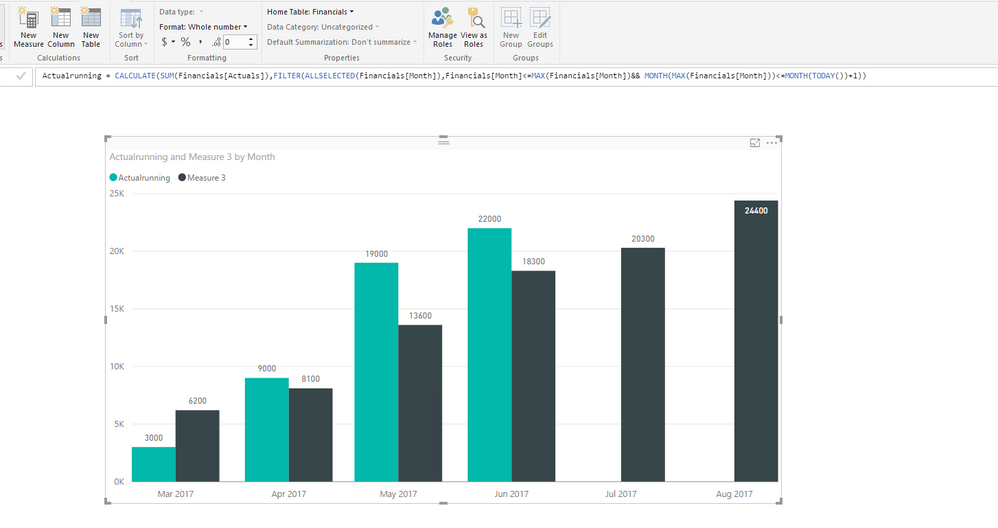Fabric Data Days starts November 4th!
Advance your Data & AI career with 50 days of live learning, dataviz contests, hands-on challenges, study groups & certifications and more!
Get registered- Power BI forums
- Get Help with Power BI
- Desktop
- Service
- Report Server
- Power Query
- Mobile Apps
- Developer
- DAX Commands and Tips
- Custom Visuals Development Discussion
- Health and Life Sciences
- Power BI Spanish forums
- Translated Spanish Desktop
- Training and Consulting
- Instructor Led Training
- Dashboard in a Day for Women, by Women
- Galleries
- Data Stories Gallery
- Themes Gallery
- Contests Gallery
- QuickViz Gallery
- Quick Measures Gallery
- Visual Calculations Gallery
- Notebook Gallery
- Translytical Task Flow Gallery
- TMDL Gallery
- R Script Showcase
- Webinars and Video Gallery
- Ideas
- Custom Visuals Ideas (read-only)
- Issues
- Issues
- Events
- Upcoming Events
Get Fabric Certified for FREE during Fabric Data Days. Don't miss your chance! Request now
- Power BI forums
- Forums
- Get Help with Power BI
- Desktop
- Re: cumulative running total formula that doesnt c...
- Subscribe to RSS Feed
- Mark Topic as New
- Mark Topic as Read
- Float this Topic for Current User
- Bookmark
- Subscribe
- Printer Friendly Page
- Mark as New
- Bookmark
- Subscribe
- Mute
- Subscribe to RSS Feed
- Permalink
- Report Inappropriate Content
cumulative running total formula that doesnt continue to display past the values entered
i have to show actuals, budget, forecast on a line/bar chart. the issue is that values for "actuals" stop in june but continue to show the same value till december. see pic. i created the running total using quick measures - very cool feature. i just need to add something to this formula i think to stop it running.. please help 🙂
Solved! Go to Solution.
- Mark as New
- Bookmark
- Subscribe
- Mute
- Subscribe to RSS Feed
- Permalink
- Report Inappropriate Content
Hi @Nikki,
I note that you have renamed ProjectActuals measure to Project Actuals.
Right-Click your table and select "New measure", then enter one of following formula and check the result.
ActualRunning = CALCULATE(Financials[Project Actuals],FILTER(ALLSELECTED(Financials[Month]),Financials[Month]<=MAX(Financials[Month])&& MONTH(MAX(Financials[Month]))<=MONTH(TODAY())+1))
ActualRunning = CALCULATE(Financials[Project Actuals],FILTER(ALLSELECTED(Financials[Month]), ISNOORAFTER(Financials[Month],MAX(Financials[Month]),DESC)&& MONTH(MAX(Financials[Month]))<=MONTH(TODAY())+1))
If the issue still occurs, please share sample data of your table or share me the PBIX file.
Thanks,
Lydia Zhang
- Mark as New
- Bookmark
- Subscribe
- Mute
- Subscribe to RSS Feed
- Permalink
- Report Inappropriate Content
Hi,
I think that I have a similar problem.
I have a table that sum the velue of Actual with the value of badget, it is ok untill July (where i have every value), from august he does Actual (from Jen to Jul) - Badget (form Jen to Aug), and obviously is incorect.
What and how can i do?
P.s. this is the formula
Fatt. ytd running total in Desc. Mese = CALCULATE(
SUM('THUN_SI'[Fatt. ytd]);
FILTER(
CALCULATETABLE(
SUMMARIZE('DescMese'; 'DescMese'[Mese]; 'DescMese'[Desc. Mese]);
ALLSELECTED('DescMese')
);
ISONORAFTER(
'DescMese'[Mese]; MAX('DescMese'[Mese]); DESC;
'DescMese'[Desc. Mese]; MAX('DescMese'[Desc. Mese]); DESC
)
IF ('THUN_SI'[Fatt. ytd]) <>0;
)
)
Thank you
- Mark as New
- Bookmark
- Subscribe
- Mute
- Subscribe to RSS Feed
- Permalink
- Report Inappropriate Content
Hi,
I think that I have a similar problem.
I have a table that sum the velue of Actual with the value of badget, it is ok untill July (where i have every value), from august he does Actual (from Jen to Jul) - Badget (form Jen to Aug), and obviously is incorect.
What and how can i do?
P.s. this is the formula
Fatt. ytd running total in Desc. Mese = CALCULATE(
SUM('THUN_SI'[Fatt. ytd]);
FILTER(
CALCULATETABLE(
SUMMARIZE('DescMese'; 'DescMese'[Mese]; 'DescMese'[Desc. Mese]);
ALLSELECTED('DescMese')
);
ISONORAFTER(
'DescMese'[Mese]; MAX('DescMese'[Mese]); DESC;
'DescMese'[Desc. Mese]; MAX('DescMese'[Desc. Mese]); DESC
)
IF ('THUN_SI'[Fatt. ytd]) <>0;
)
)
Thank you
- Mark as New
- Bookmark
- Subscribe
- Mute
- Subscribe to RSS Feed
- Permalink
- Report Inappropriate Content
Hi @Nikki,
Do you have blank “Actual” values in latter Month(July, August…December) and the Month field is a Date field? If so, please create ActualsRunning measure using the following measure, or just add the “&& MONTH(MAX(Financials[Month]))<=MONTH(TODAY())+1” part in FILTER function in your original measure and check the result.
ActualRunning = CALCULATE(SUM(Financials[Actuals]),FILTER(ALLSELECTED(Financials[Month]),Financials[Month]<=MAX(Financials[Month])&& MONTH(MAX(Financials[Month]))<=MONTH(TODAY())+1))
Thanks,
Lydia Zhang
- Mark as New
- Bookmark
- Subscribe
- Mute
- Subscribe to RSS Feed
- Permalink
- Report Inappropriate Content
thanks but the issue is that Actuals is a measure and not a column so it didnt like the calculate(SUM bit. is there another way to do it?
- Mark as New
- Bookmark
- Subscribe
- Mute
- Subscribe to RSS Feed
- Permalink
- Report Inappropriate Content
Hi @Nikki,
You mean that [ProjectActuals] is a measure, right? If so, what is the result when you use one of the following formulas to create your measure?
ActualRunning = CALCULATE(Financials[ProjectActuals],FILTER(ALLSELECTED(Financials[Month]),Financials[Month]<=MAX(Financials[Month])&& MONTH(MAX(Financials[Month]))<=MONTH(TODAY())+1))
ActualRunning = CALCULATE(Financials[ProjectActuals],FILTER(ALLSELECTED(Financials[Month]), ISNOORAFTER(Financials[Month],MAX(Financials[Month]),DESC)&& MONTH(MAX(Financials[Month]))<=MONTH(TODAY())+1))
Thanks,
Lydia Zhang
- Mark as New
- Bookmark
- Subscribe
- Mute
- Subscribe to RSS Feed
- Permalink
- Report Inappropriate Content
yes it is a measure you are right. i created it from the quick measures. below is a screenshot. hope this helps - thanks heaps
- Mark as New
- Bookmark
- Subscribe
- Mute
- Subscribe to RSS Feed
- Permalink
- Report Inappropriate Content
Hi @Nikki,
I note that you have renamed ProjectActuals measure to Project Actuals.
Right-Click your table and select "New measure", then enter one of following formula and check the result.
ActualRunning = CALCULATE(Financials[Project Actuals],FILTER(ALLSELECTED(Financials[Month]),Financials[Month]<=MAX(Financials[Month])&& MONTH(MAX(Financials[Month]))<=MONTH(TODAY())+1))
ActualRunning = CALCULATE(Financials[Project Actuals],FILTER(ALLSELECTED(Financials[Month]), ISNOORAFTER(Financials[Month],MAX(Financials[Month]),DESC)&& MONTH(MAX(Financials[Month]))<=MONTH(TODAY())+1))
If the issue still occurs, please share sample data of your table or share me the PBIX file.
Thanks,
Lydia Zhang
- Mark as New
- Bookmark
- Subscribe
- Mute
- Subscribe to RSS Feed
- Permalink
- Report Inappropriate Content
also this is the formula for project actuals ( the measure)
Project Actuals = [DateValue for Project Costs for Actuals - Capex] + [DateValue for Project Costs for Actuals - Opex]
and below are formulas for both above too - also measures 🙂
DateValue for Project Costs for Actuals - Capex =
CALCULATE(
'Financials'[DateValue for Project Costs],
TREATAS({("Actuals - Capex")}, 'Financials'[Title])
)
DateValue for Project Costs for Actuals - Opex =
CALCULATE(
'Financials'[DateValue for Project Costs],
TREATAS({("Actuals - Opex")}, 'Financials'[Title])
)
Helpful resources

Fabric Data Days
Advance your Data & AI career with 50 days of live learning, contests, hands-on challenges, study groups & certifications and more!

Power BI Monthly Update - October 2025
Check out the October 2025 Power BI update to learn about new features.