Fabric Data Days starts November 4th!
Advance your Data & AI career with 50 days of live learning, dataviz contests, hands-on challenges, study groups & certifications and more!
Get registered- Power BI forums
- Get Help with Power BI
- Desktop
- Service
- Report Server
- Power Query
- Mobile Apps
- Developer
- DAX Commands and Tips
- Custom Visuals Development Discussion
- Health and Life Sciences
- Power BI Spanish forums
- Translated Spanish Desktop
- Training and Consulting
- Instructor Led Training
- Dashboard in a Day for Women, by Women
- Galleries
- Data Stories Gallery
- Themes Gallery
- Contests Gallery
- QuickViz Gallery
- Quick Measures Gallery
- Visual Calculations Gallery
- Notebook Gallery
- Translytical Task Flow Gallery
- TMDL Gallery
- R Script Showcase
- Webinars and Video Gallery
- Ideas
- Custom Visuals Ideas (read-only)
- Issues
- Issues
- Events
- Upcoming Events
Get Fabric Certified for FREE during Fabric Data Days. Don't miss your chance! Request now
- Power BI forums
- Forums
- Get Help with Power BI
- Desktop
- Re: creating a column with all dates between a sta...
- Subscribe to RSS Feed
- Mark Topic as New
- Mark Topic as Read
- Float this Topic for Current User
- Bookmark
- Subscribe
- Printer Friendly Page
- Mark as New
- Bookmark
- Subscribe
- Mute
- Subscribe to RSS Feed
- Permalink
- Report Inappropriate Content
creating a column with all dates between a start- and an enddate using the "new column" function
Hey Guys,
I'm trying to visualise a project buffer consumption where the timeline reaches from the project startdate to the project enddate. The problem is that i want to create the timeline-column with the "new column" operation using something like "datesbetween() etc."
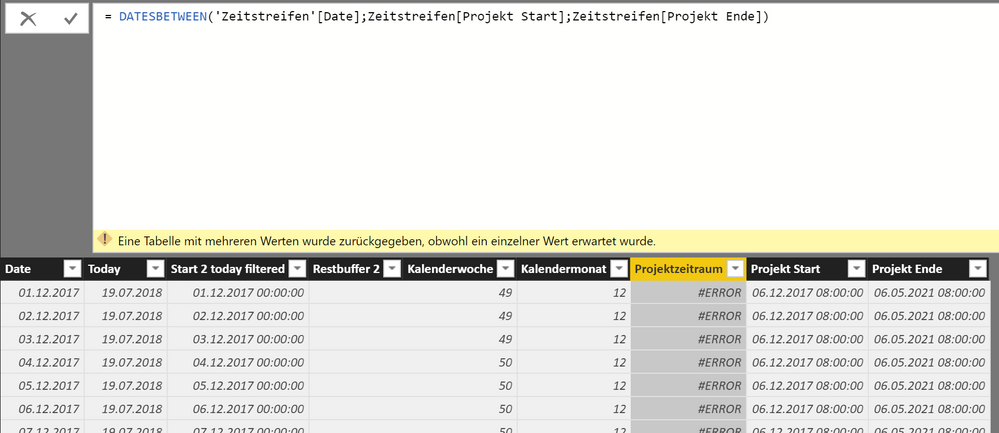
Has anybody an idea how to tackle this problem?
greetings,
David
- Mark as New
- Bookmark
- Subscribe
- Mute
- Subscribe to RSS Feed
- Permalink
- Report Inappropriate Content
You may use DATEDIFF Function.
Column = DATEDIFF ( Table1[startdate], Table1[enddate], DAY )
If this post helps, then please consider Accept it as the solution to help the other members find it more quickly.
- Mark as New
- Bookmark
- Subscribe
- Mute
- Subscribe to RSS Feed
- Permalink
- Report Inappropriate Content
Hello Sam,
using the Datediff function gives me back a column where every row contains the NUMBER of days between the two dates. What I need is a column containing every single date between the Start- and Enddate. e.g.: 01.01.2000 / 02.01.2000 / 03.02.2000...etc.
The Datesinbetween function seems to do the job, but i won't get it working 😕
- Mark as New
- Bookmark
- Subscribe
- Mute
- Subscribe to RSS Feed
- Permalink
- Report Inappropriate Content
You may add calculated tables.
Calendar = CALENDARAUTO ()
Table =
GENERATEALL (
Table1,
SELECTCOLUMNS (
DATESBETWEEN ( 'Calendar'[Date], Table1[startdate], Table1[enddate] ),
"Date2", 'Calendar'[Date]
)
)
If this post helps, then please consider Accept it as the solution to help the other members find it more quickly.
- Mark as New
- Bookmark
- Subscribe
- Mute
- Subscribe to RSS Feed
- Permalink
- Report Inappropriate Content
Hey Sam,
That was the work around i allready did and made the screenshot of. I am trying to solve it only using the "new column"- formulas. There must be a way doesn't it?
greetings,
Dave
- Mark as New
- Bookmark
- Subscribe
- Mute
- Subscribe to RSS Feed
- Permalink
- Report Inappropriate Content
Hey Sam,
i just saw that i never attached the screenshot i spoke about.
Here you go:

but this still isn't the answer i',m looking for...
Helpful resources

Fabric Data Days
Advance your Data & AI career with 50 days of live learning, contests, hands-on challenges, study groups & certifications and more!

Power BI Monthly Update - October 2025
Check out the October 2025 Power BI update to learn about new features.

