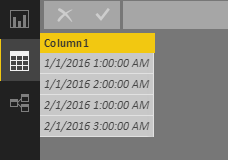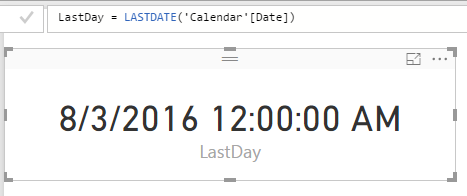FabCon is coming to Atlanta
Join us at FabCon Atlanta from March 16 - 20, 2026, for the ultimate Fabric, Power BI, AI and SQL community-led event. Save $200 with code FABCOMM.
Register now!- Power BI forums
- Get Help with Power BI
- Desktop
- Service
- Report Server
- Power Query
- Mobile Apps
- Developer
- DAX Commands and Tips
- Custom Visuals Development Discussion
- Health and Life Sciences
- Power BI Spanish forums
- Translated Spanish Desktop
- Training and Consulting
- Instructor Led Training
- Dashboard in a Day for Women, by Women
- Galleries
- Data Stories Gallery
- Themes Gallery
- Contests Gallery
- Quick Measures Gallery
- Notebook Gallery
- Translytical Task Flow Gallery
- TMDL Gallery
- R Script Showcase
- Webinars and Video Gallery
- Ideas
- Custom Visuals Ideas (read-only)
- Issues
- Issues
- Events
- Upcoming Events
To celebrate FabCon Vienna, we are offering 50% off select exams. Ends October 3rd. Request your discount now.
- Power BI forums
- Forums
- Get Help with Power BI
- Desktop
- Re: create a measure of latest date in a column
- Subscribe to RSS Feed
- Mark Topic as New
- Mark Topic as Read
- Float this Topic for Current User
- Bookmark
- Subscribe
- Printer Friendly Page
- Mark as New
- Bookmark
- Subscribe
- Mute
- Subscribe to RSS Feed
- Permalink
- Report Inappropriate Content
create a measure of latest date in a column
I want to put a tile on my report carrying the latest date in the data used.
I've tried several ways:
1: Measure = LASTDATE(my_table[Date])
Result: no error, blank visual
2: Measure = LASTDATE(DISTINCT(my_table[DateTime]))
Result: MdxScript(Model) (1, 46) Calculation error in measure 'gen_edi_stats_addl'[Measure]: A date column containing duplicate dates was specified in the call to function 'LASTDATE'. This is not supported.
3: Measure = LASTDATE(DISTINCT(my_table[DateTime]))
Result: Still the same as 2.
Any idea? Thanks!
Solved! Go to Solution.
- Mark as New
- Bookmark
- Subscribe
- Mute
- Subscribe to RSS Feed
- Permalink
- Report Inappropriate Content
Ya, that first one looks correct to me, is it possible my_table[date] has blanks?
If you want to try something else... you can use MAX( ) instead of LASTDATE( ).
- Mark as New
- Bookmark
- Subscribe
- Mute
- Subscribe to RSS Feed
- Permalink
- Report Inappropriate Content
I reproduced your issue. When you put the a datetime column in LASTDATE() function, if there are same date with different timestamp, it will throw above error.
So in your scenario, please use MAX() function for this date/time column as @Anonymous suggested.
Regards,
- Mark as New
- Bookmark
- Subscribe
- Mute
- Subscribe to RSS Feed
- Permalink
- Report Inappropriate Content
I reproduced your issue. When you put the a datetime column in LASTDATE() function, if there are same date with different timestamp, it will throw above error.
So in your scenario, please use MAX() function for this date/time column as @Anonymous suggested.
Regards,
- Mark as New
- Bookmark
- Subscribe
- Mute
- Subscribe to RSS Feed
- Permalink
- Report Inappropriate Content
@v-sihou-msft it looks like the second half of your response is missing. And just when it was getting to the good part!
- Mark as New
- Bookmark
- Subscribe
- Mute
- Subscribe to RSS Feed
- Permalink
- Report Inappropriate Content
It's quite strange that part of my reply is missing. I have edited my reply.
- Mark as New
- Bookmark
- Subscribe
- Mute
- Subscribe to RSS Feed
- Permalink
- Report Inappropriate Content
Ya, that first one looks correct to me, is it possible my_table[date] has blanks?
If you want to try something else... you can use MAX( ) instead of LASTDATE( ).
- Mark as New
- Bookmark
- Subscribe
- Mute
- Subscribe to RSS Feed
- Permalink
- Report Inappropriate Content
Hi,
LastDate function can be used on on Date table because Lastdate needs Distinct dates and there shouldnt be any duplicates.
Create a date table and use it.
Correct me if I am worng
- Mark as New
- Bookmark
- Subscribe
- Mute
- Subscribe to RSS Feed
- Permalink
- Report Inappropriate Content
What kind of visual are you using? When I use your first formula to create a measure, then drag it onto the report view, I initially get a blank visual. However, that's because the default visual is a chart, and there's no data to plot. If I change it to a table (or card, or I think anything that's not a chart), I get the latest date in my table.
- Mark as New
- Bookmark
- Subscribe
- Mute
- Subscribe to RSS Feed
- Permalink
- Report Inappropriate Content
Hi, what should I do when last date has bank values in other columns? the date is 2018-04-24 but last value eg. sales are in row 2018-04-23, so LASTDATE(Table[Date]) is still 2018-04-23. Please help 🙂