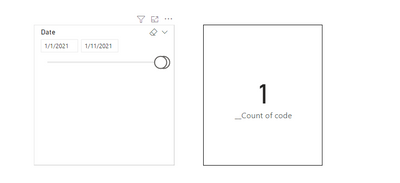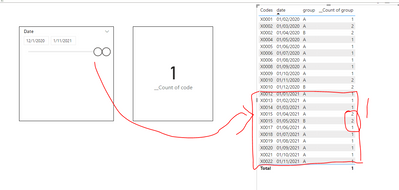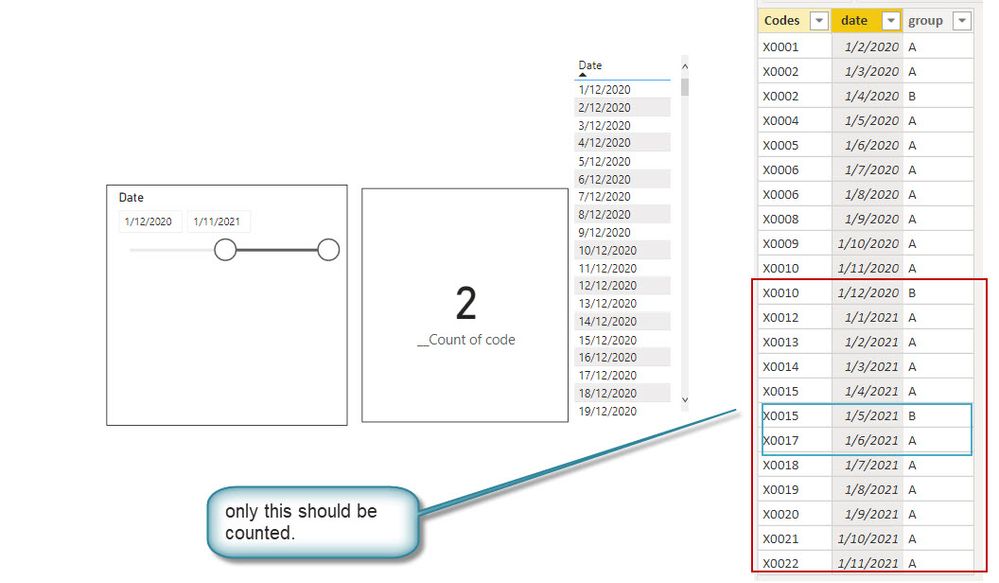FabCon is coming to Atlanta
Join us at FabCon Atlanta from March 16 - 20, 2026, for the ultimate Fabric, Power BI, AI and SQL community-led event. Save $200 with code FABCOMM.
Register now!- Power BI forums
- Get Help with Power BI
- Desktop
- Service
- Report Server
- Power Query
- Mobile Apps
- Developer
- DAX Commands and Tips
- Custom Visuals Development Discussion
- Health and Life Sciences
- Power BI Spanish forums
- Translated Spanish Desktop
- Training and Consulting
- Instructor Led Training
- Dashboard in a Day for Women, by Women
- Galleries
- Data Stories Gallery
- Themes Gallery
- Contests Gallery
- QuickViz Gallery
- Quick Measures Gallery
- Visual Calculations Gallery
- Notebook Gallery
- Translytical Task Flow Gallery
- TMDL Gallery
- R Script Showcase
- Webinars and Video Gallery
- Ideas
- Custom Visuals Ideas (read-only)
- Issues
- Issues
- Events
- Upcoming Events
The Power BI Data Visualization World Championships is back! Get ahead of the game and start preparing now! Learn more
- Power BI forums
- Forums
- Get Help with Power BI
- Desktop
- Re: count rows on summarize column filtered by dat...
- Subscribe to RSS Feed
- Mark Topic as New
- Mark Topic as Read
- Float this Topic for Current User
- Bookmark
- Subscribe
- Printer Friendly Page
- Mark as New
- Bookmark
- Subscribe
- Mute
- Subscribe to RSS Feed
- Permalink
- Report Inappropriate Content
count rows on summarize column filtered by date measure
Hi guys,
I am strugling to create a measure which will be be filtering by date slicer coming from a calendar table. My data are like these:
| Codes | date | group |
| X0001 | 1/2/2020 | A |
| X0002 | 1/3/2020 | A |
| X0002 | 1/4/2020 | B |
| X0004 | 1/5/2020 | A |
| X0005 | 1/6/2020 | A |
| X0006 | 1/7/2020 | A |
| X0006 | 1/8/2020 | A |
| X0008 | 1/9/2020 | A |
| X0009 | 1/10/2020 | A |
| X0010 | 1/11/2020 | A |
| X0010 | 1/12/2020 | B |
| X0012 | 1/1/2021 | A |
| X0013 | 1/2/2021 | A |
| X0014 | 1/3/2021 | A |
| X0015 | 1/4/2021 | A |
| X0015 | 1/5/2021 | B |
| X0017 | 1/6/2021 | A |
| X0018 | 1/7/2021 | A |
| X0019 | 1/8/2021 | A |
| X0020 | 1/9/2021 | A |
| X0021 | 1/10/2021 | A |
| X0022 | 1/11/2021 | A |
the above table is linked with a calendar table.
What I am trying to do is to find on a card how many Codes have group A and groub B but also to be able to filter from a date slicer the dates that is looking for.
Example if the slicer is between 01/01/2021 and 31/12/2021 the result should be 1 since between 01/01/2021 and 31/12/2021 only code "X0015" has group A and B. If the date slicer if from 1/4/2020 then the result should be 2 ("X0010","X0015" have both groups).
I have tried the below but i can't put the date slicer:
- Mark as New
- Bookmark
- Subscribe
- Mute
- Subscribe to RSS Feed
- Permalink
- Report Inappropriate Content
Hi @Anonymous ,
My date format is mm/dd/yyyy, is it caused by this?
Best regards,
Lionel Chen
If this post helps, then please consider Accept it as the solution to help the other members find it more quickly.
- Mark as New
- Bookmark
- Subscribe
- Mute
- Subscribe to RSS Feed
- Permalink
- Report Inappropriate Content
Yes, this cause the problem. But when I am tring to change to lacal format (D/M/YYYY) then the calculation shows wrong number.
From 1st of December 2020 until 1st of November of 2021 only one code(X0015) have both A and B group.
- Mark as New
- Bookmark
- Subscribe
- Mute
- Subscribe to RSS Feed
- Permalink
- Report Inappropriate Content
@Anonymous , Try a measure like
countx(filter(summarize(Table, Table[Codes], "_1", calculate(distinctcount(Table[group]), filter(Table, Table[group] in {"A", "B"}))), [_1] =2),[Codes])
- Mark as New
- Bookmark
- Subscribe
- Mute
- Subscribe to RSS Feed
- Permalink
- Report Inappropriate Content
Thank you, man, for your quick response. At least I am looking from the right side.
It is almost what I did. My formula is
countx(filter(summarize(table,table[codes], "_1", distinctcount(group)),distinctcount(group)>1,max(Calendar[Date]))
Now I have one more step, to replace the "max('Calendar'[Date])" with dates between 2 other measure dates and not from the date.
- Mark as New
- Bookmark
- Subscribe
- Mute
- Subscribe to RSS Feed
- Permalink
- Report Inappropriate Content
- Mark as New
- Bookmark
- Subscribe
- Mute
- Subscribe to RSS Feed
- Permalink
- Report Inappropriate Content
Thank you @v-lionel-msft ,
but in your case you count the group of "A","B" in the given period. What i am looking is in a date range (which the start_date and end_date is a calculated measure of a calendar table with some extra calculations) to see how many codes have group "A" and "B". In your pbix if in the dates put from 12/1/20 until 11/1/21 the result you get is 2 instead of 1 which is the correct.
- Mark as New
- Bookmark
- Subscribe
- Mute
- Subscribe to RSS Feed
- Permalink
- Report Inappropriate Content
Hi @Anonymous ,
I don't particularly understand what you said.
My calculation logic is:
During the period from 12/1/2020 to 1/11/2021, only X0015 is counted.
What is the calculation logic you want to realize?
Best regards,
Lionel Chen
If this post helps, then please consider Accept it as the solution to help the other members find it more quickly.
- Mark as New
- Bookmark
- Subscribe
- Mute
- Subscribe to RSS Feed
- Permalink
- Report Inappropriate Content
Thank you for your reply.
Have you changed anything? my result in your pbix is as per below (date format d/m/yyyy)
Helpful resources

Power BI Dataviz World Championships
The Power BI Data Visualization World Championships is back! Get ahead of the game and start preparing now!

Power BI Monthly Update - November 2025
Check out the November 2025 Power BI update to learn about new features.

| User | Count |
|---|---|
| 62 | |
| 46 | |
| 42 | |
| 26 | |
| 18 |
| User | Count |
|---|---|
| 193 | |
| 124 | |
| 101 | |
| 67 | |
| 49 |