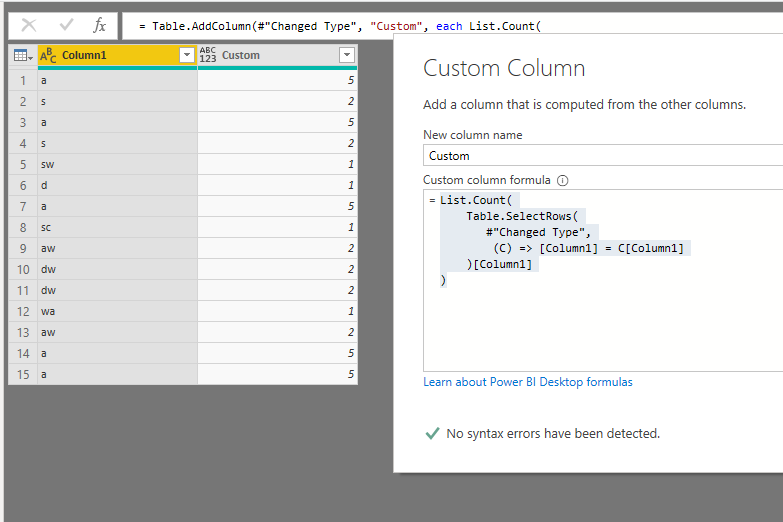Join us at FabCon Vienna from September 15-18, 2025
The ultimate Fabric, Power BI, SQL, and AI community-led learning event. Save €200 with code FABCOMM.
Get registered- Power BI forums
- Get Help with Power BI
- Desktop
- Service
- Report Server
- Power Query
- Mobile Apps
- Developer
- DAX Commands and Tips
- Custom Visuals Development Discussion
- Health and Life Sciences
- Power BI Spanish forums
- Translated Spanish Desktop
- Training and Consulting
- Instructor Led Training
- Dashboard in a Day for Women, by Women
- Galleries
- Data Stories Gallery
- Themes Gallery
- Contests Gallery
- Quick Measures Gallery
- Notebook Gallery
- Translytical Task Flow Gallery
- TMDL Gallery
- R Script Showcase
- Webinars and Video Gallery
- Ideas
- Custom Visuals Ideas (read-only)
- Issues
- Issues
- Events
- Upcoming Events
Compete to become Power BI Data Viz World Champion! First round ends August 18th. Get started.
- Power BI forums
- Forums
- Get Help with Power BI
- Desktop
- count number of occurrences of a field over all ro...
- Subscribe to RSS Feed
- Mark Topic as New
- Mark Topic as Read
- Float this Topic for Current User
- Bookmark
- Subscribe
- Printer Friendly Page
- Mark as New
- Bookmark
- Subscribe
- Mute
- Subscribe to RSS Feed
- Permalink
- Report Inappropriate Content
count number of occurrences of a field over all rows in a table in query editor
Hi there,
Can someone outline how I would write the equivalent in query editor of below excel example?
I know how to write this in a measure or by adding a calculated column, but I'd prefer to do so in query editor to allow subsequent logic to work properly.
thanks!
Solved! Go to Solution.
- Mark as New
- Bookmark
- Subscribe
- Mute
- Subscribe to RSS Feed
- Permalink
- Report Inappropriate Content
I apologize, i have a habit of not reading things properly 🙂
Try this as a custom column in queryeditor instead:
List.Count(
Table.SelectRows(
#"Previous step is supposed to be here",
(C) => [Abc] = C[Abc]
)[Abc]
)It works fine for me:
More info @ https://stackoverflow.com/questions/53305097/countifs-equivalent-in-power-query-m-counts-per-row-wit...
Connect on LinkedIn
- Mark as New
- Bookmark
- Subscribe
- Mute
- Subscribe to RSS Feed
- Permalink
- Report Inappropriate Content
Column = CALCULATE(COUNTROWS(Table1),ALL(Table1),Table1[Column1] = EARLIER(Table1[Column1]))
Connect on LinkedIn
- Mark as New
- Bookmark
- Subscribe
- Mute
- Subscribe to RSS Feed
- Permalink
- Report Inappropriate Content
thanks for this, but are you sure this is meant to work in query editor? I'm getting error message, first with 'Calculate' and the with 'countrows'. I'm looking for a solution in the query editor environment for my question.
thanks
- Mark as New
- Bookmark
- Subscribe
- Mute
- Subscribe to RSS Feed
- Permalink
- Report Inappropriate Content
I apologize, i have a habit of not reading things properly 🙂
Try this as a custom column in queryeditor instead:
List.Count(
Table.SelectRows(
#"Previous step is supposed to be here",
(C) => [Abc] = C[Abc]
)[Abc]
)It works fine for me:
More info @ https://stackoverflow.com/questions/53305097/countifs-equivalent-in-power-query-m-counts-per-row-wit...
Connect on LinkedIn
- Mark as New
- Bookmark
- Subscribe
- Mute
- Subscribe to RSS Feed
- Permalink
- Report Inappropriate Content
I am sorry to ask 5 years later..
Your solution is magnificent and work perfectly, but how can I use this solution if I have multiple criteria? If I want to count if column a AND column b have the same value as the current row.
Hope you can help, as I have had trouble finding the correct syntax.
Thank you very much in advance.
- Mark as New
- Bookmark
- Subscribe
- Mute
- Subscribe to RSS Feed
- Permalink
- Report Inappropriate Content
You could create three columns: one to calculate column A, one to calculate column B, and then another to compare the two using if [column A] = [column B] then "Yes" else "No". It might not be the most efficient or clean but it's a work around if you can't figure out the syntax.
- Mark as New
- Bookmark
- Subscribe
- Mute
- Subscribe to RSS Feed
- Permalink
- Report Inappropriate Content
@tex628 thanks! this seems to work, albeit not the fastest of solutions.... 😞 but happy it''s working though. I'm not suggesting I fully understand its logic, but for now, I'm happy to be able to proceed.