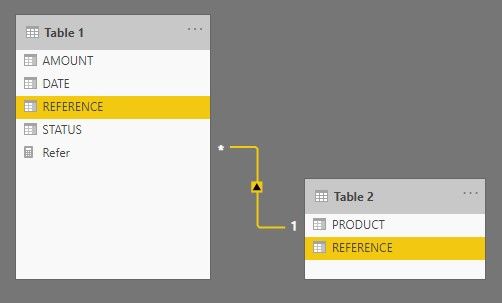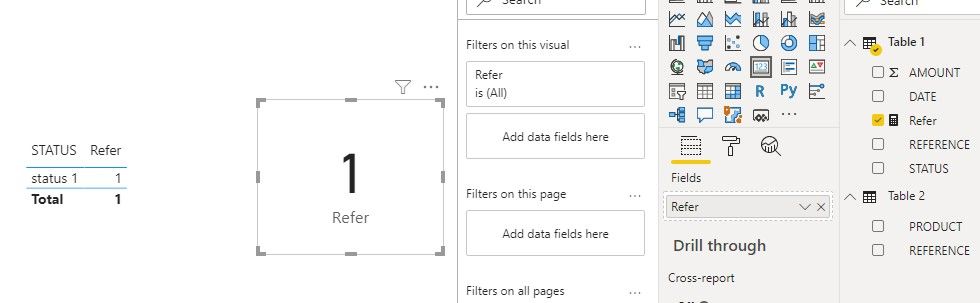Fabric Data Days starts November 4th!
Advance your Data & AI career with 50 days of live learning, dataviz contests, hands-on challenges, study groups & certifications and more!
Get registered- Power BI forums
- Get Help with Power BI
- Desktop
- Service
- Report Server
- Power Query
- Mobile Apps
- Developer
- DAX Commands and Tips
- Custom Visuals Development Discussion
- Health and Life Sciences
- Power BI Spanish forums
- Translated Spanish Desktop
- Training and Consulting
- Instructor Led Training
- Dashboard in a Day for Women, by Women
- Galleries
- Data Stories Gallery
- Themes Gallery
- Contests Gallery
- QuickViz Gallery
- Quick Measures Gallery
- Visual Calculations Gallery
- Notebook Gallery
- Translytical Task Flow Gallery
- TMDL Gallery
- R Script Showcase
- Webinars and Video Gallery
- Ideas
- Custom Visuals Ideas (read-only)
- Issues
- Issues
- Events
- Upcoming Events
Get Fabric Certified for FREE during Fabric Data Days. Don't miss your chance! Request now
- Power BI forums
- Forums
- Get Help with Power BI
- Desktop
- Re: count in related tables
- Subscribe to RSS Feed
- Mark Topic as New
- Mark Topic as Read
- Float this Topic for Current User
- Bookmark
- Subscribe
- Printer Friendly Page
- Mark as New
- Bookmark
- Subscribe
- Mute
- Subscribe to RSS Feed
- Permalink
- Report Inappropriate Content
count in related tables
Hello,
I've 2 related tables (TABLE 1 related to TABLE 2 through product field) and the following situation:
TABLE 1
| REFERENCE | STATUS | AMOUNT | DATE |
| reference1 | status 1 | 1 | 01/03/2020 |
| reference1 | status 2 | 0 | 01/03/2020 |
| reference1 | status 1 | 1 | 01/03/2020 |
| reference2 | status 1 | 0 | 01/03/2020 |
| reference2 | status 2 | 1 | 01/03/2020 |
| reference2 | status 3 | 0 | 01/03/2020 |
TABLE 2
| REFERENCE | PRODUCT |
| reference1 | producta |
| reference2 | productb |
I'd need a custom measure doing the following calculation: count (distinct) the number of PRODUCT(s) which have REFERENCE(s) in status 1 with amount > 0. In my sample case I'd like to have only 1 as result since:
- producta has 2 REFERENCE(s) in status 1 >0 but I want it counted once
- productb has 0 REFERENCE(s) in status 1 > 0
Do you have any suggestions?
thanks
Best Regards
Solved! Go to Solution.
- Mark as New
- Bookmark
- Subscribe
- Mute
- Subscribe to RSS Feed
- Permalink
- Report Inappropriate Content
Hi @matteog ,
We can use the following steps to meet your requirement.
1. Create a relationship between table 1 and table 2.
2. Then we can create a measure like this,
Refer =
var max_R = MAX('Table 1'[REFERENCE])
return
CALCULATE(DISTINCTCOUNT('Table 2'[PRODUCT]), FILTER('Table 1', 'Table 1'[STATUS] = "status 1" && 'Table 1'[AMOUNT] > 0 && 'Table 1'[REFERENCE]=max_R))
If it doesn’t meet your requirement, could you please show the exact expected result based on the table that you have shared?
BTW, pbix as attached.
Best regards,
Community Support Team _ zhenbw
If this post helps, then please consider Accept it as the solution to help the other members find it more quickly.
- Mark as New
- Bookmark
- Subscribe
- Mute
- Subscribe to RSS Feed
- Permalink
- Report Inappropriate Content
Hi @matteog ,
We can use the following steps to meet your requirement.
1. Create a relationship between table 1 and table 2.
2. Then we can create a measure like this,
Refer =
var max_R = MAX('Table 1'[REFERENCE])
return
CALCULATE(DISTINCTCOUNT('Table 2'[PRODUCT]), FILTER('Table 1', 'Table 1'[STATUS] = "status 1" && 'Table 1'[AMOUNT] > 0 && 'Table 1'[REFERENCE]=max_R))
If it doesn’t meet your requirement, could you please show the exact expected result based on the table that you have shared?
BTW, pbix as attached.
Best regards,
Community Support Team _ zhenbw
If this post helps, then please consider Accept it as the solution to help the other members find it more quickly.
- Mark as New
- Bookmark
- Subscribe
- Mute
- Subscribe to RSS Feed
- Permalink
- Report Inappropriate Content
hi @v-zhenbw-msft ,
sorry for the delay, but I had to upgrade my version to open your pbix.
The solution works well and it achieves my goal. However, it is not clear to me why to use a variable. The measure works fine even without it. is it correct?
While I was waiting for an answer I tried by myself and tried this custom measure:
- Mark as New
- Bookmark
- Subscribe
- Mute
- Subscribe to RSS Feed
- Permalink
- Report Inappropriate Content
Hi @matteog ,
Replace Table18 with Table1.
Regards,
Harsh Nathani
Did I answer your question? Mark my post as a solution! Appreciate with a Kudos!! (Click the Thumbs Up Button)
- Mark as New
- Bookmark
- Subscribe
- Mute
- Subscribe to RSS Feed
- Permalink
- Report Inappropriate Content
thank you very much for your support. Unfortunately I faced a slightly more difficult situation so that the solution does not fit .
I changed my example as below. In that case, I'd like to have always 1 as result (because I wanted to have counted PRODUCT(a) only once even if has 2 references in satus 1 and with amunt > 0
Can you help me?
thanks and sorry for the reiteration.
TABLE 1
| REFERENCE | STATUS | AMOUNT | DATE |
| reference1 | status 1 | 1 | 01/03/2020 |
| reference1 | status 2 | 0 | 01/03/2020 |
| reference1 | status 1 | 1 | 01/03/2020 |
| reference2 | status 1 | 1 | 01/03/2020 |
| reference2 | status 2 | 1 | 01/03/2020 |
| reference2 | status 3 | 0 | 01/03/2020 |
TABLE 2
| REFERENCE | PRODUCT |
| reference1 | producta |
| reference2 | producta |
- Mark as New
- Bookmark
- Subscribe
- Mute
- Subscribe to RSS Feed
- Permalink
- Report Inappropriate Content
@matteog ,
Can you pls let me know the output you need.
Not very clear from the above example.
Regards,
HN
- Mark as New
- Bookmark
- Subscribe
- Mute
- Subscribe to RSS Feed
- Permalink
- Report Inappropriate Content
Hi @harshnathani ,
according to the example, I'd like to have a custom measure counting the product (not the reference) if conditions are met (status = 1 and amount > 0). The point with distinct count in table 1 is that if a product has 2 references (associated to a unique product) with conditions met, the measure counts 2 references. But I do not want that. I want only to have the product "a" counted one time (I don't know if a possible solution could be to have a lookup of the product in table 1 and then make a distinct count of the field product with conditions).
Let me know if it not clear and you need further clarifications,
thanks
- Mark as New
- Bookmark
- Subscribe
- Mute
- Subscribe to RSS Feed
- Permalink
- Report Inappropriate Content
Helpful resources

Power BI Monthly Update - November 2025
Check out the November 2025 Power BI update to learn about new features.

Fabric Data Days
Advance your Data & AI career with 50 days of live learning, contests, hands-on challenges, study groups & certifications and more!

| User | Count |
|---|---|
| 98 | |
| 72 | |
| 50 | |
| 49 | |
| 42 |