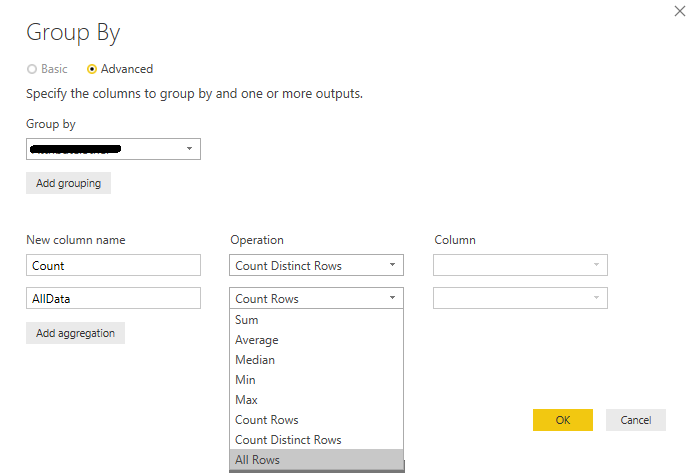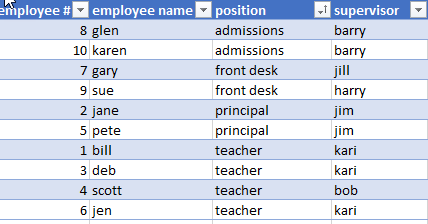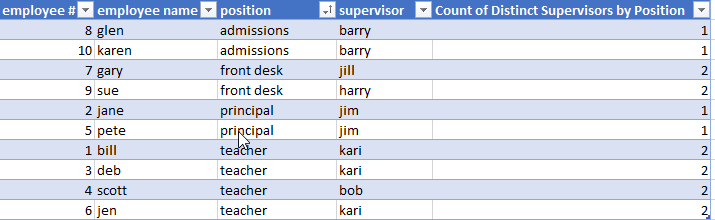Join us at FabCon Vienna from September 15-18, 2025
The ultimate Fabric, Power BI, SQL, and AI community-led learning event. Save €200 with code FABCOMM.
Get registered- Power BI forums
- Get Help with Power BI
- Desktop
- Service
- Report Server
- Power Query
- Mobile Apps
- Developer
- DAX Commands and Tips
- Custom Visuals Development Discussion
- Health and Life Sciences
- Power BI Spanish forums
- Translated Spanish Desktop
- Training and Consulting
- Instructor Led Training
- Dashboard in a Day for Women, by Women
- Galleries
- Data Stories Gallery
- Themes Gallery
- Contests Gallery
- Quick Measures Gallery
- Notebook Gallery
- Translytical Task Flow Gallery
- TMDL Gallery
- R Script Showcase
- Webinars and Video Gallery
- Ideas
- Custom Visuals Ideas (read-only)
- Issues
- Issues
- Events
- Upcoming Events
Enhance your career with this limited time 50% discount on Fabric and Power BI exams. Ends September 15. Request your voucher.
- Power BI forums
- Forums
- Get Help with Power BI
- Desktop
- Re: count distinct on column in power query
- Subscribe to RSS Feed
- Mark Topic as New
- Mark Topic as Read
- Float this Topic for Current User
- Bookmark
- Subscribe
- Printer Friendly Page
- Mark as New
- Bookmark
- Subscribe
- Mute
- Subscribe to RSS Feed
- Permalink
- Report Inappropriate Content
count distinct on column in power query
i am trying to group by in power query but i only want it to count distinct on one column.
this is the current m code
#"Grouped Rows" = Table.Group(Source, {"PLOT", "BLOCK", "UNIT TYPE", "APARTMENT"}, {{"Count", each Table.RowCount(Table.Distinct(_)), type number}}),
how would i adjust it to do a distinct count on apartment?
If I took the time to answer your question and I came up with a solution, please mark my post as a solution and /or give kudos freely for the effort 🙂 Thank you!
Proud to be a Super User!
Solved! Go to Solution.
- Mark as New
- Bookmark
- Subscribe
- Mute
- Subscribe to RSS Feed
- Permalink
- Report Inappropriate Content
In Group By - Advanced - you can add an aggregation and choose All Rows to get all data.
That will give you a column with nested tables you can expand.
- Mark as New
- Bookmark
- Subscribe
- Mute
- Subscribe to RSS Feed
- Permalink
- Report Inappropriate Content
list.count on list.distinct should do the trick
{{"number_of_flows", each List.Count(List.Distinct([APARTMENT])), Int64.Type}
- Mark as New
- Bookmark
- Subscribe
- Mute
- Subscribe to RSS Feed
- Permalink
- Report Inappropriate Content
if you want to exclude blanks from results
{{"number_of_flows", each List.NonNullCount(List.Distinct([APARTMENT])), Int64.Type}
- Mark as New
- Bookmark
- Subscribe
- Mute
- Subscribe to RSS Feed
- Permalink
- Report Inappropriate Content
Thanks for saving my time, I've applied this to my report and it work!!
There is no solution using visual
= Table.Group(#"Expanded chat messages", {"keyword_category"}, {{"messages", each List.Count(List.Distinct([id])), Int64.Type}, {"users", each List.Count(List.Distinct([user_id])), Int64.Type}})
- Mark as New
- Bookmark
- Subscribe
- Mute
- Subscribe to RSS Feed
- Permalink
- Report Inappropriate Content
Don't adjust the code but start over. First select only the "APARTMENT" column and then choose Group By.
- Mark as New
- Bookmark
- Subscribe
- Mute
- Subscribe to RSS Feed
- Permalink
- Report Inappropriate Content
ok but will that output all the other columns too? i need the count distinct of the apartments but by all those columns... sorry if i am not getting it.
If I took the time to answer your question and I came up with a solution, please mark my post as a solution and /or give kudos freely for the effort 🙂 Thank you!
Proud to be a Super User!
- Mark as New
- Bookmark
- Subscribe
- Mute
- Subscribe to RSS Feed
- Permalink
- Report Inappropriate Content
In Group By - Advanced - you can add an aggregation and choose All Rows to get all data.
That will give you a column with nested tables you can expand.
- Mark as New
- Bookmark
- Subscribe
- Mute
- Subscribe to RSS Feed
- Permalink
- Report Inappropriate Content
Wow, this has just simplified so many of my queries! Thanks so much!
- Mark as New
- Bookmark
- Subscribe
- Mute
- Subscribe to RSS Feed
- Permalink
- Report Inappropriate Content
- Mark as New
- Bookmark
- Subscribe
- Mute
- Subscribe to RSS Feed
- Permalink
- Report Inappropriate Content
Hello,
I believe i have the same, or very similar, requirement and am not getting to the solution, though I think I am very close. To use a simplified example, consider this table (sorted by position):
I would like to use PowerQuery to add a column that shows the DISTINCT COUNT OF SUPERVISORS PER POSITION.
So, the end result would be this:
I can't seem to get @MarcelBeug's solution to work for me.
Here's the example table: Example Data
Any help would be greatly appreciated,
Thank you,
- Kurt
- Mark as New
- Bookmark
- Subscribe
- Mute
- Subscribe to RSS Feed
- Permalink
- Report Inappropriate Content
Did you get the solution to your problem?
- Mark as New
- Bookmark
- Subscribe
- Mute
- Subscribe to RSS Feed
- Permalink
- Report Inappropriate Content
- Mark as New
- Bookmark
- Subscribe
- Mute
- Subscribe to RSS Feed
- Permalink
- Report Inappropriate Content
I never got it to work as intended this solution, i just ended up grouping by again, but i have to say ive been using this trick alot for other group by's and its great so thank you @MarcelBeug !
If I took the time to answer your question and I came up with a solution, please mark my post as a solution and /or give kudos freely for the effort 🙂 Thank you!
Proud to be a Super User!
Helpful resources
| User | Count |
|---|---|
| 56 | |
| 54 | |
| 53 | |
| 47 | |
| 30 |
| User | Count |
|---|---|
| 173 | |
| 89 | |
| 70 | |
| 46 | |
| 45 |