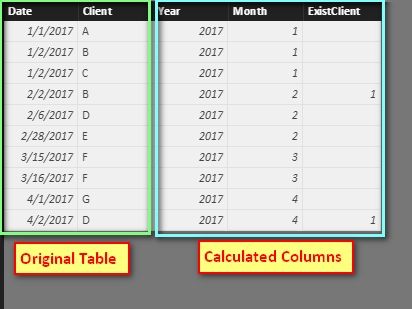Join us at FabCon Vienna from September 15-18, 2025
The ultimate Fabric, Power BI, SQL, and AI community-led learning event. Save €200 with code FABCOMM.
Get registered- Power BI forums
- Get Help with Power BI
- Desktop
- Service
- Report Server
- Power Query
- Mobile Apps
- Developer
- DAX Commands and Tips
- Custom Visuals Development Discussion
- Health and Life Sciences
- Power BI Spanish forums
- Translated Spanish Desktop
- Training and Consulting
- Instructor Led Training
- Dashboard in a Day for Women, by Women
- Galleries
- Data Stories Gallery
- Themes Gallery
- Contests Gallery
- Quick Measures Gallery
- Notebook Gallery
- Translytical Task Flow Gallery
- TMDL Gallery
- R Script Showcase
- Webinars and Video Gallery
- Ideas
- Custom Visuals Ideas (read-only)
- Issues
- Issues
- Events
- Upcoming Events
Enhance your career with this limited time 50% discount on Fabric and Power BI exams. Ends August 31st. Request your voucher.
- Power BI forums
- Forums
- Get Help with Power BI
- Desktop
- Re: count distinct by month
- Subscribe to RSS Feed
- Mark Topic as New
- Mark Topic as Read
- Float this Topic for Current User
- Bookmark
- Subscribe
- Printer Friendly Page
- Mark as New
- Bookmark
- Subscribe
- Mute
- Subscribe to RSS Feed
- Permalink
- Report Inappropriate Content
count distinct by month
Hi All
I am triying to create a pareto chart but currently having some issues when doing so
The problem is that I need to count distinct the number of clients for the first month of the year and for the second month just add all new cound distinc clients and so on until the end of the year
I.E January my data shows 450 unique clients February 500 but I just want to show those clients who are no part of the 450 group in January...at the end of the year I had 1450 unique clients and this is the 100% that my pareto chart has to show.
Any advice to build this pareto chart?
Thank you
Solved! Go to Solution.
- Mark as New
- Bookmark
- Subscribe
- Mute
- Subscribe to RSS Feed
- Permalink
- Report Inappropriate Content
I’m not sure about your exact table. I write some DAX formulas for following sample table (There is another Calendar table which has relationship with this fact table). Please take a look at the result to see if it is you desired.
Year = YEAR ( Table1[Date] )
Month = MONTH ( Table1[Date] )
ExistClient =
CALCULATE (
COUNTROWS ( Table1 ),
FILTER (
ALL ( Table1 ),
Table1[Year] = EARLIER ( Table1[Year] )
&& Table1[Month] < EARLIER ( Table1[Month] )
&& Table1[Client] = EARLIER ( Table1[Client] )
)
)
DistinctCount = CALCULATE ( DISTINCTCOUNT ( Table1[Client] ), Table1[ExistClient] = BLANK () )
Percent =
CALCULATE (
DISTINCTCOUNT ( Table1[Client] ),
FILTER (
ALL ( Table1 ),
Table1[Month] <= MAX ( Table1[Month] )
&& Table1[Year] = MAX ( Table1[Year] )
&& Table1[ExistClient] = BLANK ()
)
)
/ CALCULATE (
DISTINCTCOUNT ( Table1[Client] ),
FILTER ( ALL ( Table1 ), Table1[ExistClient] = BLANK () )
)
There are also some documents about Pareto Chart in PowerBI. Hope they are helpful to you.
http://powerbi.tips/2016/10/pareto-charting/
http://www.dutchdatadude.com/power-bi-pro-tip-pareto-analysis-with-dax/
Best Regards,
Herbert
- Mark as New
- Bookmark
- Subscribe
- Mute
- Subscribe to RSS Feed
- Permalink
- Report Inappropriate Content
I’m not sure about your exact table. I write some DAX formulas for following sample table (There is another Calendar table which has relationship with this fact table). Please take a look at the result to see if it is you desired.
Year = YEAR ( Table1[Date] )
Month = MONTH ( Table1[Date] )
ExistClient =
CALCULATE (
COUNTROWS ( Table1 ),
FILTER (
ALL ( Table1 ),
Table1[Year] = EARLIER ( Table1[Year] )
&& Table1[Month] < EARLIER ( Table1[Month] )
&& Table1[Client] = EARLIER ( Table1[Client] )
)
)
DistinctCount = CALCULATE ( DISTINCTCOUNT ( Table1[Client] ), Table1[ExistClient] = BLANK () )
Percent =
CALCULATE (
DISTINCTCOUNT ( Table1[Client] ),
FILTER (
ALL ( Table1 ),
Table1[Month] <= MAX ( Table1[Month] )
&& Table1[Year] = MAX ( Table1[Year] )
&& Table1[ExistClient] = BLANK ()
)
)
/ CALCULATE (
DISTINCTCOUNT ( Table1[Client] ),
FILTER ( ALL ( Table1 ), Table1[ExistClient] = BLANK () )
)
There are also some documents about Pareto Chart in PowerBI. Hope they are helpful to you.
http://powerbi.tips/2016/10/pareto-charting/
http://www.dutchdatadude.com/power-bi-pro-tip-pareto-analysis-with-dax/
Best Regards,
Herbert
- Mark as New
- Bookmark
- Subscribe
- Mute
- Subscribe to RSS Feed
- Permalink
- Report Inappropriate Content
I'm wondering if I can revive this thread? I've got a similiar need. However, I would need the existing client flag to drop after 12 months has passed. Is there any way to add that additional piece of logic?
- Mark as New
- Bookmark
- Subscribe
- Mute
- Subscribe to RSS Feed
- Permalink
- Report Inappropriate Content
Hi Herbert
You are awesome!!
Just tested your suggested solution and it worked perfectly in my dataset.
The pareto chart I was trying to build now looks great!
Thanks again
Regards
Melissa
Helpful resources
| User | Count |
|---|---|
| 81 | |
| 74 | |
| 42 | |
| 30 | |
| 28 |
| User | Count |
|---|---|
| 108 | |
| 96 | |
| 53 | |
| 48 | |
| 47 |