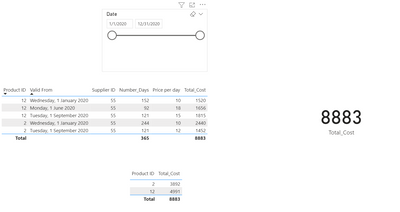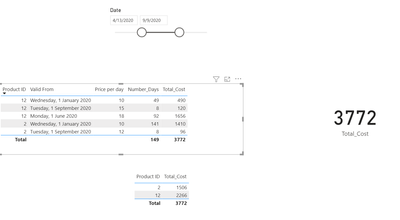FabCon is coming to Atlanta
Join us at FabCon Atlanta from March 16 - 20, 2026, for the ultimate Fabric, Power BI, AI and SQL community-led event. Save $200 with code FABCOMM.
Register now!- Power BI forums
- Get Help with Power BI
- Desktop
- Service
- Report Server
- Power Query
- Mobile Apps
- Developer
- DAX Commands and Tips
- Custom Visuals Development Discussion
- Health and Life Sciences
- Power BI Spanish forums
- Translated Spanish Desktop
- Training and Consulting
- Instructor Led Training
- Dashboard in a Day for Women, by Women
- Galleries
- Data Stories Gallery
- Themes Gallery
- Contests Gallery
- QuickViz Gallery
- Quick Measures Gallery
- Visual Calculations Gallery
- Notebook Gallery
- Translytical Task Flow Gallery
- TMDL Gallery
- R Script Showcase
- Webinars and Video Gallery
- Ideas
- Custom Visuals Ideas (read-only)
- Issues
- Issues
- Events
- Upcoming Events
Get Fabric Certified for FREE during Fabric Data Days. Don't miss your chance! Request now
- Power BI forums
- Forums
- Get Help with Power BI
- Desktop
- count days when you have only start date
- Subscribe to RSS Feed
- Mark Topic as New
- Mark Topic as Read
- Float this Topic for Current User
- Bookmark
- Subscribe
- Printer Friendly Page
- Mark as New
- Bookmark
- Subscribe
- Mute
- Subscribe to RSS Feed
- Permalink
- Report Inappropriate Content
count days when you have only start date
Hello,
I want create measure to count my expanses between two dates, in my database I have infomation like this:
Product ID Supplier ID Price per day currency_id Valid_from
12 55 10 2 2020.01.01
12 55 18 2 2020.06.01
12 55 15 2 2020.09.01
2 55 10 2 2020.01.01
2 55 12 2 2020.09.01
1) My task is calculate my expanses depends of date in my Slicer (visual).
Expenses = price per day * days count, so I need days count but price depends of interval for exaample if I select in slicer date from 2020.01.01 to 2020.12.31 need to get = (150 days (from 2020.01.01 to 2020.06.01) * 10)+ 92 days (from 2020.06.01-2020.09.01)*18 ... and so on.
2) I have currency_rates table, I need convert price to EUR (currency id = 2 is USD) by last date of every month. And first task shoud be calculated with converted price.
Sorry guys i'm limited with my english I hope you understand that task is.
Solved! Go to Solution.
- Mark as New
- Bookmark
- Subscribe
- Mute
- Subscribe to RSS Feed
- Permalink
- Report Inappropriate Content
Hi @AndrejZevzikov,
Try adding the following measures:
Number_Days
=
VAR MAXIMUM =
MAX ( 'calendar'[Date] )
VAR MINIMUM =
MIN ( 'calendar'[Date] )
VAR temp_table =
FILTER (
ALL ( 'Table'[Product ID], 'Table'[Valid From] ),
'Table'[Valid From] > MAX ( MINIMUM, MIN ( 'Table'[Valid From] ) )
)
VAR Minimum_date =
MINX (
FILTER (
temp_table,
'Table'[Product ID] = SELECTEDVALUE ( 'Table'[Product ID] )
),
'Table'[Valid From]
)
VAR number_days =
DATEDIFF (
MAX ( SELECTEDVALUE ( 'Table'[Valid From] ), MINIMUM ),
IF ( ISBLANK ( Minimum_date ), MAXIMUM, MIN ( Minimum_date, MAXIMUM ) ),
DAY
)
RETURN
IF ( number_days < 0, 0, number_days )
Total_Cost =
VAR temp_table =
SUMMARIZE (
'Table',
'Table'[Product ID],
'Table'[Price per day],
'Table'[Supplier ID],
"Number_Days_calc", [Number_Days]
)
RETURN
SUMX ( temp_table, 'Table'[Price per day] * [Number_Days_calc])
Check Result below and in attach PBIX file:
Regards
Miguel Félix
Did I answer your question? Mark my post as a solution!
Proud to be a Super User!
Check out my blog: Power BI em Português- Mark as New
- Bookmark
- Subscribe
- Mute
- Subscribe to RSS Feed
- Permalink
- Report Inappropriate Content
Hi @AndrejZevzikov,
Try adding the following measures:
Number_Days
=
VAR MAXIMUM =
MAX ( 'calendar'[Date] )
VAR MINIMUM =
MIN ( 'calendar'[Date] )
VAR temp_table =
FILTER (
ALL ( 'Table'[Product ID], 'Table'[Valid From] ),
'Table'[Valid From] > MAX ( MINIMUM, MIN ( 'Table'[Valid From] ) )
)
VAR Minimum_date =
MINX (
FILTER (
temp_table,
'Table'[Product ID] = SELECTEDVALUE ( 'Table'[Product ID] )
),
'Table'[Valid From]
)
VAR number_days =
DATEDIFF (
MAX ( SELECTEDVALUE ( 'Table'[Valid From] ), MINIMUM ),
IF ( ISBLANK ( Minimum_date ), MAXIMUM, MIN ( Minimum_date, MAXIMUM ) ),
DAY
)
RETURN
IF ( number_days < 0, 0, number_days )
Total_Cost =
VAR temp_table =
SUMMARIZE (
'Table',
'Table'[Product ID],
'Table'[Price per day],
'Table'[Supplier ID],
"Number_Days_calc", [Number_Days]
)
RETURN
SUMX ( temp_table, 'Table'[Price per day] * [Number_Days_calc])
Check Result below and in attach PBIX file:
Regards
Miguel Félix
Did I answer your question? Mark my post as a solution!
Proud to be a Super User!
Check out my blog: Power BI em Português- Mark as New
- Bookmark
- Subscribe
- Mute
- Subscribe to RSS Feed
- Permalink
- Report Inappropriate Content
It's working, thanks!
But maybe have any ideas about second part :
"2) I have currency_rates table, I need convert price to EUR (currency id = 2 is USD) by last date of every month. And first task shoud be calculated with converted price."
Helpful resources

Power BI Monthly Update - November 2025
Check out the November 2025 Power BI update to learn about new features.

Fabric Data Days
Advance your Data & AI career with 50 days of live learning, contests, hands-on challenges, study groups & certifications and more!