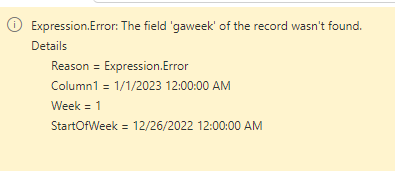FabCon is coming to Atlanta
Join us at FabCon Atlanta from March 16 - 20, 2026, for the ultimate Fabric, Power BI, AI and SQL community-led event. Save $200 with code FABCOMM.
Register now!- Power BI forums
- Get Help with Power BI
- Desktop
- Service
- Report Server
- Power Query
- Mobile Apps
- Developer
- DAX Commands and Tips
- Custom Visuals Development Discussion
- Health and Life Sciences
- Power BI Spanish forums
- Translated Spanish Desktop
- Training and Consulting
- Instructor Led Training
- Dashboard in a Day for Women, by Women
- Galleries
- Data Stories Gallery
- Themes Gallery
- Contests Gallery
- QuickViz Gallery
- Quick Measures Gallery
- Visual Calculations Gallery
- Notebook Gallery
- Translytical Task Flow Gallery
- TMDL Gallery
- R Script Showcase
- Webinars and Video Gallery
- Ideas
- Custom Visuals Ideas (read-only)
- Issues
- Issues
- Events
- Upcoming Events
The Power BI Data Visualization World Championships is back! Get ahead of the game and start preparing now! Learn more
- Power BI forums
- Forums
- Get Help with Power BI
- Desktop
- Re: convert week number into data
- Subscribe to RSS Feed
- Mark Topic as New
- Mark Topic as Read
- Float this Topic for Current User
- Bookmark
- Subscribe
- Printer Friendly Page
- Mark as New
- Bookmark
- Subscribe
- Mute
- Subscribe to RSS Feed
- Permalink
- Report Inappropriate Content
convert week number into data
Hello,
I have a week number (1,2,...,52) and I have the year, I'm looking for a function that could transform\convert the week and the year into date.
for some reason I didn't manage to do that.
Tank you..:)
Solved! Go to Solution.
- Mark as New
- Bookmark
- Subscribe
- Mute
- Subscribe to RSS Feed
- Permalink
- Report Inappropriate Content
As I'm not aware of a function that returns the date of the week, instead I'd create a calendar for the year (replace "YourYear" respectively), create the week numbers and their first dates. Then filter on your week-numbers:
let
Source = {Number.From(#date(YourYear,01,01))..Number.From(#date(YourYear,12,31))},
#"Converted to Table" = Table.FromList(Source, Splitter.SplitByNothing(), null, null, ExtraValues.Error),
#"Changed Type" = Table.TransformColumnTypes(#"Converted to Table",{{"Column1", type date}}),
WeekColumn = Table.AddColumn(#"Changed Type", "Week", each Date.WeekOfYear([Column1])),
StartOfWeek = Table.AddColumn(WeekColumn, "StartOfWeek", each Date.StartOfWeek([Column1])),
#"Filtered Rows1" = Table.SelectRows(StartOfWeek, each [Week] >= List.Min(YourWeekList) and [Week] <= List.Min(YourWeekList))
in
#"Filtered Rows1"
Imke Feldmann (The BIccountant)
If you liked my solution, please give it a thumbs up. And if I did answer your question, please mark this post as a solution. Thanks!
How to integrate M-code into your solution -- How to get your questions answered quickly -- How to provide sample data -- Check out more PBI- learning resources here -- Performance Tipps for M-queries
- Mark as New
- Bookmark
- Subscribe
- Mute
- Subscribe to RSS Feed
- Permalink
- Report Inappropriate Content
Another way is to insert a new new column (Power BI desktop >> New Measure >> New Column)
ndate = DATE([year],1,-2)-WEEKDAY(DATE([year],1,3))+[week]*7
This is based on the ISO week date, which means we need to find the Monday nearest to the 1st of January.
- Mark as New
- Bookmark
- Subscribe
- Mute
- Subscribe to RSS Feed
- Permalink
- Report Inappropriate Content
Thanks, this is great and brief.
- Mark as New
- Bookmark
- Subscribe
- Mute
- Subscribe to RSS Feed
- Permalink
- Report Inappropriate Content
Hello @wgarn ! This would actually solve the issue I have had but the code you had there returns Expression.Error DATE was not recocnized. Do you know the reason? Same actually comes with WEEKDAY.
- Mark as New
- Bookmark
- Subscribe
- Mute
- Subscribe to RSS Feed
- Permalink
- Report Inappropriate Content
@wgarn ISO Week Number 1 is the week (Mo-Su) that contains the 4th of January.
For the correct rules check (the comments below) my video.
Edit: ah, you mean Monday closest to January 1st is the start of week 1?
That looks like another correct way of formulating ISO week 1. ![]()
- Mark as New
- Bookmark
- Subscribe
- Mute
- Subscribe to RSS Feed
- Permalink
- Report Inappropriate Content
Do you expect to create one date per week (if yes: which one? First, last?) or all days?
Imke Feldmann (The BIccountant)
If you liked my solution, please give it a thumbs up. And if I did answer your question, please mark this post as a solution. Thanks!
How to integrate M-code into your solution -- How to get your questions answered quickly -- How to provide sample data -- Check out more PBI- learning resources here -- Performance Tipps for M-queries
- Mark as New
- Bookmark
- Subscribe
- Mute
- Subscribe to RSS Feed
- Permalink
- Report Inappropriate Content
Yes, one data per week- the first day.
Thanks!
- Mark as New
- Bookmark
- Subscribe
- Mute
- Subscribe to RSS Feed
- Permalink
- Report Inappropriate Content
As I'm not aware of a function that returns the date of the week, instead I'd create a calendar for the year (replace "YourYear" respectively), create the week numbers and their first dates. Then filter on your week-numbers:
let
Source = {Number.From(#date(YourYear,01,01))..Number.From(#date(YourYear,12,31))},
#"Converted to Table" = Table.FromList(Source, Splitter.SplitByNothing(), null, null, ExtraValues.Error),
#"Changed Type" = Table.TransformColumnTypes(#"Converted to Table",{{"Column1", type date}}),
WeekColumn = Table.AddColumn(#"Changed Type", "Week", each Date.WeekOfYear([Column1])),
StartOfWeek = Table.AddColumn(WeekColumn, "StartOfWeek", each Date.StartOfWeek([Column1])),
#"Filtered Rows1" = Table.SelectRows(StartOfWeek, each [Week] >= List.Min(YourWeekList) and [Week] <= List.Min(YourWeekList))
in
#"Filtered Rows1"
Imke Feldmann (The BIccountant)
If you liked my solution, please give it a thumbs up. And if I did answer your question, please mark this post as a solution. Thanks!
How to integrate M-code into your solution -- How to get your questions answered quickly -- How to provide sample data -- Check out more PBI- learning resources here -- Performance Tipps for M-queries
- Mark as New
- Bookmark
- Subscribe
- Mute
- Subscribe to RSS Feed
- Permalink
- Report Inappropriate Content
Apologies for resurrecting an old thread, but i've implemented this solution and it's hit a snag - The code generates a column of tables as it should but when I then try and insert a step after it to expand out the "startofweek" column, I get an error:
"gaweek" is the name of the "week" column in my source data which is drawn from Google Analytics (which I replaced the "yourweeklist" tags with in the supplied code as I think I was supposed to.)
- Mark as New
- Bookmark
- Subscribe
- Mute
- Subscribe to RSS Feed
- Permalink
- Report Inappropriate Content
great, it was vary helpful.
Helpful resources

Power BI Dataviz World Championships
The Power BI Data Visualization World Championships is back! Get ahead of the game and start preparing now!

| User | Count |
|---|---|
| 38 | |
| 36 | |
| 33 | |
| 33 | |
| 29 |
| User | Count |
|---|---|
| 134 | |
| 96 | |
| 78 | |
| 67 | |
| 65 |