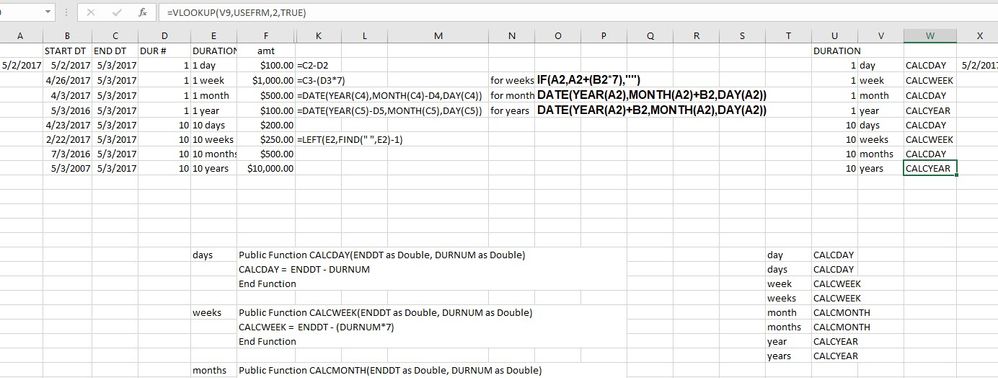FabCon is coming to Atlanta
Join us at FabCon Atlanta from March 16 - 20, 2026, for the ultimate Fabric, Power BI, AI and SQL community-led event. Save $200 with code FABCOMM.
Register now!- Power BI forums
- Get Help with Power BI
- Desktop
- Service
- Report Server
- Power Query
- Mobile Apps
- Developer
- DAX Commands and Tips
- Custom Visuals Development Discussion
- Health and Life Sciences
- Power BI Spanish forums
- Translated Spanish Desktop
- Training and Consulting
- Instructor Led Training
- Dashboard in a Day for Women, by Women
- Galleries
- Data Stories Gallery
- Themes Gallery
- Contests Gallery
- QuickViz Gallery
- Quick Measures Gallery
- Visual Calculations Gallery
- Notebook Gallery
- Translytical Task Flow Gallery
- TMDL Gallery
- R Script Showcase
- Webinars and Video Gallery
- Ideas
- Custom Visuals Ideas (read-only)
- Issues
- Issues
- Events
- Upcoming Events
Get Fabric Certified for FREE during Fabric Data Days. Don't miss your chance! Request now
- Power BI forums
- Forums
- Get Help with Power BI
- Desktop
- Re: convert excel formula to powerbi function - ca...
- Subscribe to RSS Feed
- Mark Topic as New
- Mark Topic as Read
- Float this Topic for Current User
- Bookmark
- Subscribe
- Printer Friendly Page
- Mark as New
- Bookmark
- Subscribe
- Mute
- Subscribe to RSS Feed
- Permalink
- Report Inappropriate Content
convert excel formula to powerbi function - calc start date from end date - duration (D/W/M/Y)
I need to check the duration to determine if it is days/weeks/months/years and then do a different forumla to get the start date. I can do this in excel but I don't know what reserve words work in power bi. If you know of a better way to do this with some reserved function or formula or measure in power bi please share with me. I will be so grateful. thanks. Michelle
Here is the actual completed formula but I first have to split the duration into two columns separating out the number. Also I made functions for each type.
=IF(VLOOKUP(E3,USEFRM,2,TRUE)="CALCDAY",CALCDAY(C3,D3),IF(VLOOKUP(E3,USEFRM,2,TRUE)="CALCWEEK",CALCWEEK(C3,D3),IF(VLOOKUP(E3,USEFRM,2,TRUE)="CALCMONTH",CALCMONTH(C3,D3),CALCYEAR(C3,D3))))
Solved! Go to Solution.
- Mark as New
- Bookmark
- Subscribe
- Mute
- Subscribe to RSS Feed
- Permalink
- Report Inappropriate Content
Thank you for replying... I figure out a way first using the DAX side then I went back to the power query editor and created a function to add the new column with the desired results. Going back and forth between syntax is keeping me on my toes.
Below is the function I created that is working.
let StartUpgradeDate = (DurTime,DurCnt,UpgradeRpDate) => if DurTime="day" or DurTime="days" then
Date.AddDays(UpgradeRpDate, (DurCnt*-1))
else if DurTime="week" or DurTime="weeks" then
Date.AddWeeks(UpgradeRpDate, (DurCnt*-1))
else if DurTime="month" or DurTime="months" then
Date.AddMonths(UpgradeRpDate, (DurCnt*-1))
else if DurTime="year" or DurTime="years" then
Date.AddYears(UpgradeRpDate, (DurCnt*-1))
else ""
in StartUpgradeDate
- Mark as New
- Bookmark
- Subscribe
- Mute
- Subscribe to RSS Feed
- Permalink
- Report Inappropriate Content
In DAX, LOOKUPVALUE() is similar to VLOOPUP(), in addtion, I haven't found any reference about CALCWEEK(), CALCMONTH() and CALCYEAR(), however, you may refer to the time intelligence functions here.
Community Support Team _ Jimmy Tao
If this post helps, then please consider Accept it as the solution to help the other members find it more quickly.
- Mark as New
- Bookmark
- Subscribe
- Mute
- Subscribe to RSS Feed
- Permalink
- Report Inappropriate Content
Thank you for replying... I figure out a way first using the DAX side then I went back to the power query editor and created a function to add the new column with the desired results. Going back and forth between syntax is keeping me on my toes.
Below is the function I created that is working.
let StartUpgradeDate = (DurTime,DurCnt,UpgradeRpDate) => if DurTime="day" or DurTime="days" then
Date.AddDays(UpgradeRpDate, (DurCnt*-1))
else if DurTime="week" or DurTime="weeks" then
Date.AddWeeks(UpgradeRpDate, (DurCnt*-1))
else if DurTime="month" or DurTime="months" then
Date.AddMonths(UpgradeRpDate, (DurCnt*-1))
else if DurTime="year" or DurTime="years" then
Date.AddYears(UpgradeRpDate, (DurCnt*-1))
else ""
in StartUpgradeDate
Helpful resources

Power BI Monthly Update - November 2025
Check out the November 2025 Power BI update to learn about new features.

Fabric Data Days
Advance your Data & AI career with 50 days of live learning, contests, hands-on challenges, study groups & certifications and more!

| User | Count |
|---|---|
| 103 | |
| 80 | |
| 62 | |
| 51 | |
| 45 |