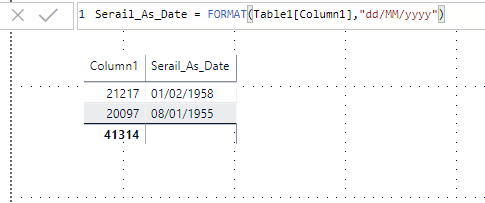FabCon is coming to Atlanta
Join us at FabCon Atlanta from March 16 - 20, 2026, for the ultimate Fabric, Power BI, AI and SQL community-led event. Save $200 with code FABCOMM.
Register now!- Power BI forums
- Get Help with Power BI
- Desktop
- Service
- Report Server
- Power Query
- Mobile Apps
- Developer
- DAX Commands and Tips
- Custom Visuals Development Discussion
- Health and Life Sciences
- Power BI Spanish forums
- Translated Spanish Desktop
- Training and Consulting
- Instructor Led Training
- Dashboard in a Day for Women, by Women
- Galleries
- Data Stories Gallery
- Themes Gallery
- Contests Gallery
- Quick Measures Gallery
- Notebook Gallery
- Translytical Task Flow Gallery
- TMDL Gallery
- R Script Showcase
- Webinars and Video Gallery
- Ideas
- Custom Visuals Ideas (read-only)
- Issues
- Issues
- Events
- Upcoming Events
To celebrate FabCon Vienna, we are offering 50% off select exams. Ends October 3rd. Request your discount now.
- Power BI forums
- Forums
- Get Help with Power BI
- Desktop
- convert data stored as serial number to date
- Subscribe to RSS Feed
- Mark Topic as New
- Mark Topic as Read
- Float this Topic for Current User
- Bookmark
- Subscribe
- Printer Friendly Page
- Mark as New
- Bookmark
- Subscribe
- Mute
- Subscribe to RSS Feed
- Permalink
- Report Inappropriate Content
convert data stored as serial number to date
I have few date fields in my data set that are stores as serial number like (21217, 20097, etc.) what's the dax formula to convert the serial number to data. When I open the data set in other application such as JMP, it shows as ddmmmyyyy.
Thank you,
Helal
- Mark as New
- Bookmark
- Subscribe
- Mute
- Subscribe to RSS Feed
- Permalink
- Report Inappropriate Content
Hi @helalm
What are the expected values?
Try this - Serail_As_Date = FORMAT(Table1[Column1],"dd/MM/yyyy")
- Mark as New
- Bookmark
- Subscribe
- Mute
- Subscribe to RSS Feed
- Permalink
- Report Inappropriate Content
Hi @Anonymous,
Thank you for th eformula. I forgot to mention that I did try standard conversion of number to date but it didn't come out accurately. Here are a sample of the data that when I open in other app converts them correctly. In fact, there are no 1950s date in this data set. Only 2015, 2016, 2017, and 2018.
Sample Data:
Serial Number Dax Format Formula Expected Result
20426 03Dec1955 04Dec2015
20571 04Aug1956 05Aug2016
21469 11Oct1958 12Oct2018
Looks like there is a pattern here. Months are ok, days are one day short, and years are 60 years off!
Helal
- Mark as New
- Bookmark
- Subscribe
- Mute
- Subscribe to RSS Feed
- Permalink
- Report Inappropriate Content
Sorry never mind. I figured that the serial number stored as date were in SAS data set. SAS start date is 1/1/1960 and not 1/1/1900. Now my question is how do I format for example 20426 to show as o4Dec2015 given that start date is 1/1/1960?
Thank You,
Helal
- Mark as New
- Bookmark
- Subscribe
- Mute
- Subscribe to RSS Feed
- Permalink
- Report Inappropriate Content
Hi,
Try using the DATEADD function
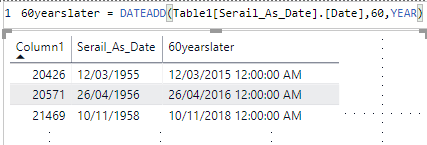
- Mark as New
- Bookmark
- Subscribe
- Mute
- Subscribe to RSS Feed
- Permalink
- Report Inappropriate Content
Sorry never mind. I figured that the serial number stored as date were in SAS data set. SAS start date is 1/1/1960 and not 1/1/1900. Now my question is how do I format for example 20426 to show as o4Dec2015 given that start date is 1/1/1960?
Thank You,
Helal