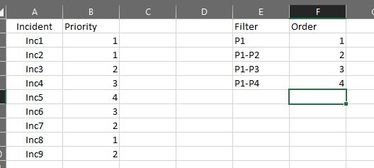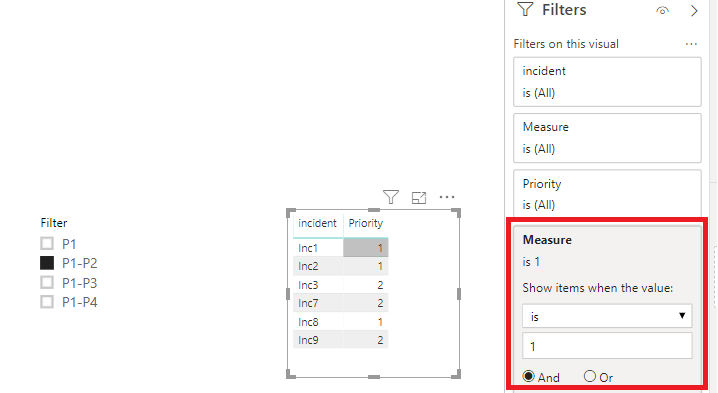Fabric Data Days starts November 4th!
Advance your Data & AI career with 50 days of live learning, dataviz contests, hands-on challenges, study groups & certifications and more!
Get registered- Power BI forums
- Get Help with Power BI
- Desktop
- Service
- Report Server
- Power Query
- Mobile Apps
- Developer
- DAX Commands and Tips
- Custom Visuals Development Discussion
- Health and Life Sciences
- Power BI Spanish forums
- Translated Spanish Desktop
- Training and Consulting
- Instructor Led Training
- Dashboard in a Day for Women, by Women
- Galleries
- Data Stories Gallery
- Themes Gallery
- Contests Gallery
- Quick Measures Gallery
- Visual Calculations Gallery
- Notebook Gallery
- Translytical Task Flow Gallery
- TMDL Gallery
- R Script Showcase
- Webinars and Video Gallery
- Ideas
- Custom Visuals Ideas (read-only)
- Issues
- Issues
- Events
- Upcoming Events
Join us at FabCon Atlanta from March 16 - 20, 2026, for the ultimate Fabric, Power BI, AI and SQL community-led event. Save $200 with code FABCOMM. Register now.
- Power BI forums
- Forums
- Get Help with Power BI
- Desktop
- Re: conditional slicer and table dashboard
- Subscribe to RSS Feed
- Mark Topic as New
- Mark Topic as Read
- Float this Topic for Current User
- Bookmark
- Subscribe
- Printer Friendly Page
- Mark as New
- Bookmark
- Subscribe
- Mute
- Subscribe to RSS Feed
- Permalink
- Report Inappropriate Content
conditional slicer and table dashboard
Hello,
I have the following 2 tables and I created a Slicer with the right table:
In this filter,
- P1 are those incidents where Priority = 1
- P1-P2 are those incidents where Priority = 1 or Priority = 2
- P1-P3 are those incidents where Priority = 1, or Priority = 2, Or Priority =3
- P1-P4 are all incidents (no filtering)
I need to create Table dashboard in where, if Filter=P1, only shows incidents with Priority = 1, but if filter = P1-P2 the table shows all incidents P1 or P2...
Could you give me a clue ? Thanks in advance.
Kind regards,
Jorge.
Solved! Go to Solution.
- Mark as New
- Bookmark
- Subscribe
- Mute
- Subscribe to RSS Feed
- Permalink
- Report Inappropriate Content
Hi @Anonymous
You may create a measure like below and use it in visual level filter and set it =1.
Measure =
IF (
SELECTEDVALUE ( 'Filter'[Order] ) = 1
&& MAX ( Incidents[Priority] ) = 1,
1,
IF (
SELECTEDVALUE ( 'Filter'[Order] ) = 2
&& MAX ( Incidents[Priority] ) <= 2,
1,
IF (
SELECTEDVALUE ( 'Filter'[Order] ) = 3
&& MAX ( Incidents[Priority] ) <= 3,
1,
IF (
SELECTEDVALUE ( 'Filter'[Order] ) = 4
&& MAX ( Incidents[Priority] ) <= 4,
1
)
)
)
)
Regards,
If this post helps, then please consider Accept it as the solution to help the other members find it more quickly.
- Mark as New
- Bookmark
- Subscribe
- Mute
- Subscribe to RSS Feed
- Permalink
- Report Inappropriate Content
Hi @Anonymous
You may create a measure like below and use it in visual level filter and set it =1.
Measure =
IF (
SELECTEDVALUE ( 'Filter'[Order] ) = 1
&& MAX ( Incidents[Priority] ) = 1,
1,
IF (
SELECTEDVALUE ( 'Filter'[Order] ) = 2
&& MAX ( Incidents[Priority] ) <= 2,
1,
IF (
SELECTEDVALUE ( 'Filter'[Order] ) = 3
&& MAX ( Incidents[Priority] ) <= 3,
1,
IF (
SELECTEDVALUE ( 'Filter'[Order] ) = 4
&& MAX ( Incidents[Priority] ) <= 4,
1
)
)
)
)
Regards,
If this post helps, then please consider Accept it as the solution to help the other members find it more quickly.
- Mark as New
- Bookmark
- Subscribe
- Mute
- Subscribe to RSS Feed
- Permalink
- Report Inappropriate Content
It looks like somebody was trying to accomplish something similar here: https://community.powerbi.com/t5/Desktop/Is-there-any-way-to-get-a-slicer-where-applied-value-is-les...
Helpful resources

Fabric Data Days
Advance your Data & AI career with 50 days of live learning, contests, hands-on challenges, study groups & certifications and more!

Power BI Monthly Update - October 2025
Check out the October 2025 Power BI update to learn about new features.

| User | Count |
|---|---|
| 75 | |
| 36 | |
| 31 | |
| 29 | |
| 26 |