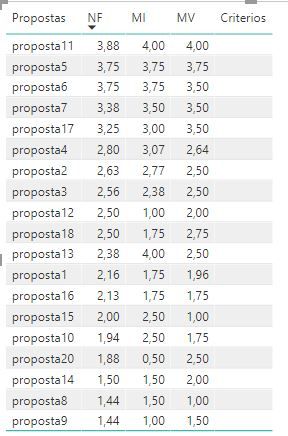FabCon is coming to Atlanta
Join us at FabCon Atlanta from March 16 - 20, 2026, for the ultimate Fabric, Power BI, AI and SQL community-led event. Save $200 with code FABCOMM.
Register now!- Power BI forums
- Get Help with Power BI
- Desktop
- Service
- Report Server
- Power Query
- Mobile Apps
- Developer
- DAX Commands and Tips
- Custom Visuals Development Discussion
- Health and Life Sciences
- Power BI Spanish forums
- Translated Spanish Desktop
- Training and Consulting
- Instructor Led Training
- Dashboard in a Day for Women, by Women
- Galleries
- Data Stories Gallery
- Themes Gallery
- Contests Gallery
- Quick Measures Gallery
- Notebook Gallery
- Translytical Task Flow Gallery
- TMDL Gallery
- R Script Showcase
- Webinars and Video Gallery
- Ideas
- Custom Visuals Ideas (read-only)
- Issues
- Issues
- Events
- Upcoming Events
Join the Fabric FabCon Global Hackathon—running virtually through Nov 3. Open to all skill levels. $10,000 in prizes! Register now.
- Power BI forums
- Forums
- Get Help with Power BI
- Desktop
- Re: concatenate calculated column
- Subscribe to RSS Feed
- Mark Topic as New
- Mark Topic as Read
- Float this Topic for Current User
- Bookmark
- Subscribe
- Printer Friendly Page
- Mark as New
- Bookmark
- Subscribe
- Mute
- Subscribe to RSS Feed
- Permalink
- Report Inappropriate Content
concatenate calculated column
Hi
I'd like some help!
I need to concatenate NF + MI + MV and put the result in Criterios Column.
NF,MI,MV are calculated columns.
That's my table.
My goal is to get a concatenate column, like that
proposta11 | 3,88 |4,00 | 4,00 | 3,884,004,00
proposta5 | 3,75 |3,75 | 3,75 | 3,753,753,75
and so on
But Concatenate formula seems not work with calculated column. Thanks for help!
I am doing this because I need create a rank based on some tiebreaker criteria to determine the winner proposta.
Solved! Go to Solution.
- Mark as New
- Bookmark
- Subscribe
- Mute
- Subscribe to RSS Feed
- Permalink
- Report Inappropriate Content
I got this example from here: https://msdn.microsoft.com/en-us/query-bi/dax/concatenate-function-dax
Criterios = Concatenate(NF, Concatenate(",", Concatenate(MI, Concatenate(",", MV))))
[Edited, I didnt see you already had commas. I also did this with calculated columns from my data. You might need to update your desktop version if this is not working for you.]
Criterios = Concatenate(NF, Concatenate(MI, MV))
- Mark as New
- Bookmark
- Subscribe
- Mute
- Subscribe to RSS Feed
- Permalink
- Report Inappropriate Content
Hi @ajohn1
It worked, I used this expression:
Criterios = CONCATENATE(FIXED(SomaTotal[NF];2);CONCATENATE(FIXED(SomaTotal[MI];2);FIXED(SomaTotal[MV];2)))
however, I don't know why, but I got the dot as a result instead of comma. Look at the picture below.
thanks!
- Mark as New
- Bookmark
- Subscribe
- Mute
- Subscribe to RSS Feed
- Permalink
- Report Inappropriate Content
This is not directly responsive to the question, but I have seen several people seeking a solution to concatenating 3 columns when editing a query (see example when desiring to get a FullName from 3 columns).
LastName, FirstName, MI, for example.
I recently found you can get there with a simple measure ...
Full Name = MemberName[NameFirst] & ", " & MemberName[NameLast] & ", " & MemberName[NameMiddle]
... by selecting 2 or more Table[columnnames] which will appear on your Report Canvas after selecting the "fields you want. Then immediately left click on the table name and instead on selecting a "measure" select "column" and an "equal" sign will appear in the Measure area. Simply use the above syntax after naming your "column" measure (in the above case I used FullName = ). Apologies in advance for dropping this in the wrong place ... any help to get this moved to the right place will be appreciated.
- Mark as New
- Bookmark
- Subscribe
- Mute
- Subscribe to RSS Feed
- Permalink
- Report Inappropriate Content
I got this example from here: https://msdn.microsoft.com/en-us/query-bi/dax/concatenate-function-dax
Criterios = Concatenate(NF, Concatenate(",", Concatenate(MI, Concatenate(",", MV))))
[Edited, I didnt see you already had commas. I also did this with calculated columns from my data. You might need to update your desktop version if this is not working for you.]
Criterios = Concatenate(NF, Concatenate(MI, MV))
- Mark as New
- Bookmark
- Subscribe
- Mute
- Subscribe to RSS Feed
- Permalink
- Report Inappropriate Content
Hi @ajohn1
It worked, I used this expression:
Criterios = CONCATENATE(FIXED(SomaTotal[NF];2);CONCATENATE(FIXED(SomaTotal[MI];2);FIXED(SomaTotal[MV];2)))
however, I don't know why, but I got the dot as a result instead of comma. Look at the picture below.
thanks!
Helpful resources

FabCon Global Hackathon
Join the Fabric FabCon Global Hackathon—running virtually through Nov 3. Open to all skill levels. $10,000 in prizes!

Power BI Monthly Update - September 2025
Check out the September 2025 Power BI update to learn about new features.