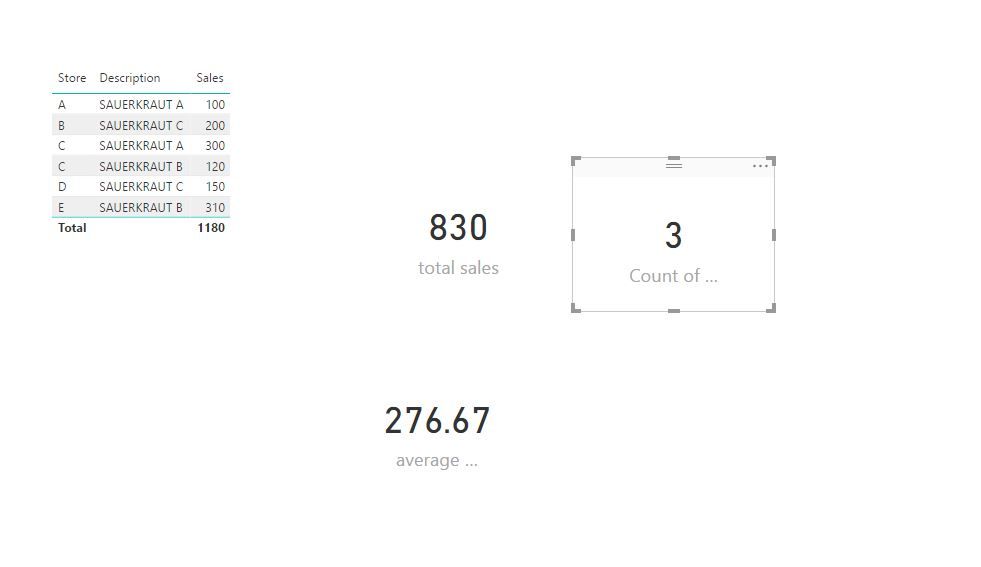Fabric Data Days starts November 4th!
Advance your Data & AI career with 50 days of live learning, dataviz contests, hands-on challenges, study groups & certifications and more!
Get registered- Power BI forums
- Get Help with Power BI
- Desktop
- Service
- Report Server
- Power Query
- Mobile Apps
- Developer
- DAX Commands and Tips
- Custom Visuals Development Discussion
- Health and Life Sciences
- Power BI Spanish forums
- Translated Spanish Desktop
- Training and Consulting
- Instructor Led Training
- Dashboard in a Day for Women, by Women
- Galleries
- Data Stories Gallery
- Themes Gallery
- Contests Gallery
- QuickViz Gallery
- Quick Measures Gallery
- Visual Calculations Gallery
- Notebook Gallery
- Translytical Task Flow Gallery
- TMDL Gallery
- R Script Showcase
- Webinars and Video Gallery
- Ideas
- Custom Visuals Ideas (read-only)
- Issues
- Issues
- Events
- Upcoming Events
Get Fabric Certified for FREE during Fabric Data Days. Don't miss your chance! Request now
- Power BI forums
- Forums
- Get Help with Power BI
- Desktop
- comparing sales averages with multiple filters
- Subscribe to RSS Feed
- Mark Topic as New
- Mark Topic as Read
- Float this Topic for Current User
- Bookmark
- Subscribe
- Printer Friendly Page
- Mark as New
- Bookmark
- Subscribe
- Mute
- Subscribe to RSS Feed
- Permalink
- Report Inappropriate Content
comparing sales averages with multiple filters
Hi all,
Looking to compare the sales of two products. I want to be able to compare the total and average unit sales for stores that sell Product A only, stores that sell Product B only, and stores that sell both Product A and B. I am stuck determining the best custom measure that can filter for both the store and the product. Any insight?
I also wanted to see the distinct count of stores that sell each product and successfully wrote a customer measure for stores that sell Product A only and Product B only, but the function did not work when I tried to filter for both in one measure:
"Count of A & B Stores = CALCULATE(DISTINCTCOUNT('Portal Data'[Store]),FILTER('Portal Data',[Description]="SAUERKRAUT A" && [Description]="SAUERKRAUT B"))
How did I go wrong here? The card read the measure as Blank.
Thanks for helping us become Power BI Wizards!
Solved! Go to Solution.
- Mark as New
- Bookmark
- Subscribe
- Mute
- Subscribe to RSS Feed
- Permalink
- Report Inappropriate Content
@thebrinery,
I make a test using the following sample data, and create the measures below.
Count of A&B stores = CALCULATE(DISTINCTCOUNT('Portal Data'[Store]),FILTER('Portal Data','Portal Data'[Description]="SAUERKRAUT A" || 'Portal Data'[Description]="SAUERKRAUT B"))
total sales = CALCULATE(SUM('Portal Data'[Sales]),FILTER('Portal Data','Portal Data'[Description]="SAUERKRAUT A" || 'Portal Data'[Description]="SAUERKRAUT B"))
average sales = [total sales]/[Count of A&B stores]
If the above DAX don’t help, please share sample data of your table and post expected result here. Do mask sensitive data before you uploading sample data.
Regards,
Lydia
- Mark as New
- Bookmark
- Subscribe
- Mute
- Subscribe to RSS Feed
- Permalink
- Report Inappropriate Content
@thebrinery,
I make a test using the following sample data, and create the measures below.
Count of A&B stores = CALCULATE(DISTINCTCOUNT('Portal Data'[Store]),FILTER('Portal Data','Portal Data'[Description]="SAUERKRAUT A" || 'Portal Data'[Description]="SAUERKRAUT B"))
total sales = CALCULATE(SUM('Portal Data'[Sales]),FILTER('Portal Data','Portal Data'[Description]="SAUERKRAUT A" || 'Portal Data'[Description]="SAUERKRAUT B"))
average sales = [total sales]/[Count of A&B stores]
If the above DAX don’t help, please share sample data of your table and post expected result here. Do mask sensitive data before you uploading sample data.
Regards,
Lydia
Helpful resources

Power BI Monthly Update - November 2025
Check out the November 2025 Power BI update to learn about new features.

Fabric Data Days
Advance your Data & AI career with 50 days of live learning, contests, hands-on challenges, study groups & certifications and more!

| User | Count |
|---|---|
| 97 | |
| 73 | |
| 50 | |
| 47 | |
| 44 |