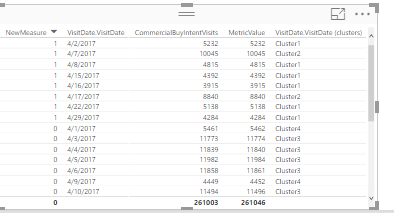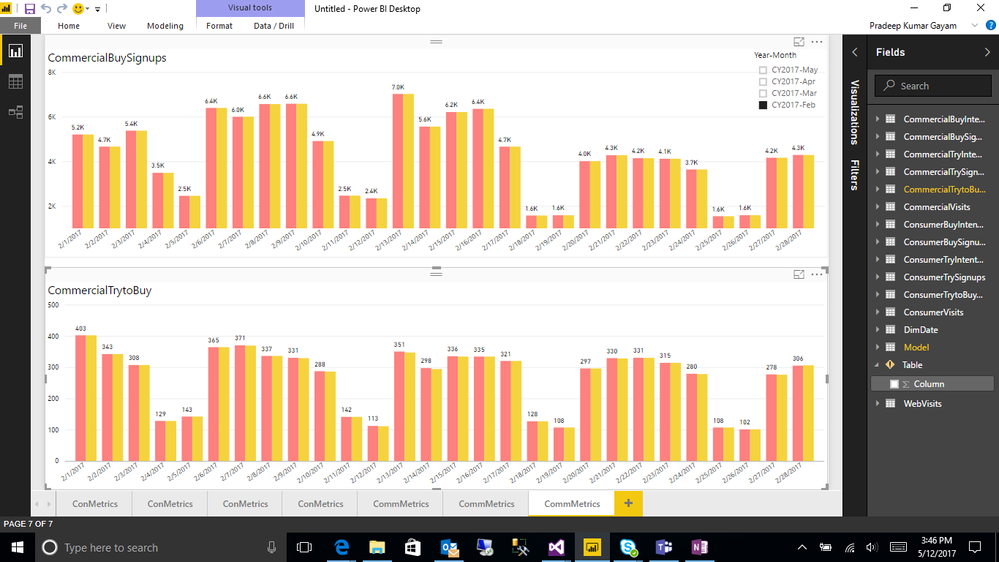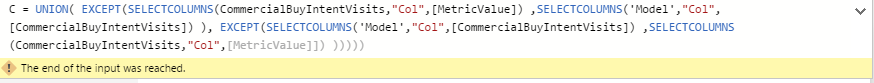FabCon is coming to Atlanta
Join us at FabCon Atlanta from March 16 - 20, 2026, for the ultimate Fabric, Power BI, AI and SQL community-led event. Save $200 with code FABCOMM.
Register now!- Power BI forums
- Get Help with Power BI
- Desktop
- Service
- Report Server
- Power Query
- Mobile Apps
- Developer
- DAX Commands and Tips
- Custom Visuals Development Discussion
- Health and Life Sciences
- Power BI Spanish forums
- Translated Spanish Desktop
- Training and Consulting
- Instructor Led Training
- Dashboard in a Day for Women, by Women
- Galleries
- Data Stories Gallery
- Themes Gallery
- Contests Gallery
- QuickViz Gallery
- Quick Measures Gallery
- Visual Calculations Gallery
- Notebook Gallery
- Translytical Task Flow Gallery
- TMDL Gallery
- R Script Showcase
- Webinars and Video Gallery
- Ideas
- Custom Visuals Ideas (read-only)
- Issues
- Issues
- Events
- Upcoming Events
The Power BI Data Visualization World Championships is back! Get ahead of the game and start preparing now! Learn more
- Power BI forums
- Forums
- Get Help with Power BI
- Desktop
- Re: compare columns in two tables with same column...
- Subscribe to RSS Feed
- Mark Topic as New
- Mark Topic as Read
- Float this Topic for Current User
- Bookmark
- Subscribe
- Printer Friendly Page
- Mark as New
- Bookmark
- Subscribe
- Mute
- Subscribe to RSS Feed
- Permalink
- Report Inappropriate Content
compare columns in two tables with same column names
Hi Everyone,
I have two tables A&B and have a column which is same in both the tables. I would like to compare the two columns and see if there is any difference between them and make a visual for that difference. both the tables are related using the data field.
For example, Column1 in TableA and Column1 in TableB are same and for getting the difference i tried tha dax query Diff= TableA[column1] - TableB[column1] and i have been getting errors and even if it executes I am getting incorrect values.
Can you help me with this...?
The solution is in real urgency....
Thank You
Solved! Go to Solution.
- Mark as New
- Bookmark
- Subscribe
- Mute
- Subscribe to RSS Feed
- Permalink
- Report Inappropriate Content
Hi @pxg08680,
According to your description above, you should be able to use the formula below to create a new measure and show it on the report to get the actual difference. ![]()
Diff =
SUM ( CommercialBuyIntentVisits[MetricValue] )
- SUM ( CubeData[CommercialBuyIntentVisits] )
Regards
- Mark as New
- Bookmark
- Subscribe
- Mute
- Subscribe to RSS Feed
- Permalink
- Report Inappropriate Content
Hi @pxg08680,
both the tables are related using the data field.
For example, Column1 in TableA and Column1 in TableB are same and for getting the difference i tried tha dax query Diff= TableA[column1] - TableB[column1] and i have been getting errors and even if it executes I am getting incorrect values.
What's the relationship between TableA and TableB(One to One, or One to Many, or Many to One)?
If there is a (One to One, Many to One) relationship between TableA and TableB, then you should be able to use the formula below to create a new calculate column in TableA to calculate the difference.
Diff = TableA[column1] - RELATED ( TableB[column1] )
Regards
- Mark as New
- Bookmark
- Subscribe
- Mute
- Subscribe to RSS Feed
- Permalink
- Report Inappropriate Content
NewMeasure = IF(SUM(CubeData[CommercialBuyIntentVisits]) = SUM(CommercialBuyIntentVisits[MetricValue]), 1, 0)
I have used this dax query to see if there is any difference between two data columns and represeted as 1 or 0.
Now I want to find the acutal difference between the values.
How do i do that..
Thank You
- Mark as New
- Bookmark
- Subscribe
- Mute
- Subscribe to RSS Feed
- Permalink
- Report Inappropriate Content
Hi @pxg08680,
According to your description above, you should be able to use the formula below to create a new measure and show it on the report to get the actual difference. ![]()
Diff =
SUM ( CommercialBuyIntentVisits[MetricValue] )
- SUM ( CubeData[CommercialBuyIntentVisits] )
Regards
- Mark as New
- Bookmark
- Subscribe
- Mute
- Subscribe to RSS Feed
- Permalink
- Report Inappropriate Content
Hey Thank You for the help.
I actually did it in a different way and it worked.
- Mark as New
- Bookmark
- Subscribe
- Mute
- Subscribe to RSS Feed
- Permalink
- Report Inappropriate Content
Hi , Thank You for the reply.
I have tried this a couple of times and I dont see the data is matching. I was getting different values than the expected ones.
My data is related on many-one relationship. I have related my data on a DATE column. For more info one of my table has 9 columns and other table has 15 columns. Does that matter..
- Mark as New
- Bookmark
- Subscribe
- Mute
- Subscribe to RSS Feed
- Permalink
- Report Inappropriate Content
HI @pxg08680
Have you tried the following to create a new calculated table?
TableC = UNION(
EXCEPT(TableA,TableB),
EXCEPT(TableB,TableA)
)
- Mark as New
- Bookmark
- Subscribe
- Mute
- Subscribe to RSS Feed
- Permalink
- Report Inappropriate Content
Thanks for the reply.
I have tried it but the problem is I dont have same number of columns in both the tables as EXCEPT takes only same number of column tables. As you can see the below picture i was trying to compare data. Pink color data is from a differemce source and ornage color is from a different source.
- Mark as New
- Bookmark
- Subscribe
- Mute
- Subscribe to RSS Feed
- Permalink
- Report Inappropriate Content
Hi @pxg08680
A slight tweak is to use the SELECTCOLUMNS function to choose which columns you want from each table (and to make sure the column count alignts)
TableC =
UNION(
EXCEPT(SELECTCOLUMNS(TableA,"Col",[Column1]) ,SELECTCOLUMNS(TableB,"Col",[Column1]) ),
EXCEPT(SELECTCOLUMNS(TableB,"Col",[Column1]) ,SELECTCOLUMNS(TableA,"Col",[Column1]) )
)
- Mark as New
- Bookmark
- Subscribe
- Mute
- Subscribe to RSS Feed
- Permalink
- Report Inappropriate Content
I did'nt get what this means.
Thanks
- Mark as New
- Bookmark
- Subscribe
- Mute
- Subscribe to RSS Feed
- Permalink
- Report Inappropriate Content
Hi there
Please try this. Does your Model table have a column called [CommercialBuyIntentVisits] which is also the same name that you have one of the tables?
TableC =
UNION(
EXCEPT(
SELECTCOLUMNS(CommercialBuyIntentVisits,"Col",[MetricValue]) ,
SELECTCOLUMNS('Model',"Col",[CommercialBuyIntentVisits])
),
EXCEPT(
SELECTCOLUMNS('Model',"Col",[CommercialBuyIntentVisits]) ,
SELECTCOLUMNS(CommercialBuyIntentVisits,"Col",[MetricValue])
)
)
- Mark as New
- Bookmark
- Subscribe
- Mute
- Subscribe to RSS Feed
- Permalink
- Report Inappropriate Content
NewMeasure = IF(SUM(CubeData[CommercialBuyIntentVisits]) = SUM(CommercialBuyIntentVisits[MetricValue]), 1, 0)
I have used this dax query to find if there is any difference between the columns and represented it as 1 or 0, whic say yea or no. How do I get the difference in value like on 4/5/2017 I have a difference of 2.
Thank You
Helpful resources

Power BI Dataviz World Championships
The Power BI Data Visualization World Championships is back! Get ahead of the game and start preparing now!

| User | Count |
|---|---|
| 38 | |
| 36 | |
| 33 | |
| 31 | |
| 28 |
| User | Count |
|---|---|
| 129 | |
| 88 | |
| 79 | |
| 68 | |
| 63 |