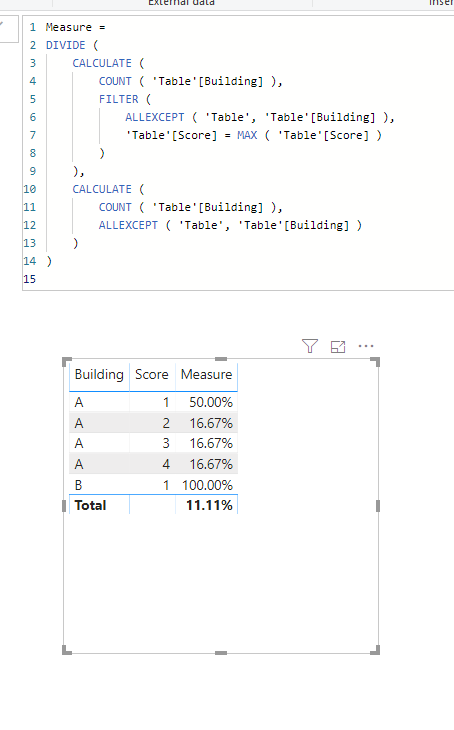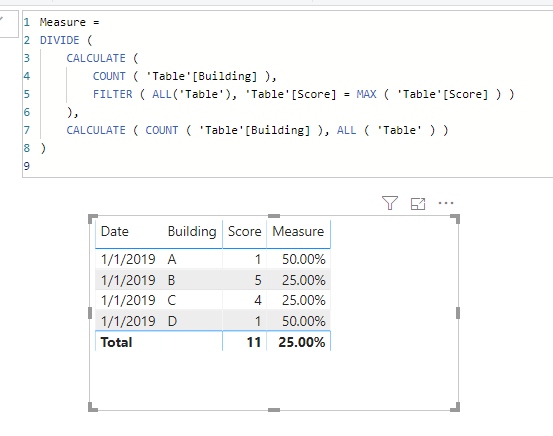Fabric Data Days starts November 4th!
Advance your Data & AI career with 50 days of live learning, dataviz contests, hands-on challenges, study groups & certifications and more!
Get registered- Power BI forums
- Get Help with Power BI
- Desktop
- Service
- Report Server
- Power Query
- Mobile Apps
- Developer
- DAX Commands and Tips
- Custom Visuals Development Discussion
- Health and Life Sciences
- Power BI Spanish forums
- Translated Spanish Desktop
- Training and Consulting
- Instructor Led Training
- Dashboard in a Day for Women, by Women
- Galleries
- Data Stories Gallery
- Themes Gallery
- Contests Gallery
- QuickViz Gallery
- Quick Measures Gallery
- Visual Calculations Gallery
- Notebook Gallery
- Translytical Task Flow Gallery
- TMDL Gallery
- R Script Showcase
- Webinars and Video Gallery
- Ideas
- Custom Visuals Ideas (read-only)
- Issues
- Issues
- Events
- Upcoming Events
Get Fabric Certified for FREE during Fabric Data Days. Don't miss your chance! Request now
- Power BI forums
- Forums
- Get Help with Power BI
- Desktop
- Re: % column without creating multiple measures
- Subscribe to RSS Feed
- Mark Topic as New
- Mark Topic as Read
- Float this Topic for Current User
- Bookmark
- Subscribe
- Printer Friendly Page
- Mark as New
- Bookmark
- Subscribe
- Mute
- Subscribe to RSS Feed
- Permalink
- Report Inappropriate Content
% column without creating multiple measures
Hi All
I have a column which contains a 1 to 5 score rating against a respective building for performance and I wanted to create a measure that calculates the percent of each score (separate columns is fine) for that respective building but I don't want to create a measure for each as there are 136 different buildings
Is there an easy way to do this as I tried to do a calculation/countrow for the building column and the score column and dividing it by the number of reviews but that didn't work at all
it should be
Total number of 1 score ratings for building / Total Number of Ratings for building = % of 1's for building
Then I can repeat this for each score (2,3,4 and 5)
Thanks for any help on this
Dan_B
Solved! Go to Solution.
- Mark as New
- Bookmark
- Subscribe
- Mute
- Subscribe to RSS Feed
- Permalink
- Report Inappropriate Content
Hi @Daniel_B ,
Try this:
Measure =
DIVIDE (
CALCULATE (
COUNT ( 'Table'[Building] ),
FILTER (
ALLEXCEPT ( 'Table', 'Table'[Building] ),
'Table'[Score] = MAX ( 'Table'[Score] )
)
),
CALCULATE (
COUNT ( 'Table'[Building] ),
ALLEXCEPT ( 'Table', 'Table'[Building] )
)
)
Best Regards,
Icey
If this post helps, then please consider Accept it as the solution to help the other members find it more quickly.
- Mark as New
- Bookmark
- Subscribe
- Mute
- Subscribe to RSS Feed
- Permalink
- Report Inappropriate Content
- Mark as New
- Bookmark
- Subscribe
- Mute
- Subscribe to RSS Feed
- Permalink
- Report Inappropriate Content
Hi @amitchandak
I am unable to share due to work data safety issues but the columns are simple enough
Column1 Column2 Column3
Date Building 1 1
Date Building 2 5
Date Building 3 4
I've created my own measure which counts the number of rows by building and counts the number of time the score appears as a number 1 but when I try to divide them I get an incorrect %
Thanks for your reply
Dan_B
- Mark as New
- Bookmark
- Subscribe
- Mute
- Subscribe to RSS Feed
- Permalink
- Report Inappropriate Content
Hi @Daniel_B ,
Is this what you want?
Measure =
DIVIDE (
CALCULATE (
COUNT ( 'Table'[Building] ),
FILTER ( ALL('Table'), 'Table'[Score] = MAX ( 'Table'[Score] ) )
),
CALCULATE ( COUNT ( 'Table'[Building] ), ALL ( 'Table' ) )
)
Best Regards,
Icey
If this post helps, then please consider Accept it as the solution to help the other members find it more quickly.
- Mark as New
- Bookmark
- Subscribe
- Mute
- Subscribe to RSS Feed
- Permalink
- Report Inappropriate Content
Hi @Icey
Not quite as it's still giving me a different result to my manual calculation in my actual data
What I need to do is find out how many 1s appear next to a single building (building A for example) and work out what percentage that makes up of the total number of reviews against Building A - see below as an example
Building A - 1
Building A - 1
Building A - 4
Building A - 1
Building A - 3
Building A - 2
Building B - 1
Building B - 1
Building B - 1
Building A "1 point scores" = 50%
Building A "2 point scores" = 16.7%
Building A "3 point scores" = 16.7%
Building A "4 point scores" = 16.7%
The 1's for Building B are not included in the total as they would be a different line showing Building B = 100% 1 point scores (3 scores of 1)
Thanks for your help 🙂
- Mark as New
- Bookmark
- Subscribe
- Mute
- Subscribe to RSS Feed
- Permalink
- Report Inappropriate Content
Hi @Daniel_B ,
Try this:
Measure =
DIVIDE (
CALCULATE (
COUNT ( 'Table'[Building] ),
FILTER (
ALLEXCEPT ( 'Table', 'Table'[Building] ),
'Table'[Score] = MAX ( 'Table'[Score] )
)
),
CALCULATE (
COUNT ( 'Table'[Building] ),
ALLEXCEPT ( 'Table', 'Table'[Building] )
)
)
Best Regards,
Icey
If this post helps, then please consider Accept it as the solution to help the other members find it more quickly.
Helpful resources

Fabric Data Days
Advance your Data & AI career with 50 days of live learning, contests, hands-on challenges, study groups & certifications and more!

Power BI Monthly Update - October 2025
Check out the October 2025 Power BI update to learn about new features.