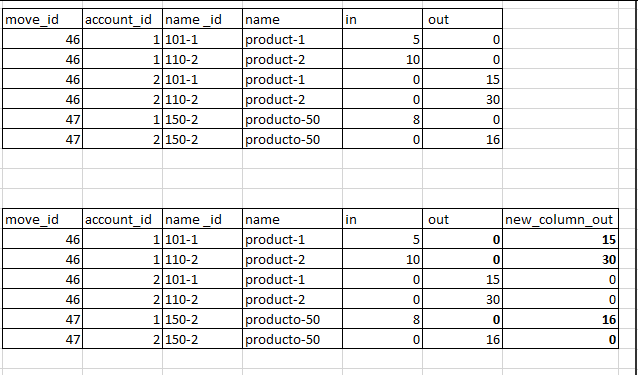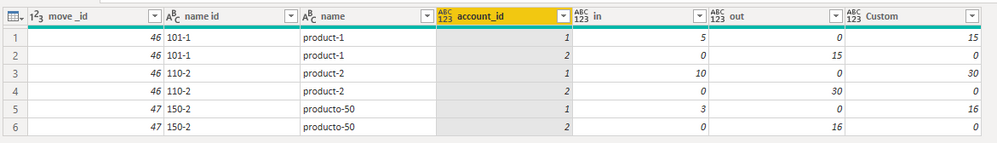FabCon is coming to Atlanta
Join us at FabCon Atlanta from March 16 - 20, 2026, for the ultimate Fabric, Power BI, AI and SQL community-led event. Save $200 with code FABCOMM.
Register now!- Power BI forums
- Get Help with Power BI
- Desktop
- Service
- Report Server
- Power Query
- Mobile Apps
- Developer
- DAX Commands and Tips
- Custom Visuals Development Discussion
- Health and Life Sciences
- Power BI Spanish forums
- Translated Spanish Desktop
- Training and Consulting
- Instructor Led Training
- Dashboard in a Day for Women, by Women
- Galleries
- Data Stories Gallery
- Themes Gallery
- Contests Gallery
- QuickViz Gallery
- Quick Measures Gallery
- Visual Calculations Gallery
- Notebook Gallery
- Translytical Task Flow Gallery
- TMDL Gallery
- R Script Showcase
- Webinars and Video Gallery
- Ideas
- Custom Visuals Ideas (read-only)
- Issues
- Issues
- Events
- Upcoming Events
The Power BI Data Visualization World Championships is back! Get ahead of the game and start preparing now! Learn more
- Power BI forums
- Forums
- Get Help with Power BI
- Desktop
- Re: column with values in rows with related
- Subscribe to RSS Feed
- Mark Topic as New
- Mark Topic as Read
- Float this Topic for Current User
- Bookmark
- Subscribe
- Printer Friendly Page
- Mark as New
- Bookmark
- Subscribe
- Mute
- Subscribe to RSS Feed
- Permalink
- Report Inappropriate Content
column with values in rows with related
A way to create a new column that contains the values that are with the same movement id and name id, I already used Dax I still can't find a way. please help me.
I leave the example.
table AAA
It is a comparison of purchases when it was sold, but the table is saved in a single movement in the same table, I need to compare them but when I make two tables to compare account_id in and out, it does not show the data correctly. I need to compare them. but everything is in the same table and separating them was not the best idea.
thanks
Solved! Go to Solution.
- Mark as New
- Bookmark
- Subscribe
- Mute
- Subscribe to RSS Feed
- Permalink
- Report Inappropriate Content
Hi @william117,
I think you can do these operations in 'query editor' with 'group', 'fill' and 'replace value' functions:
Result:
Full query:
let
Source = Table.FromRows(Json.Document(Binary.Decompress(Binary.FromText("i45WMjFT0lEyBGEDQ10QXVCUn1KaXAJmmwKxgVKsDrIyQwNdIyRlRmCtqOqMcBgHUmZoiqYOi3kgdcZQ88xh9pqiqMvXNQWrQlhsDjMQq0Kw1WZKsbEA", BinaryEncoding.Base64), Compression.Deflate)), let _t = ((type nullable text) meta [Serialized.Text = true]) in type table [#"move _id" = _t, account_id = _t, #"name id" = _t, name = _t, #"in" = _t, out = _t]),
#"Changed Type" = Table.TransformColumnTypes(Source,{{"move _id", Int64.Type}, {"account_id", Int64.Type}, {"name id", type text}, {"name", type text}, {"in", Int64.Type}, {"out", Int64.Type}}),
#"Grouped Rows" = Table.Group(#"Changed Type", {"move _id", "name id", "name"}, {{"Contents", each Table.ReplaceValue(Table.FillUp(Table.AddColumn(_, "Custom", each if [out] <> 0 then [out] else null),{"Custom"}),each [Custom],each if [Custom]= [out] then 0 else [Custom],Replacer.ReplaceValue,{"Custom"}), type table}}),
#"Expanded Contents" = Table.ExpandTableColumn(#"Grouped Rows", "Contents", {"account_id", "in", "out", "Custom"}, {"account_id", "in", "out", "Custom"})
in
#"Expanded Contents"Regards,
Xiaoxin Sheng
- Mark as New
- Bookmark
- Subscribe
- Mute
- Subscribe to RSS Feed
- Permalink
- Report Inappropriate Content
Hi @william117,
I think you can do these operations in 'query editor' with 'group', 'fill' and 'replace value' functions:
Result:
Full query:
let
Source = Table.FromRows(Json.Document(Binary.Decompress(Binary.FromText("i45WMjFT0lEyBGEDQ10QXVCUn1KaXAJmmwKxgVKsDrIyQwNdIyRlRmCtqOqMcBgHUmZoiqYOi3kgdcZQ88xh9pqiqMvXNQWrQlhsDjMQq0Kw1WZKsbEA", BinaryEncoding.Base64), Compression.Deflate)), let _t = ((type nullable text) meta [Serialized.Text = true]) in type table [#"move _id" = _t, account_id = _t, #"name id" = _t, name = _t, #"in" = _t, out = _t]),
#"Changed Type" = Table.TransformColumnTypes(Source,{{"move _id", Int64.Type}, {"account_id", Int64.Type}, {"name id", type text}, {"name", type text}, {"in", Int64.Type}, {"out", Int64.Type}}),
#"Grouped Rows" = Table.Group(#"Changed Type", {"move _id", "name id", "name"}, {{"Contents", each Table.ReplaceValue(Table.FillUp(Table.AddColumn(_, "Custom", each if [out] <> 0 then [out] else null),{"Custom"}),each [Custom],each if [Custom]= [out] then 0 else [Custom],Replacer.ReplaceValue,{"Custom"}), type table}}),
#"Expanded Contents" = Table.ExpandTableColumn(#"Grouped Rows", "Contents", {"account_id", "in", "out", "Custom"}, {"account_id", "in", "out", "Custom"})
in
#"Expanded Contents"Regards,
Xiaoxin Sheng
- Mark as New
- Bookmark
- Subscribe
- Mute
- Subscribe to RSS Feed
- Permalink
- Report Inappropriate Content
Hi @william117,
You may need to take a little more time to explain the scenario and provide some data.
Can I suggest this post from @Greg_Deckler.
| Have I solved your problem? Please click Accept as Solution so I don't keep coming back to this post, oh yeah, others may find it useful also ;). |
Helpful resources

Power BI Dataviz World Championships
The Power BI Data Visualization World Championships is back! Get ahead of the game and start preparing now!

| User | Count |
|---|---|
| 41 | |
| 39 | |
| 37 | |
| 29 | |
| 24 |
| User | Count |
|---|---|
| 122 | |
| 111 | |
| 83 | |
| 69 | |
| 68 |