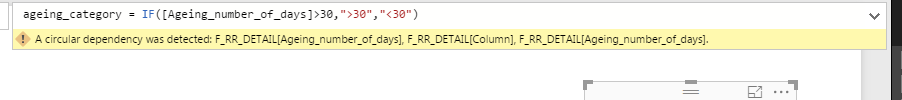Fabric Data Days starts November 4th!
Advance your Data & AI career with 50 days of live learning, dataviz contests, hands-on challenges, study groups & certifications and more!
Get registered- Power BI forums
- Get Help with Power BI
- Desktop
- Service
- Report Server
- Power Query
- Mobile Apps
- Developer
- DAX Commands and Tips
- Custom Visuals Development Discussion
- Health and Life Sciences
- Power BI Spanish forums
- Translated Spanish Desktop
- Training and Consulting
- Instructor Led Training
- Dashboard in a Day for Women, by Women
- Galleries
- Data Stories Gallery
- Themes Gallery
- Contests Gallery
- QuickViz Gallery
- Quick Measures Gallery
- Visual Calculations Gallery
- Notebook Gallery
- Translytical Task Flow Gallery
- TMDL Gallery
- R Script Showcase
- Webinars and Video Gallery
- Ideas
- Custom Visuals Ideas (read-only)
- Issues
- Issues
- Events
- Upcoming Events
Get Fabric Certified for FREE during Fabric Data Days. Don't miss your chance! Request now
- Power BI forums
- Forums
- Get Help with Power BI
- Desktop
- circular dependency detected
- Subscribe to RSS Feed
- Mark Topic as New
- Mark Topic as Read
- Float this Topic for Current User
- Bookmark
- Subscribe
- Printer Friendly Page
- Mark as New
- Bookmark
- Subscribe
- Mute
- Subscribe to RSS Feed
- Permalink
- Report Inappropriate Content
circular dependency detected
Hi I was trying to categorize ageing number of days into two types i.e >30 and <30 . ageing is calculated on the basis of the month selected in the filter if we are filtering to current month then
ageing number of days = current date - approved date {approved date being a column in my dataset}
else
ageing number of days = last date of the selected month - approved date
i have created the following measures
Last_Date = EOMONTH([TIME_ID_DATE],0)........{calculated column}
Last_day_of_month = CALCULATE(LASTDATE(D_TIME_PERIOD[Last_date]),ALLEXCEPT(D_TIME_PERIOD,D_TIME_PERIOD[YEAR],D_TIME_PERIOD[MONTH])) .................{calculated measure}
Ageing_number_of_days = If(MONTH([Last_day_of_month])=[this.month],DATEDIFF(F_RR_DETAIL[D_APPROVED_DATE],TODAY(),DAY),DATEDIFF([D_APPROVED_DATE],[Last_day_of_month],day)).............{calculated column}
- Mark as New
- Bookmark
- Subscribe
- Mute
- Subscribe to RSS Feed
- Permalink
- Report Inappropriate Content
Is this DAX statement for a measure or column? Try making a new column using DAX instead.
Right click your table/dataset and click "New Column" instead of "New Measure".
- Mark as New
- Bookmark
- Subscribe
- Mute
- Subscribe to RSS Feed
- Permalink
- Report Inappropriate Content
Hi Rashmita,
I suggest u y not create a "Conditional column " from Query Editor.
Let u try
- Mark as New
- Bookmark
- Subscribe
- Mute
- Subscribe to RSS Feed
- Permalink
- Report Inappropriate Content
As the error message indicated, your have circular dependency between measure: Ageing_number_of_days and column:F_PR_DETAIL[Column]. Please check the expression of this calculated measure, it supposes to have [Ageing_number_of_days] referenced in its expression which causes the error. Please refer to article below to understand this error:
https://www.sqlbi.com/articles/understanding-circular-dependencies/
Regards,
Helpful resources

Power BI Monthly Update - November 2025
Check out the November 2025 Power BI update to learn about new features.

Fabric Data Days
Advance your Data & AI career with 50 days of live learning, contests, hands-on challenges, study groups & certifications and more!

| User | Count |
|---|---|
| 97 | |
| 73 | |
| 50 | |
| 48 | |
| 45 |