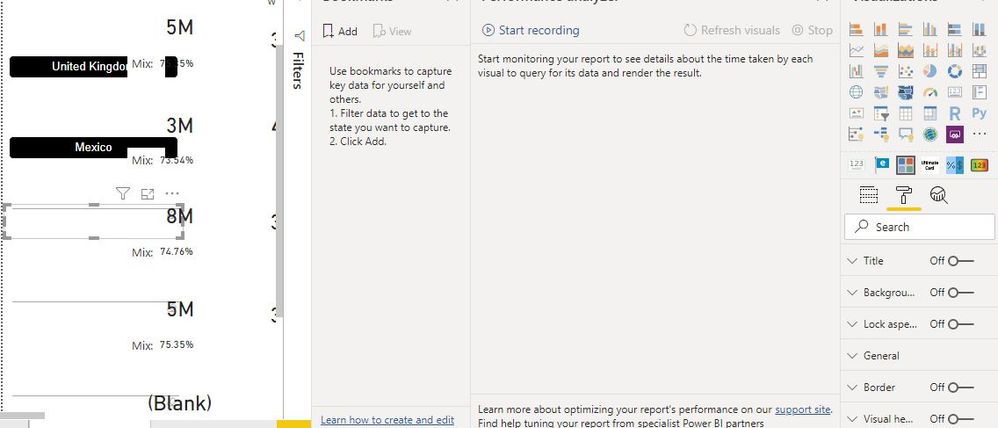Join us at the 2025 Microsoft Fabric Community Conference
March 31 - April 2, 2025, in Las Vegas, Nevada. Use code MSCUST for a $150 discount! Early bird discount ends December 31.
Register Now- Power BI forums
- Get Help with Power BI
- Desktop
- Service
- Report Server
- Power Query
- Mobile Apps
- Developer
- DAX Commands and Tips
- Custom Visuals Development Discussion
- Health and Life Sciences
- Power BI Spanish forums
- Translated Spanish Desktop
- Training and Consulting
- Instructor Led Training
- Dashboard in a Day for Women, by Women
- Galleries
- Community Connections & How-To Videos
- COVID-19 Data Stories Gallery
- Themes Gallery
- Data Stories Gallery
- R Script Showcase
- Webinars and Video Gallery
- Quick Measures Gallery
- 2021 MSBizAppsSummit Gallery
- 2020 MSBizAppsSummit Gallery
- 2019 MSBizAppsSummit Gallery
- Events
- Ideas
- Custom Visuals Ideas
- Issues
- Issues
- Events
- Upcoming Events
Be one of the first to start using Fabric Databases. View on-demand sessions with database experts and the Microsoft product team to learn just how easy it is to get started. Watch now
- Power BI forums
- Forums
- Get Help with Power BI
- Desktop
- Re: chiclet slicer not working as slicer if more t...
- Subscribe to RSS Feed
- Mark Topic as New
- Mark Topic as Read
- Float this Topic for Current User
- Bookmark
- Subscribe
- Printer Friendly Page
- Mark as New
- Bookmark
- Subscribe
- Mute
- Subscribe to RSS Feed
- Permalink
- Report Inappropriate Content
chiclet slicer not working as slicer if more than 2 are present on the same page
Hello,
I am using the chiclet slicer as its the only slicer i found to enable a forced selection of the only values available when filtering data. However, if i use more than 2 on the same page(i need 6) i am getting a strange behaviour of the slicer (not working) for the 4 of them. 2 are working as they should, however the last 4 are not allowing to select any of the chiclet options anymore despite having the chiclet slier selected and they look strange:
Any ideas what is happening here and why the slier breaks after used more than 2 times?
Solved! Go to Solution.
- Mark as New
- Bookmark
- Subscribe
- Mute
- Subscribe to RSS Feed
- Permalink
- Report Inappropriate Content
After playing for a while i found that the issue is caused by blank values. When there were many pesent the filter was unable to determine what to do, therfore was becoming broken. So i recreated my measure to exclude blank values and now the filter is working as intended. Rather strange that it broke the filter in my opinion but anways...thanks for trying to help @Pragati11
- Mark as New
- Bookmark
- Subscribe
- Mute
- Subscribe to RSS Feed
- Permalink
- Report Inappropriate Content
- Mark as New
- Bookmark
- Subscribe
- Mute
- Subscribe to RSS Feed
- Permalink
- Report Inappropriate Content
I think the screenshots are fine, the point is the menu options for say general (forced selection) is disapeared once i have multiple slicers on the same page, here is what it should look like when working correctly:
In the original post the screenshot you can see on the menu i am only seeing a few of the menu options available despite using the same chiclet sliver. Hope this explains better where the issue is.
- Mark as New
- Bookmark
- Subscribe
- Mute
- Subscribe to RSS Feed
- Permalink
- Report Inappropriate Content
Hi @natabird3 ,
In your 1st screeshot, if I am undertanding correctly; chiclet slicers are the one with BLACK background. Right?
You haven't selected them. You have selected a card visual I suppose, for which the options are shown different in the Format pane.
Am I understanding the issue correctly?
Thanks,
Pragati
- Mark as New
- Bookmark
- Subscribe
- Mute
- Subscribe to RSS Feed
- Permalink
- Report Inappropriate Content
No, this is why i shared the screenshot like this. i have 6 slicers and all of them are chiclet slicers (you can see on the right in the visual pane the highlighted slicer is chiclet). the first two are working as intended and displaying the data correctly however, the third and below are broken for some reason (and no longer working as chiclet slicer even though they are chiclet slicers). i am not sure why it breaks and is there a way to fix it?
- Mark as New
- Bookmark
- Subscribe
- Mute
- Subscribe to RSS Feed
- Permalink
- Report Inappropriate Content
Hi @natabird3 ,
Can you do one test for me please?
Click on your 3rd slicer which is apparing wrong now; then in visualisations pane, select "chiclet Slicer" visual.
Does this bring back your chiclet slicer?
Thanks,
Pragati
- Mark as New
- Bookmark
- Subscribe
- Mute
- Subscribe to RSS Feed
- Permalink
- Report Inappropriate Content
No, that doesnt fix it. i tried deleting and re-creating it also didnt work. It used to work a few days ago but now when i re-open my file i noticed a strange behaviour and it is no longer working as expected. i read online lots of similar issues with the slicer where it used to work and then it broke. I guess its a normal behaviour? but anyway to fix it or contact support for this visual? I really just need a forced selection if other filters had this option I would have used them instead...
- Mark as New
- Bookmark
- Subscribe
- Mute
- Subscribe to RSS Feed
- Permalink
- Report Inappropriate Content
Hi @natabird3,
Is it possible for you share the pbix file, because I don't see that issue at my end?
I am JUNE 2020 power bi updated version.
Thanks,
Pragati
- Mark as New
- Bookmark
- Subscribe
- Mute
- Subscribe to RSS Feed
- Permalink
- Report Inappropriate Content
Unfortunately, cannot as its direct query. The issue seems to go and come back...I have recreated the filters using same data on another page it worked well. Once i saved and played a bit with filtering the data and it broke again. Then the one on main page where i shared the error was fixed, and now again broken. So i think its really the filter just breaking and fixing on its own. It is unreliable filter to be used i guess for the time being.
- Mark as New
- Bookmark
- Subscribe
- Mute
- Subscribe to RSS Feed
- Permalink
- Report Inappropriate Content
After playing for a while i found that the issue is caused by blank values. When there were many pesent the filter was unable to determine what to do, therfore was becoming broken. So i recreated my measure to exclude blank values and now the filter is working as intended. Rather strange that it broke the filter in my opinion but anways...thanks for trying to help @Pragati11
- Mark as New
- Bookmark
- Subscribe
- Mute
- Subscribe to RSS Feed
- Permalink
- Report Inappropriate Content
HI @natabird3 ,
May be that's the reason because I don't have any blank values in my chiclet slicer.
I generally prefer cleaning data in Power BI special missing values and this solves most of the issues.
Thanks,
Pragati
- Mark as New
- Bookmark
- Subscribe
- Mute
- Subscribe to RSS Feed
- Permalink
- Report Inappropriate Content
Indeed, i was forcing a rank on the visuals to display countries by spend for a specific period, so some countries didnt generate any and hence they were blank creating the problem.
Helpful resources

Join us at the Microsoft Fabric Community Conference
March 31 - April 2, 2025, in Las Vegas, Nevada. Use code MSCUST for a $150 discount!

Microsoft Fabric Community Conference 2025
Arun Ulag shares exciting details about the Microsoft Fabric Conference 2025, which will be held in Las Vegas, NV.

| User | Count |
|---|---|
| 127 | |
| 82 | |
| 69 | |
| 53 | |
| 44 |
| User | Count |
|---|---|
| 202 | |
| 106 | |
| 100 | |
| 64 | |
| 56 |