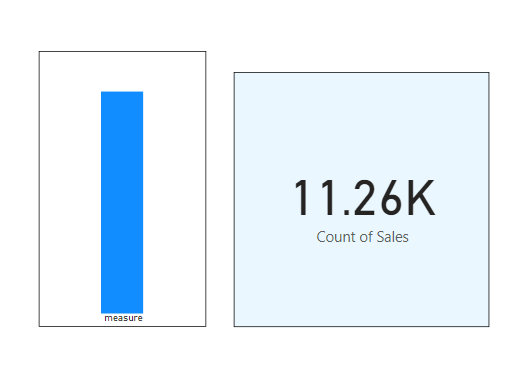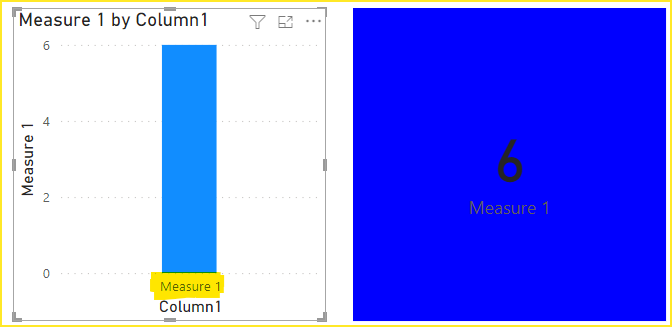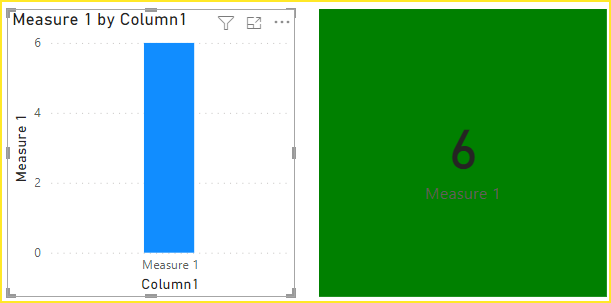FabCon is coming to Atlanta
Join us at FabCon Atlanta from March 16 - 20, 2026, for the ultimate Fabric, Power BI, AI and SQL community-led event. Save $200 with code FABCOMM.
Register now!- Power BI forums
- Get Help with Power BI
- Desktop
- Service
- Report Server
- Power Query
- Mobile Apps
- Developer
- DAX Commands and Tips
- Custom Visuals Development Discussion
- Health and Life Sciences
- Power BI Spanish forums
- Translated Spanish Desktop
- Training and Consulting
- Instructor Led Training
- Dashboard in a Day for Women, by Women
- Galleries
- Data Stories Gallery
- Themes Gallery
- Contests Gallery
- Quick Measures Gallery
- Notebook Gallery
- Translytical Task Flow Gallery
- TMDL Gallery
- R Script Showcase
- Webinars and Video Gallery
- Ideas
- Custom Visuals Ideas (read-only)
- Issues
- Issues
- Events
- Upcoming Events
To celebrate FabCon Vienna, we are offering 50% off select exams. Ends October 3rd. Request your discount now.
- Power BI forums
- Forums
- Get Help with Power BI
- Desktop
- change the color of card on selection of bar chart...
- Subscribe to RSS Feed
- Mark Topic as New
- Mark Topic as Read
- Float this Topic for Current User
- Bookmark
- Subscribe
- Printer Friendly Page
- Mark as New
- Bookmark
- Subscribe
- Mute
- Subscribe to RSS Feed
- Permalink
- Report Inappropriate Content
change the color of card on selection of bar chart which is using measure
Hi,
i want to change the background color of card on selection of bar chart which is using measure not colum.
i used below Dax
if(isfiltered(Table[Column]) , "Green", "Blue")
But the issue is i have measure not colum. measure is not allowed in filter function. how can i solve it.
i have attached a picture for your refference
Solved! Go to Solution.
- Mark as New
- Bookmark
- Subscribe
- Mute
- Subscribe to RSS Feed
- Permalink
- Report Inappropriate Content
@HassanAli123 , Take a dummy column, We can not capture the click of measure.
Create a table with single column using enter data and use that as axis
Else give button use bookmark and button
- Mark as New
- Bookmark
- Subscribe
- Mute
- Subscribe to RSS Feed
- Permalink
- Report Inappropriate Content
Hi @HassanAli123 ,
Please create a new single-column table.
And put it into the axis of the bar chart.
Create a measure.
colour = IF(ISFILTERED('Table'[Column1]),"Green","Red")
When you click on the bar, the color of the card changes to green.
Attach the pbix file for reference. Hope it helps.
Best Regards,
Community Support Team_Gao
If there is any post helps, then please consider Accept it as the solution to help the other members find it more quickly. If I misunderstand your needs or you still have problems on it, please feel free to let us know. Thanks a lot!
- Mark as New
- Bookmark
- Subscribe
- Mute
- Subscribe to RSS Feed
- Permalink
- Report Inappropriate Content
Hi @HassanAli123 ,
Please create a new single-column table.
And put it into the axis of the bar chart.
Create a measure.
colour = IF(ISFILTERED('Table'[Column1]),"Green","Red")
When you click on the bar, the color of the card changes to green.
Attach the pbix file for reference. Hope it helps.
Best Regards,
Community Support Team_Gao
If there is any post helps, then please consider Accept it as the solution to help the other members find it more quickly. If I misunderstand your needs or you still have problems on it, please feel free to let us know. Thanks a lot!
- Mark as New
- Bookmark
- Subscribe
- Mute
- Subscribe to RSS Feed
- Permalink
- Report Inappropriate Content
@HassanAli123 , Take a dummy column, We can not capture the click of measure.
Create a table with single column using enter data and use that as axis
Else give button use bookmark and button