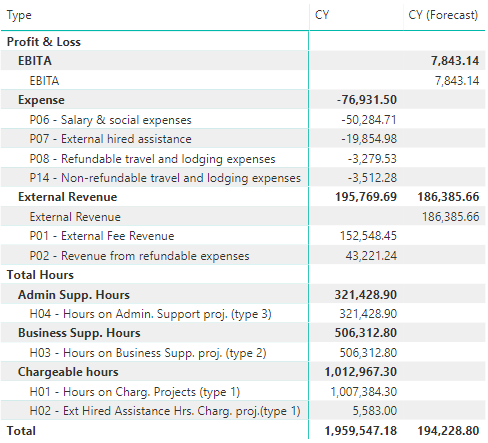FabCon is coming to Atlanta
Join us at FabCon Atlanta from March 16 - 20, 2026, for the ultimate Fabric, Power BI, AI and SQL community-led event. Save $200 with code FABCOMM.
Register now!- Power BI forums
- Get Help with Power BI
- Desktop
- Service
- Report Server
- Power Query
- Mobile Apps
- Developer
- DAX Commands and Tips
- Custom Visuals Development Discussion
- Health and Life Sciences
- Power BI Spanish forums
- Translated Spanish Desktop
- Training and Consulting
- Instructor Led Training
- Dashboard in a Day for Women, by Women
- Galleries
- Data Stories Gallery
- Themes Gallery
- Contests Gallery
- Quick Measures Gallery
- Notebook Gallery
- Translytical Task Flow Gallery
- TMDL Gallery
- R Script Showcase
- Webinars and Video Gallery
- Ideas
- Custom Visuals Ideas (read-only)
- Issues
- Issues
- Events
- Upcoming Events
Join the Fabric FabCon Global Hackathon—running virtually through Nov 3. Open to all skill levels. $10,000 in prizes! Register now.
- Power BI forums
- Forums
- Get Help with Power BI
- Desktop
- change data of 1 cell in a table
- Subscribe to RSS Feed
- Mark Topic as New
- Mark Topic as Read
- Float this Topic for Current User
- Bookmark
- Subscribe
- Printer Friendly Page
- Mark as New
- Bookmark
- Subscribe
- Mute
- Subscribe to RSS Feed
- Permalink
- Report Inappropriate Content
change data of 1 cell in a table
Hi all,
I have a data set that help me to make this summary table like this:
I face some issues hope people can help:
1/ I need to change the data of EBITA in column "CY" (current year) = External Revenue - Expense.
2/ I need to create another row within Total Hours that show Ultilization rate = chargeable hours/ total hours.
Is there a way that I can show these request in a same table? I'm thinking about using SWITCH syntax but not sure whether it could work.
Best regards,
Solved! Go to Solution.
- Mark as New
- Bookmark
- Subscribe
- Mute
- Subscribe to RSS Feed
- Permalink
- Report Inappropriate Content
Well, it depends on how you have built what you have got already. I suspect that the technique covered in this video should help you. http://www.youtube.com/watch?v=ojHZkWkEY7Q/
Take note of the header table and how Derek switches between running totals and line totals. I think you can use this technique to do what you want.
* Matt is an 8 times Microsoft MVP (Power BI) and author of the Power BI Book Supercharge Power BI.
I will not give you bad advice, even if you unknowingly ask for it.
- Mark as New
- Bookmark
- Subscribe
- Mute
- Subscribe to RSS Feed
- Permalink
- Report Inappropriate Content
Thanks @MattAllington,
The link is quite helpful but it's a bit old since they demonstrate it on Power pivot instead of Power BI. But it really got to the point.
I found some useful links that are more relavent to Power BI instead:
https://www.managility.co/profit-loss-dynamic-sub-totals-in-power-bi-excel-dax/
https://www.daxpatterns.com/cumulative-total/
Thanks,
- Mark as New
- Bookmark
- Subscribe
- Mute
- Subscribe to RSS Feed
- Permalink
- Report Inappropriate Content
Hi @Anonymous ,
You can refer to following links to know how to use if statement to check current row contents and replace specific level calculation formula:
Measure Totals, The Final Word
Regards,
Xiaoxin Sheng
- Mark as New
- Bookmark
- Subscribe
- Mute
- Subscribe to RSS Feed
- Permalink
- Report Inappropriate Content
Well, it depends on how you have built what you have got already. I suspect that the technique covered in this video should help you. http://www.youtube.com/watch?v=ojHZkWkEY7Q/
Take note of the header table and how Derek switches between running totals and line totals. I think you can use this technique to do what you want.
* Matt is an 8 times Microsoft MVP (Power BI) and author of the Power BI Book Supercharge Power BI.
I will not give you bad advice, even if you unknowingly ask for it.