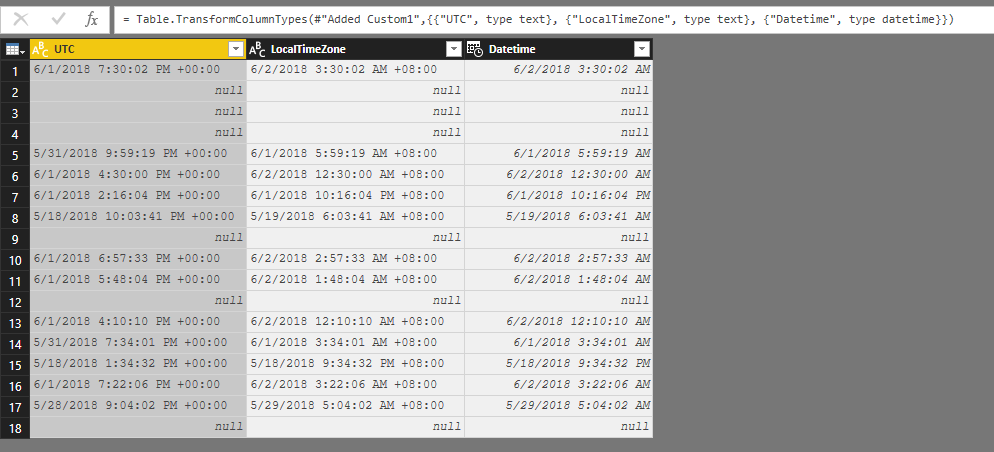Fabric Data Days starts November 4th!
Advance your Data & AI career with 50 days of live learning, dataviz contests, hands-on challenges, study groups & certifications and more!
Get registered- Power BI forums
- Get Help with Power BI
- Desktop
- Service
- Report Server
- Power Query
- Mobile Apps
- Developer
- DAX Commands and Tips
- Custom Visuals Development Discussion
- Health and Life Sciences
- Power BI Spanish forums
- Translated Spanish Desktop
- Training and Consulting
- Instructor Led Training
- Dashboard in a Day for Women, by Women
- Galleries
- Data Stories Gallery
- Themes Gallery
- Contests Gallery
- Quick Measures Gallery
- Visual Calculations Gallery
- Notebook Gallery
- Translytical Task Flow Gallery
- TMDL Gallery
- R Script Showcase
- Webinars and Video Gallery
- Ideas
- Custom Visuals Ideas (read-only)
- Issues
- Issues
- Events
- Upcoming Events
Join us at FabCon Atlanta from March 16 - 20, 2026, for the ultimate Fabric, Power BI, AI and SQL community-led event. Save $200 with code FABCOMM. Register now.
- Power BI forums
- Forums
- Get Help with Power BI
- Desktop
- Re: change a data/time column in GMT format to dat...
- Subscribe to RSS Feed
- Mark Topic as New
- Mark Topic as Read
- Float this Topic for Current User
- Bookmark
- Subscribe
- Printer Friendly Page
- Mark as New
- Bookmark
- Subscribe
- Mute
- Subscribe to RSS Feed
- Permalink
- Report Inappropriate Content
change a data/time column in GMT format to data/time/timezone format in local time
I am importing a dataset in power BI from a database where I have a column as shown below. I want to create some time series graphs using this column as the x-axis. When I publish reports, I want the graph to have data and time values in the local time that a user is opening the report in? Any ideas on how to do this?
datetime
| 2018-06-01T19:30:02.000Z |
| null |
| null |
| null |
| 2018-05-31T21:59:19.000Z |
| 2018-06-01T16:30:00.000Z |
| 2018-06-01T14:16:04.000Z |
| 2018-05-18T22:03:41.000Z |
| null |
| 2018-06-01T18:57:33.000Z |
| 2018-06-01T17:48:04.000Z |
| null |
| 2018-06-01T16:10:10.000Z |
| 2018-05-31T19:34:01.000Z |
| 2018-05-18T13:34:32.000Z |
| 2018-06-01T19:22:06.000Z |
| 2018-05-28T21:04:02.000Z |
| null |
Solved! Go to Solution.
- Mark as New
- Bookmark
- Subscribe
- Mute
- Subscribe to RSS Feed
- Permalink
- Report Inappropriate Content
HI @Art,
You can refer to below steps to create columns to switch datetime.
let
Source = Table.FromRows(Json.Document(Binary.Decompress(Binary.FromText("dZAxDsMwDAP/krkuKMl2bL7DU438IOjW/zduhqaNAmgQQPBEsfdJISUgB0iTSgOhdwCPabn16fla14tl96Vg0lSYKqV+fUdo/kDhi5GbjvgvpiClqRLGKE6cI6IwzTTz+TNj+eG7iEzBNucUtpcSCXEjig3R1D9eOV7IZ6eW0Rmi0/XyBg==", BinaryEncoding.Base64), Compression.Deflate)), let _t = ((type text) meta [Serialized.Text = true]) in type table [UTC = _t]),
#"Changed Type" = Table.TransformColumnTypes(Source,{{"UTC", type datetimezone}}),
#"Added Custom" = Table.AddColumn(#"Changed Type", "LocalTimeZone", each if [UTC]<> null then DateTimeZone.SwitchZone([UTC], Number.From(DateTimeZone.ZoneHours(DateTimeZone.LocalNow()))) else null),
#"Added Custom1" = Table.AddColumn(#"Added Custom", "Datetime", each DateTime.From([UTC])),
#"Changed Type1" = Table.TransformColumnTypes(#"Added Custom1",{{"UTC", type text}, {"LocalTimeZone", type text}, {"Datetime", type datetime}})
in
#"Changed Type1"
Notice: power bi data model not support datetimezone format, so you need to switch them as text to stored with original format.
Regards,
Xiaoxin Sheng
- Mark as New
- Bookmark
- Subscribe
- Mute
- Subscribe to RSS Feed
- Permalink
- Report Inappropriate Content
HI @Art,
You can refer to below steps to create columns to switch datetime.
let
Source = Table.FromRows(Json.Document(Binary.Decompress(Binary.FromText("dZAxDsMwDAP/krkuKMl2bL7DU438IOjW/zduhqaNAmgQQPBEsfdJISUgB0iTSgOhdwCPabn16fla14tl96Vg0lSYKqV+fUdo/kDhi5GbjvgvpiClqRLGKE6cI6IwzTTz+TNj+eG7iEzBNucUtpcSCXEjig3R1D9eOV7IZ6eW0Rmi0/XyBg==", BinaryEncoding.Base64), Compression.Deflate)), let _t = ((type text) meta [Serialized.Text = true]) in type table [UTC = _t]),
#"Changed Type" = Table.TransformColumnTypes(Source,{{"UTC", type datetimezone}}),
#"Added Custom" = Table.AddColumn(#"Changed Type", "LocalTimeZone", each if [UTC]<> null then DateTimeZone.SwitchZone([UTC], Number.From(DateTimeZone.ZoneHours(DateTimeZone.LocalNow()))) else null),
#"Added Custom1" = Table.AddColumn(#"Added Custom", "Datetime", each DateTime.From([UTC])),
#"Changed Type1" = Table.TransformColumnTypes(#"Added Custom1",{{"UTC", type text}, {"LocalTimeZone", type text}, {"Datetime", type datetime}})
in
#"Changed Type1"
Notice: power bi data model not support datetimezone format, so you need to switch them as text to stored with original format.
Regards,
Xiaoxin Sheng
- Mark as New
- Bookmark
- Subscribe
- Mute
- Subscribe to RSS Feed
- Permalink
- Report Inappropriate Content
Thanks Xiaoxin, Do I type this into the advanced editor of the power BI to create new columns? Replace the exiting in statement with your statement and add let statements?
- Mark as New
- Bookmark
- Subscribe
- Mute
- Subscribe to RSS Feed
- Permalink
- Report Inappropriate Content
HI @Art,
These formula is m query formula, you can enter to query editor to add 'add column' part to your query.
Regards,
Xiaoxin Sheng
Helpful resources

Fabric Data Days
Advance your Data & AI career with 50 days of live learning, contests, hands-on challenges, study groups & certifications and more!

Power BI Monthly Update - October 2025
Check out the October 2025 Power BI update to learn about new features.

| User | Count |
|---|---|
| 79 | |
| 48 | |
| 35 | |
| 31 | |
| 27 |