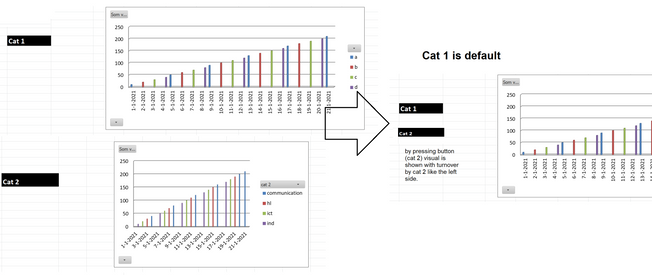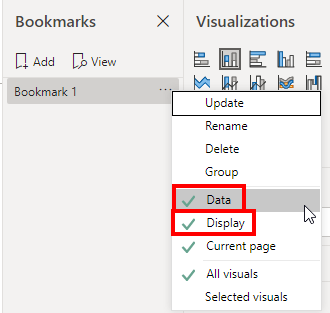Fabric Data Days starts November 4th!
Advance your Data & AI career with 50 days of live learning, dataviz contests, hands-on challenges, study groups & certifications and more!
Get registered- Power BI forums
- Get Help with Power BI
- Desktop
- Service
- Report Server
- Power Query
- Mobile Apps
- Developer
- DAX Commands and Tips
- Custom Visuals Development Discussion
- Health and Life Sciences
- Power BI Spanish forums
- Translated Spanish Desktop
- Training and Consulting
- Instructor Led Training
- Dashboard in a Day for Women, by Women
- Galleries
- Data Stories Gallery
- Themes Gallery
- Contests Gallery
- QuickViz Gallery
- Quick Measures Gallery
- Visual Calculations Gallery
- Notebook Gallery
- Translytical Task Flow Gallery
- TMDL Gallery
- R Script Showcase
- Webinars and Video Gallery
- Ideas
- Custom Visuals Ideas (read-only)
- Issues
- Issues
- Events
- Upcoming Events
Get Fabric Certified for FREE during Fabric Data Days. Don't miss your chance! Request now
- Power BI forums
- Forums
- Get Help with Power BI
- Desktop
- Re: chancing table names in Visual by buttons
- Subscribe to RSS Feed
- Mark Topic as New
- Mark Topic as Read
- Float this Topic for Current User
- Bookmark
- Subscribe
- Printer Friendly Page
- Mark as New
- Bookmark
- Subscribe
- Mute
- Subscribe to RSS Feed
- Permalink
- Report Inappropriate Content
chancing table names in Visual by buttons
Hi I would like to make a one visual : with three different dimensions
let say my tables are:
Table 1 Table 2
cat 1 cat2
a industry
b ict
c healt
s communication
My orderline is
date cat 1 cat 2 turnover(sales)
01-01-2021 a industry 10
01-02-2021 b ict 20
01-03-2021 c healt 30
etc.
I would like to make one visual with two buttons: cat 1 and cat 2. Default visual is shown by cat 1. pressing button on cat 2:
the same visual is then shown with turnover by cat 2.
Can someone help me?
Solved! Go to Solution.
- Mark as New
- Bookmark
- Subscribe
- Mute
- Subscribe to RSS Feed
- Permalink
- Report Inappropriate Content
Hello @Anonymous ,
this is not true, you can use multiple bookmarks per page.
Every bookmark can save the visibility of elements and/or the values of the slicers.
So you can use the "Clear All Filters" bookmark to clear the filters.
Then you can use the "Cat 1" button/bookmark to just show the graphic of Cat 1 and a "Cat 2" button/bookmark to hide the Cat 1 graphic and show the Cat 2 graphic.
When you go to the settings of a bookmark you can choose what should be updated with the bookmark.
So for the "Clear All Filters" remove the "Display" option, for the "Cat 1" and "Cat 2" remove the "Data" option, that just the visuals are updated and the filters stay the same:
- Mark as New
- Bookmark
- Subscribe
- Mute
- Subscribe to RSS Feed
- Permalink
- Report Inappropriate Content
Hey @Hi-there2021 ,
Did it work with the different settings for each bookmark?
I'm curious to know if I could solve this problem 🙂
- Mark as New
- Bookmark
- Subscribe
- Mute
- Subscribe to RSS Feed
- Permalink
- Report Inappropriate Content
Hey @Hi-there2021 ,
Did it work with the different settings for each bookmark?
I'm curious to know if I could solve this problem 🙂
- Mark as New
- Bookmark
- Subscribe
- Mute
- Subscribe to RSS Feed
- Permalink
- Report Inappropriate Content
Hey @Hi-there2021 ,
Did it work with the different settings for each bookmark?
I'm curious to know if I could solve this problem 🙂
- Mark as New
- Bookmark
- Subscribe
- Mute
- Subscribe to RSS Feed
- Permalink
- Report Inappropriate Content
Hey @Hi-there2021 ,
Did it work with the different settings for each bookmark?
I'm curious to know if I could solve this problem 🙂
- Mark as New
- Bookmark
- Subscribe
- Mute
- Subscribe to RSS Feed
- Permalink
- Report Inappropriate Content
Hey @Hi-there2021 ,
Did it work with the different settings for each bookmark?
I'm curious to know if I could solve this problem 🙂
- Mark as New
- Bookmark
- Subscribe
- Mute
- Subscribe to RSS Feed
- Permalink
- Report Inappropriate Content
Hey @Hi-there2021 ,
Did it work with the different settings for each bookmark?
I'm curious to know if I could solve this problem 🙂
- Mark as New
- Bookmark
- Subscribe
- Mute
- Subscribe to RSS Feed
- Permalink
- Report Inappropriate Content
Hey @Hi-there2021 ,
Did it work with the different settings for each bookmark?
I'm curious to know if I could solve this problem 🙂
- Mark as New
- Bookmark
- Subscribe
- Mute
- Subscribe to RSS Feed
- Permalink
- Report Inappropriate Content
Hey @Hi-there2021 ,
Did it work with the different settings for each bookmark?
I'm curious to know if I could solve this problem 🙂
- Mark as New
- Bookmark
- Subscribe
- Mute
- Subscribe to RSS Feed
- Permalink
- Report Inappropriate Content
Hey @Hi-there2021 ,
Did it work with the different settings for each bookmark?
I'm curious to know if I could solve this problem 🙂
- Mark as New
- Bookmark
- Subscribe
- Mute
- Subscribe to RSS Feed
- Permalink
- Report Inappropriate Content
Hey @Hi-there2021 ,
Did it work with the different settings for each bookmark?
I'm curious to know if I could solve this problem 🙂
- Mark as New
- Bookmark
- Subscribe
- Mute
- Subscribe to RSS Feed
- Permalink
- Report Inappropriate Content
Hey @Hi-there2021 ,
Did it work with the different settings for each bookmark?
I'm curious to know if I could solve this problem 🙂
- Mark as New
- Bookmark
- Subscribe
- Mute
- Subscribe to RSS Feed
- Permalink
- Report Inappropriate Content
Hey @Hi-there2021 ,
Did it work with the different settings for each bookmark?
I'm curious to know if I could solve this problem 🙂
- Mark as New
- Bookmark
- Subscribe
- Mute
- Subscribe to RSS Feed
- Permalink
- Report Inappropriate Content
Hey @Hi-there2021 ,
Did it work with the different settings for each bookmark?
I'm curious to know if I could solve this problem 🙂
- Mark as New
- Bookmark
- Subscribe
- Mute
- Subscribe to RSS Feed
- Permalink
- Report Inappropriate Content
Hey @Hi-there2021 ,
Did it work with the different settings for each bookmark?
I'm curious to know if I could solve this problem 🙂
- Mark as New
- Bookmark
- Subscribe
- Mute
- Subscribe to RSS Feed
- Permalink
- Report Inappropriate Content
Hey @Hi-there2021 ,
Did it work with the different settings for each bookmark?
I'm curious to know if I could solve this problem 🙂
- Mark as New
- Bookmark
- Subscribe
- Mute
- Subscribe to RSS Feed
- Permalink
- Report Inappropriate Content
Hey @Hi-there2021 ,
Did it work with the different settings for each bookmark?
I'm curious to know if I could solve this problem 🙂
- Mark as New
- Bookmark
- Subscribe
- Mute
- Subscribe to RSS Feed
- Permalink
- Report Inappropriate Content
Hey @Hi-there2021 ,
Did it work with the different settings for each bookmark?
I'm curious to know if I could solve this problem 🙂
- Mark as New
- Bookmark
- Subscribe
- Mute
- Subscribe to RSS Feed
- Permalink
- Report Inappropriate Content
Hey @Anonymous ,
did it work with the different settings for each bookmark?
I'm curious if you could solve this issue 🙂
- Mark as New
- Bookmark
- Subscribe
- Mute
- Subscribe to RSS Feed
- Permalink
- Report Inappropriate Content
Hi, @Anonymous
If it is OK with you, please share your sample pbix file, then I can come up with a more desirable solution.
In this case, I think you can use the bookmark function with the buttons.
thank you.
Hi, My name is Jihwan Kim.
If this post helps, then please consider accept it as the solution to help other members find it faster.
If this post helps, then please consider accepting it as the solution to help other members find it faster, and give a big thumbs up.
Click here to visit my LinkedIn page
Click here to schedule a short Teams meeting to discuss your question.
- Mark as New
- Bookmark
- Subscribe
- Mute
- Subscribe to RSS Feed
- Permalink
- Report Inappropriate Content
@Anonymous , I think you can do with help from bookmarks and button
https://radacad.com/bookmarks-and-buttons-making-power-bi-charts-even-more-interactive
- Mark as New
- Bookmark
- Subscribe
- Mute
- Subscribe to RSS Feed
- Permalink
- Report Inappropriate Content
Hello Selimovd,
I'm sorry about the late answer. Yesterday was a general day off.
I've tried your solution, but it doesn't work.
Maybe you can send me a little Power BI pbix report. with the solution.
- Mark as New
- Bookmark
- Subscribe
- Mute
- Subscribe to RSS Feed
- Permalink
- Report Inappropriate Content
Hi Selimovd,
Sorry for the late reply. Yesterday was a general day off.
I have tried your solution but it doesn't work.
Maybe you can sent me a small Power BI report pbix. with the solution.
Helpful resources

Fabric Data Days
Advance your Data & AI career with 50 days of live learning, contests, hands-on challenges, study groups & certifications and more!

Power BI Monthly Update - October 2025
Check out the October 2025 Power BI update to learn about new features.