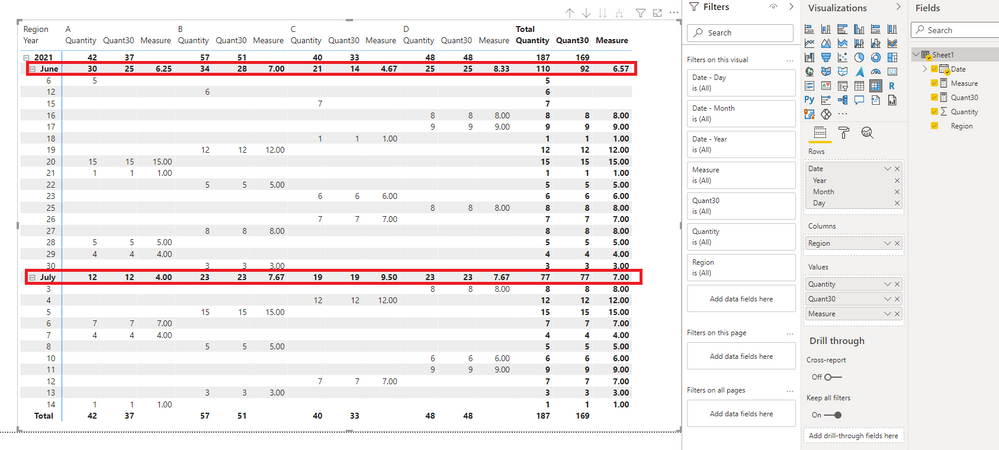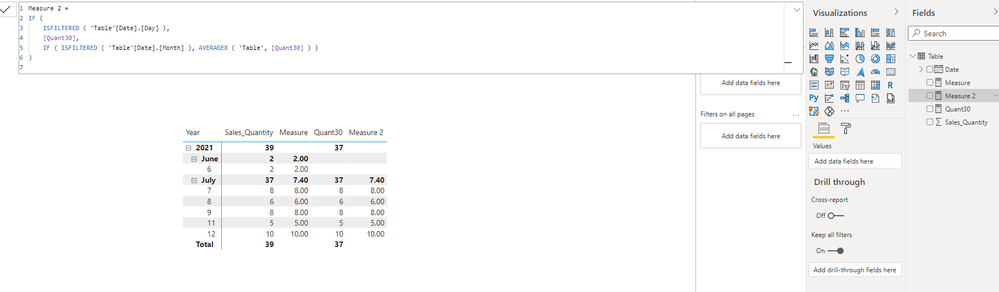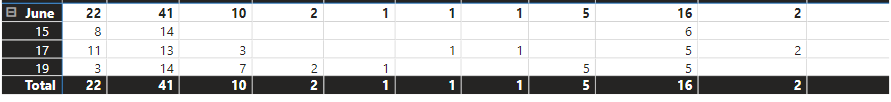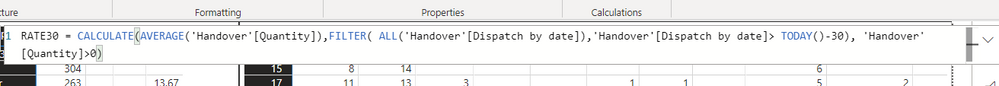Join us at the 2025 Microsoft Fabric Community Conference
Microsoft Fabric Community Conference 2025, March 31 - April 2, Las Vegas, Nevada. Use code MSCUST for a $150 discount.
Register now- Power BI forums
- Get Help with Power BI
- Desktop
- Service
- Report Server
- Power Query
- Mobile Apps
- Developer
- DAX Commands and Tips
- Custom Visuals Development Discussion
- Health and Life Sciences
- Power BI Spanish forums
- Translated Spanish Desktop
- Training and Consulting
- Instructor Led Training
- Dashboard in a Day for Women, by Women
- Galleries
- Webinars and Video Gallery
- Data Stories Gallery
- Themes Gallery
- Contests Gallery
- Quick Measures Gallery
- R Script Showcase
- COVID-19 Data Stories Gallery
- Community Connections & How-To Videos
- 2021 MSBizAppsSummit Gallery
- 2020 MSBizAppsSummit Gallery
- 2019 MSBizAppsSummit Gallery
- Events
- Ideas
- Custom Visuals Ideas
- Issues
- Issues
- Events
- Upcoming Events
The Power BI DataViz World Championships are on! With four chances to enter, you could win a spot in the LIVE Grand Finale in Las Vegas. Show off your skills.
- Power BI forums
- Forums
- Get Help with Power BI
- Desktop
- calculating run rate
- Subscribe to RSS Feed
- Mark Topic as New
- Mark Topic as Read
- Float this Topic for Current User
- Bookmark
- Subscribe
- Printer Friendly Page
- Mark as New
- Bookmark
- Subscribe
- Mute
- Subscribe to RSS Feed
- Permalink
- Report Inappropriate Content
calculating run rate
Hi all,
I am new to Power Bi and this may seem like nothing but, I am stuck on a problem and I have no idea how to proceed further with it. So I have live sales data for the 90 days from which I have to calculate the run rate of the last 15 and 30 days (i.e. TODAY - 15, TODAY-30).
Also, if on days no sales happen then I have to not count that day. so if in the last 7 days only 5 days sales had happened, then I will have to take (Sum of sales Quantity)/5.
Solved! Go to Solution.
- Mark as New
- Bookmark
- Subscribe
- Mute
- Subscribe to RSS Feed
- Permalink
- Report Inappropriate Content
Hi @beast314 ,
My previous measure works in this sample. Do I miss anything?
Note: I didn't return any value for year level in the Matrix value, because I don't know your calculation logic for year.
Best Regards,
Icey
- Mark as New
- Bookmark
- Subscribe
- Mute
- Subscribe to RSS Feed
- Permalink
- Report Inappropriate Content
Hi @beast314 ,
How about this?
Measure 2 =
IF (
ISFILTERED ( 'Table'[Date].[Day] ),
[Quant30],
IF ( ISFILTERED ( 'Table'[Date].[Month] ), AVERAGEX ( 'Table', [Quant30] ) )
)
Best Regards,
Icey
If this post helps, then please consider Accept it as the solution to help the other members find it more quickly.
- Mark as New
- Bookmark
- Subscribe
- Mute
- Subscribe to RSS Feed
- Permalink
- Report Inappropriate Content
No. It not working.
- Mark as New
- Bookmark
- Subscribe
- Mute
- Subscribe to RSS Feed
- Permalink
- Report Inappropriate Content
Hi @beast314 ,
What exactly does not meet your requirements? Could you show me more details?
Best Regards,
Icey
- Mark as New
- Bookmark
- Subscribe
- Mute
- Subscribe to RSS Feed
- Permalink
- Report Inappropriate Content
It's showing me a complete blank on that.
- Mark as New
- Bookmark
- Subscribe
- Mute
- Subscribe to RSS Feed
- Permalink
- Report Inappropriate Content
Hi @beast314 ,
Could you create a sample .pbix with the same data and model structure for me to test? Maybe there is something missing in my sample above.
For your data security, please don't use real data or contain any sensitive information in the sample .pbix file.
Reference: How to provide sample data in the Power BI Forum - Microsoft Power BI Community
Best Regards,
Icey
- Mark as New
- Bookmark
- Subscribe
- Mute
- Subscribe to RSS Feed
- Permalink
- Report Inappropriate Content
https://drive.google.com/file/d/1expali_JN2VePfdyijyjFoEL29udjNdd/view?usp=sharing
Here is a sample dataset. Note that I want a 30-day average region-wise.
- Mark as New
- Bookmark
- Subscribe
- Mute
- Subscribe to RSS Feed
- Permalink
- Report Inappropriate Content
Hi @beast314 ,
My previous measure works in this sample. Do I miss anything?
Note: I didn't return any value for year level in the Matrix value, because I don't know your calculation logic for year.
Best Regards,
Icey
- Mark as New
- Bookmark
- Subscribe
- Mute
- Subscribe to RSS Feed
- Permalink
- Report Inappropriate Content
It is something like it
Date Sales_Quantity
12/07/2021 10
11/07/2021 5
10/07/2021 <Blank>
09/07/2021 8
08/07/221 6
07/07/2021 8
06/06/2021 2
If such data is given to me then I want a calculated column of (10+5+8+6+8+2)/6 =39/6 = 6.5
I have data in segment-wise so for each column I need the run rate. I don't care as long as I can present it in the matrix form. Like for segment A-> (11+8+3)/3 = 7.33
B-> (14+13+14)/3 = 13.66
C->(3+7)/2 = 5
- Mark as New
- Bookmark
- Subscribe
- Mute
- Subscribe to RSS Feed
- Permalink
- Report Inappropriate Content
@beast314
You either use simple average as it excludes blanks
Run Rate = AVERAGE( Table6[Quantity] )
Or specify explicitly
Run Rate =
CALCULATE(
AVERAGE( Table6[Quantity] ),
Table6[Quantity] > 0
)
⭕ Subscribe and learn Power BI from these videos
⚪ Website ⚪ LinkedIn ⚪ PBI User Group
- Mark as New
- Bookmark
- Subscribe
- Mute
- Subscribe to RSS Feed
- Permalink
- Report Inappropriate Content
How to put the date condition in this.
This table was made by making a measure
- Mark as New
- Bookmark
- Subscribe
- Mute
- Subscribe to RSS Feed
- Permalink
- Report Inappropriate Content
Quant30 = CALCULATE( Average('Table'[Quantity]), FILTER( ALL('Table'[date]),'Table'[date]> TODAY()-30 && 'Table'[date]< TODAY()),
Table'[Quantity] > 0
)
⭕ Subscribe and learn Power BI from these videos
⚪ Website ⚪ LinkedIn ⚪ PBI User Group
- Mark as New
- Bookmark
- Subscribe
- Mute
- Subscribe to RSS Feed
- Permalink
- Report Inappropriate Content
- Mark as New
- Bookmark
- Subscribe
- Mute
- Subscribe to RSS Feed
- Permalink
- Report Inappropriate Content
@beast314
Can you share some sample data with the desired output to have a clear understanding of your question? Mention whether you want a calculated column or measure
You can save your files in OneDrive, Google Drive, or any other cloud sharing platforms and share the link here.
⭕ Subscribe and learn Power BI from these videos
⚪ Website ⚪ LinkedIn ⚪ PBI User Group
Helpful resources
| User | Count |
|---|---|
| 121 | |
| 72 | |
| 71 | |
| 57 | |
| 50 |
| User | Count |
|---|---|
| 167 | |
| 83 | |
| 68 | |
| 66 | |
| 55 |