Join us at FabCon Vienna from September 15-18, 2025
The ultimate Fabric, Power BI, SQL, and AI community-led learning event. Save €200 with code FABCOMM.
Get registered- Power BI forums
- Get Help with Power BI
- Desktop
- Service
- Report Server
- Power Query
- Mobile Apps
- Developer
- DAX Commands and Tips
- Custom Visuals Development Discussion
- Health and Life Sciences
- Power BI Spanish forums
- Translated Spanish Desktop
- Training and Consulting
- Instructor Led Training
- Dashboard in a Day for Women, by Women
- Galleries
- Data Stories Gallery
- Themes Gallery
- Contests Gallery
- Quick Measures Gallery
- Notebook Gallery
- Translytical Task Flow Gallery
- TMDL Gallery
- R Script Showcase
- Webinars and Video Gallery
- Ideas
- Custom Visuals Ideas (read-only)
- Issues
- Issues
- Events
- Upcoming Events
Enhance your career with this limited time 50% discount on Fabric and Power BI exams. Ends September 15. Request your voucher.
- Power BI forums
- Forums
- Get Help with Power BI
- Desktop
- calculating percentage of errors in a column
- Subscribe to RSS Feed
- Mark Topic as New
- Mark Topic as Read
- Float this Topic for Current User
- Bookmark
- Subscribe
- Printer Friendly Page
- Mark as New
- Bookmark
- Subscribe
- Mute
- Subscribe to RSS Feed
- Permalink
- Report Inappropriate Content
calculating percentage of errors in a column
Hi,
I have a table with the first column having data type of number but the data is type of text (in purpose). I need to calculate the percentage of error records compaired to the column and the whole table (all columns).
Solved! Go to Solution.
- Mark as New
- Bookmark
- Subscribe
- Mute
- Subscribe to RSS Feed
- Permalink
- Report Inappropriate Content
If you want just the overall rows error count in DAX, you can use this:
Add the measure and mark it as % data type in the formatting pane:
Percentage 2 =
var _sel = COUNTROWS(
Filter(
ADDCOLUMNS(
ALL('Table'[Column1]),
"Converted Column 2",
IF ( ISERROR(VALUE('Table'[Column1])), BLANK(), VALUE('Table'[Column1]))
)
, [Converted Column 2] = BLANK()
)
)
RETURN DIVIDE ( _sel, COUNTROWS(ALL('Table'[Column1])) , BLANK())
- Mark as New
- Bookmark
- Subscribe
- Mute
- Subscribe to RSS Feed
- Permalink
- Report Inappropriate Content
Power Query: If you want to do in Power Query, check this article: https://radacad.com/get-the-error-count-with-the-profiling-data-of-power-bi-data-table-using-power-q...
and using that you can do the calculation.
DAX: It is not clear you want percentage measure or have a column and percentage. Providing adding a column and percentage measure.
Add the column:
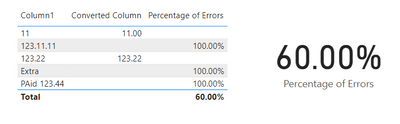
Hope this helps!
- Mark as New
- Bookmark
- Subscribe
- Mute
- Subscribe to RSS Feed
- Permalink
- Report Inappropriate Content
If you want just the overall rows error count in DAX, you can use this:
Add the measure and mark it as % data type in the formatting pane:
Percentage 2 =
var _sel = COUNTROWS(
Filter(
ADDCOLUMNS(
ALL('Table'[Column1]),
"Converted Column 2",
IF ( ISERROR(VALUE('Table'[Column1])), BLANK(), VALUE('Table'[Column1]))
)
, [Converted Column 2] = BLANK()
)
)
RETURN DIVIDE ( _sel, COUNTROWS(ALL('Table'[Column1])) , BLANK())
Helpful resources
| User | Count |
|---|---|
| 65 | |
| 60 | |
| 55 | |
| 54 | |
| 32 |
| User | Count |
|---|---|
| 180 | |
| 88 | |
| 70 | |
| 46 | |
| 45 |


