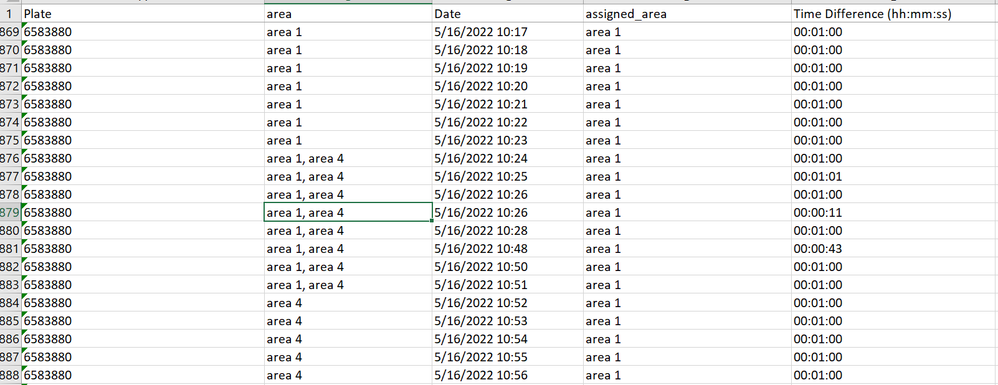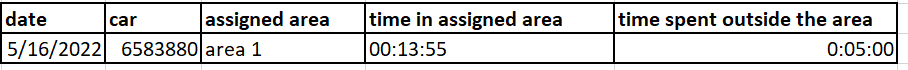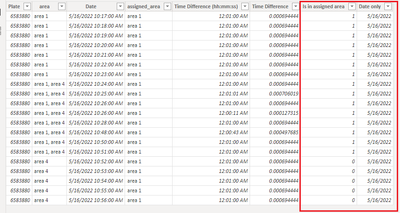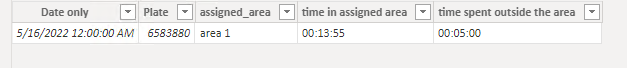Fabric Data Days starts November 4th!
Advance your Data & AI career with 50 days of live learning, dataviz contests, hands-on challenges, study groups & certifications and more!
Get registered- Power BI forums
- Get Help with Power BI
- Desktop
- Service
- Report Server
- Power Query
- Mobile Apps
- Developer
- DAX Commands and Tips
- Custom Visuals Development Discussion
- Health and Life Sciences
- Power BI Spanish forums
- Translated Spanish Desktop
- Training and Consulting
- Instructor Led Training
- Dashboard in a Day for Women, by Women
- Galleries
- Data Stories Gallery
- Themes Gallery
- Contests Gallery
- Quick Measures Gallery
- Visual Calculations Gallery
- Notebook Gallery
- Translytical Task Flow Gallery
- TMDL Gallery
- R Script Showcase
- Webinars and Video Gallery
- Ideas
- Custom Visuals Ideas (read-only)
- Issues
- Issues
- Events
- Upcoming Events
Get Fabric Certified for FREE during Fabric Data Days. Don't miss your chance! Learn more
- Power BI forums
- Forums
- Get Help with Power BI
- Desktop
- Re: calculated column to check if value in a colum...
- Subscribe to RSS Feed
- Mark Topic as New
- Mark Topic as Read
- Float this Topic for Current User
- Bookmark
- Subscribe
- Printer Friendly Page
- Mark as New
- Bookmark
- Subscribe
- Mute
- Subscribe to RSS Feed
- Permalink
- Report Inappropriate Content
calculated column to check if value in a column exist in another column
Hi everyone,
I'm trying to calculate the amount of time a car spent in its assigned area, and the time spent outside of its area.
one of the problems is that there are areas that overlap and appear together.
I have a table that contains the car plate, the actual area he was at and the timestamp, the assigned area, and the time he spent between each row:
in this example, the assigned area is area 1, and I want that the calculation will be something like: sum(time_difference) if area column contains assigned_area column.
so the result should be in this example is:
time in assigned area : sum (rows 869-883) = 00:13:55
time spent outside the area: sum (884-888) = 00:05:00,
in a table like this:
please help me! thank you 🙂
Solved! Go to Solution.
- Mark as New
- Bookmark
- Subscribe
- Mute
- Subscribe to RSS Feed
- Permalink
- Report Inappropriate Content
Hi @Anonymous
You can first add two columns as below. Change "Date only" column to Date type.
Date only = DATEVALUE([Date])
Is in assigned area = IF(CONTAINSSTRING('Table'[area],'Table'[assigned_area]),1,0)
Then create a new table with below DAX. This will return you a table with summarized time in minute unit.
Table 2 =
SUMMARIZE (
'Table',
'Table'[Date only],
'Table'[Plate],
'Table'[assigned_area],
"time in assigned area",
CALCULATE ( SUM ( 'Table'[Time Difference] ), 'Table'[Is in assigned area] = 1 ) * 24 * 60,
"time spent outside the area",
CALCULATE ( SUM ( 'Table'[Time Difference] ), 'Table'[Is in assigned area] = 0 ) * 24 * 60
)
If you want it to return in "hh:mm:ss" format, try
Table 2 =
SUMMARIZE (
'Table',
'Table'[Date only],
'Table'[Plate],
'Table'[assigned_area],
"time in assigned area",
FORMAT (
CALCULATE ( SUM ( 'Table'[Time Difference] ), 'Table'[Is in assigned area] = 1 )
+ TIME ( 0, 0, 0 ),
"hh:mm:ss"
),
"time spent outside the area",
FORMAT (
CALCULATE ( SUM ( 'Table'[Time Difference] ), 'Table'[Is in assigned area] = 0 )
+ TIME ( 0, 0, 0 ),
"hh:mm:ss"
)
)
Best Regards,
Community Support Team _ Jing
If this post helps, please Accept it as Solution to help other members find it.
- Mark as New
- Bookmark
- Subscribe
- Mute
- Subscribe to RSS Feed
- Permalink
- Report Inappropriate Content
Hi @Anonymous
You can first add two columns as below. Change "Date only" column to Date type.
Date only = DATEVALUE([Date])
Is in assigned area = IF(CONTAINSSTRING('Table'[area],'Table'[assigned_area]),1,0)
Then create a new table with below DAX. This will return you a table with summarized time in minute unit.
Table 2 =
SUMMARIZE (
'Table',
'Table'[Date only],
'Table'[Plate],
'Table'[assigned_area],
"time in assigned area",
CALCULATE ( SUM ( 'Table'[Time Difference] ), 'Table'[Is in assigned area] = 1 ) * 24 * 60,
"time spent outside the area",
CALCULATE ( SUM ( 'Table'[Time Difference] ), 'Table'[Is in assigned area] = 0 ) * 24 * 60
)
If you want it to return in "hh:mm:ss" format, try
Table 2 =
SUMMARIZE (
'Table',
'Table'[Date only],
'Table'[Plate],
'Table'[assigned_area],
"time in assigned area",
FORMAT (
CALCULATE ( SUM ( 'Table'[Time Difference] ), 'Table'[Is in assigned area] = 1 )
+ TIME ( 0, 0, 0 ),
"hh:mm:ss"
),
"time spent outside the area",
FORMAT (
CALCULATE ( SUM ( 'Table'[Time Difference] ), 'Table'[Is in assigned area] = 0 )
+ TIME ( 0, 0, 0 ),
"hh:mm:ss"
)
)
Best Regards,
Community Support Team _ Jing
If this post helps, please Accept it as Solution to help other members find it.
- Mark as New
- Bookmark
- Subscribe
- Mute
- Subscribe to RSS Feed
- Permalink
- Report Inappropriate Content
Hi @Anonymous ,
Can you please share a sample dataset of your example above that can be copy pasted in MS Excel. Thanks
- Mark as New
- Bookmark
- Subscribe
- Mute
- Subscribe to RSS Feed
- Permalink
- Report Inappropriate Content
sure,
| Plate | area | Date | assigned_area | Time Difference (hh:mm:ss) | Time Difference |
| 6583880 | area 1 | 5/16/2022 10:17 | area 1 | 00:01:00 | 0.000694444 |
| 6583880 | area 1 | 5/16/2022 10:18 | area 1 | 00:01:00 | 0.000694444 |
| 6583880 | area 1 | 5/16/2022 10:19 | area 1 | 00:01:00 | 0.000694444 |
| 6583880 | area 1 | 5/16/2022 10:20 | area 1 | 00:01:00 | 0.000694444 |
| 6583880 | area 1 | 5/16/2022 10:21 | area 1 | 00:01:00 | 0.000694444 |
| 6583880 | area 1 | 5/16/2022 10:22 | area 1 | 00:01:00 | 0.000694444 |
| 6583880 | area 1 | 5/16/2022 10:23 | area 1 | 00:01:00 | 0.000694444 |
| 6583880 | area 1, area 4 | 5/16/2022 10:24 | area 1 | 00:01:00 | 0.000694444 |
| 6583880 | area 1, area 4 | 5/16/2022 10:25 | area 1 | 00:01:01 | 0.000706019 |
| 6583880 | area 1, area 4 | 5/16/2022 10:26 | area 1 | 00:01:00 | 0.000694444 |
| 6583880 | area 1, area 4 | 5/16/2022 10:26 | area 1 | 00:00:11 | 0.000127315 |
| 6583880 | area 1, area 4 | 5/16/2022 10:28 | area 1 | 00:01:00 | 0.000694444 |
| 6583880 | area 1, area 4 | 5/16/2022 10:48 | area 1 | 00:00:43 | 0.000497685 |
| 6583880 | area 1, area 4 | 5/16/2022 10:50 | area 1 | 00:01:00 | 0.000694444 |
| 6583880 | area 1, area 4 | 5/16/2022 10:51 | area 1 | 00:01:00 | 0.000694444 |
| 6583880 | area 4 | 5/16/2022 10:52 | area 1 | 00:01:00 | 0.000694444 |
| 6583880 | area 4 | 5/16/2022 10:53 | area 1 | 00:01:00 | 0.000694444 |
| 6583880 | area 4 | 5/16/2022 10:54 | area 1 | 00:01:00 | 0.000694444 |
| 6583880 | area 4 | 5/16/2022 10:55 | area 1 | 00:01:00 | 0.000694444 |
| 6583880 | area 4 | 5/16/2022 10:56 | area 1 | 00:01:00 | 0.000694444 |
thank you very much!
Helpful resources

Fabric Data Days
Advance your Data & AI career with 50 days of live learning, contests, hands-on challenges, study groups & certifications and more!

Power BI Monthly Update - October 2025
Check out the October 2025 Power BI update to learn about new features.

| User | Count |
|---|---|
| 80 | |
| 49 | |
| 35 | |
| 31 | |
| 30 |