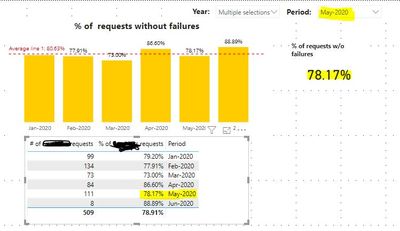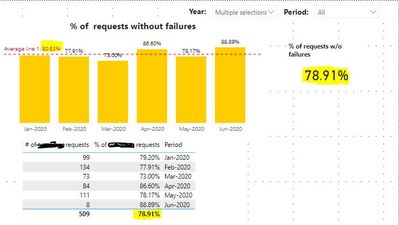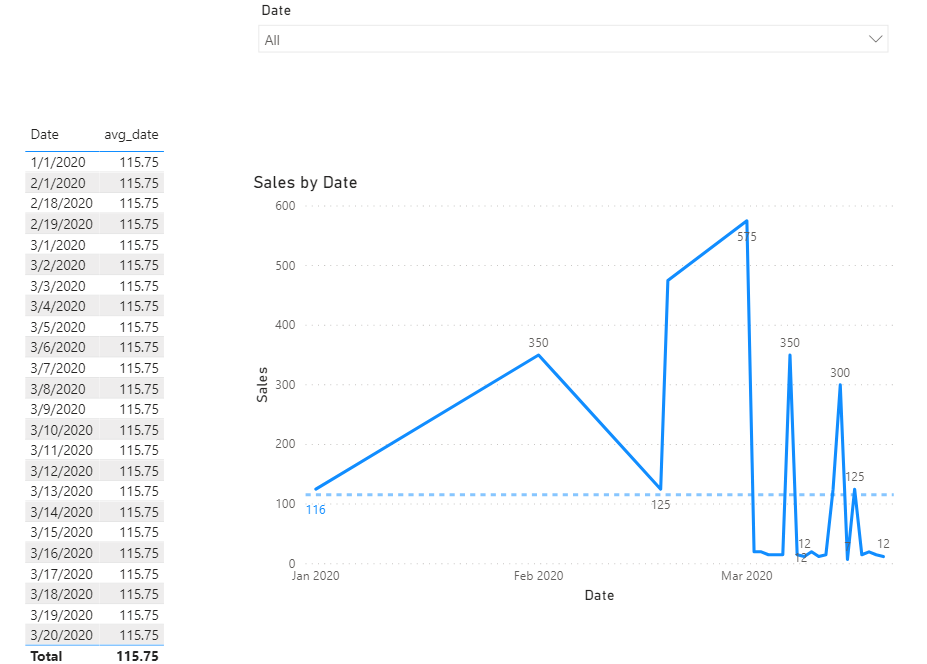Become a Certified Power BI Data Analyst!
Join us for an expert-led overview of the tools and concepts you'll need to pass exam PL-300. The first session starts on June 11th. See you there!
Get registered- Power BI forums
- Get Help with Power BI
- Desktop
- Service
- Report Server
- Power Query
- Mobile Apps
- Developer
- DAX Commands and Tips
- Custom Visuals Development Discussion
- Health and Life Sciences
- Power BI Spanish forums
- Translated Spanish Desktop
- Training and Consulting
- Instructor Led Training
- Dashboard in a Day for Women, by Women
- Galleries
- Webinars and Video Gallery
- Data Stories Gallery
- Themes Gallery
- Contests Gallery
- Quick Measures Gallery
- Notebook Gallery
- Translytical Task Flow Gallery
- R Script Showcase
- Ideas
- Custom Visuals Ideas (read-only)
- Issues
- Issues
- Events
- Upcoming Events
Power BI is turning 10! Let’s celebrate together with dataviz contests, interactive sessions, and giveaways. Register now.
- Power BI forums
- Forums
- Get Help with Power BI
- Desktop
- Re: calculated average not matching with Average l...
- Subscribe to RSS Feed
- Mark Topic as New
- Mark Topic as Read
- Float this Topic for Current User
- Bookmark
- Subscribe
- Printer Friendly Page
- Mark as New
- Bookmark
- Subscribe
- Mute
- Subscribe to RSS Feed
- Permalink
- Report Inappropriate Content
calculated average not matching with Average line on visual
Hi all,
So i have a small issue with averages and i can't figure the reason why as I want to report the same value on both visuals.
So in the following screen shot when i select a specific period the averages are matching on the card and graph.
The issue is when i have no specific period selected. i was expecting the same average result on the chart average line to be on the card if no period is selected as i believe is the correct one after a quick check on excel. Please refer to the screenshot below to see the difference in results.
so my question is how can i alter my calculation to show the exact average as on the average line on the graph when no specific date is selected ?
Any help or hints would be really appreciated and if you need any extra information i would be happy to privde it .
Thanks in advance.
Mous
Solved! Go to Solution.
- Mark as New
- Bookmark
- Subscribe
- Mute
- Subscribe to RSS Feed
- Permalink
- Report Inappropriate Content
Hi @Mous007 ,
The following is my simple sample. You could reference it to modify yours.
Firstly, you need to create a new table and use date its column as the period slicer.
Note: There is no relationship between the tables.
Example:
New date table = DISTINCT('Table'[Date])
Then create a measure like below:
(Please change the variable of avg_filtered to your expression : % of requests without failures. )
Total_sales = SUM('Table'[Sales])
avg_date =
VAR avg_filtered =
AVERAGE ( 'Table'[Sales] )
RETURN
IF (
ISFILTERED ( 'New date table'[Date] ),
avg_filtered,
AVERAGEX ( ALLSELECTED ( 'Table'[Date] ), [Total_sales] )
)
Xue Ding
If this post helps, then please consider Accept it as the solution to help the other members find it more quickly.
- Mark as New
- Bookmark
- Subscribe
- Mute
- Subscribe to RSS Feed
- Permalink
- Report Inappropriate Content
Hi @Mous007
You don't have a calculation issue, rather a "Power BI is kinda stupid" issue.
You see, the automatic average line is not a weighted average:
<u+202d>79.2 + 77.91 + 73 + 86.6 + 78.17 + 88.89 =<u+202c> 483.77
483.77 ÷ 6 ~= 80.63Whereas the total's calculation is..6 +
Cheerss the t
- Mark as New
- Bookmark
- Subscribe
- Mute
- Subscribe to RSS Feed
- Permalink
- Report Inappropriate Content
Hi @Mous007 ,
The following is my simple sample. You could reference it to modify yours.
Firstly, you need to create a new table and use date its column as the period slicer.
Note: There is no relationship between the tables.
Example:
New date table = DISTINCT('Table'[Date])
Then create a measure like below:
(Please change the variable of avg_filtered to your expression : % of requests without failures. )
Total_sales = SUM('Table'[Sales])
avg_date =
VAR avg_filtered =
AVERAGE ( 'Table'[Sales] )
RETURN
IF (
ISFILTERED ( 'New date table'[Date] ),
avg_filtered,
AVERAGEX ( ALLSELECTED ( 'Table'[Date] ), [Total_sales] )
)
Xue Ding
If this post helps, then please consider Accept it as the solution to help the other members find it more quickly.
- Mark as New
- Bookmark
- Subscribe
- Mute
- Subscribe to RSS Feed
- Permalink
- Report Inappropriate Content
@Mous007 without knowing how your tables are related and what is your measure, it is not easy to answer the question. Read this post to get your answer quickly.
https://community.powerbi.com/t5/Community-Blog/How-to-Get-Your-Question-Answered-Quickly/ba-p/38490
Subscribe to the @PowerBIHowTo YT channel for an upcoming video on List and Record functions in Power Query!!
Learn Power BI and Fabric - subscribe to our YT channel - Click here: @PowerBIHowTo
If my solution proved useful, I'd be delighted to receive Kudos. When you put effort into asking a question, it's equally thoughtful to acknowledge and give Kudos to the individual who helped you solve the problem. It's a small gesture that shows appreciation and encouragement! ❤
Did I answer your question? Mark my post as a solution. Proud to be a Super User! Appreciate your Kudos 🙂
Feel free to email me with any of your BI needs.
Helpful resources
| User | Count |
|---|---|
| 84 | |
| 76 | |
| 74 | |
| 48 | |
| 39 |
| User | Count |
|---|---|
| 114 | |
| 56 | |
| 51 | |
| 42 | |
| 42 |