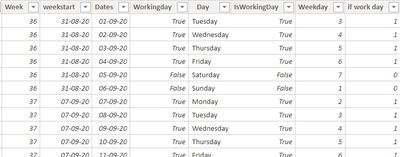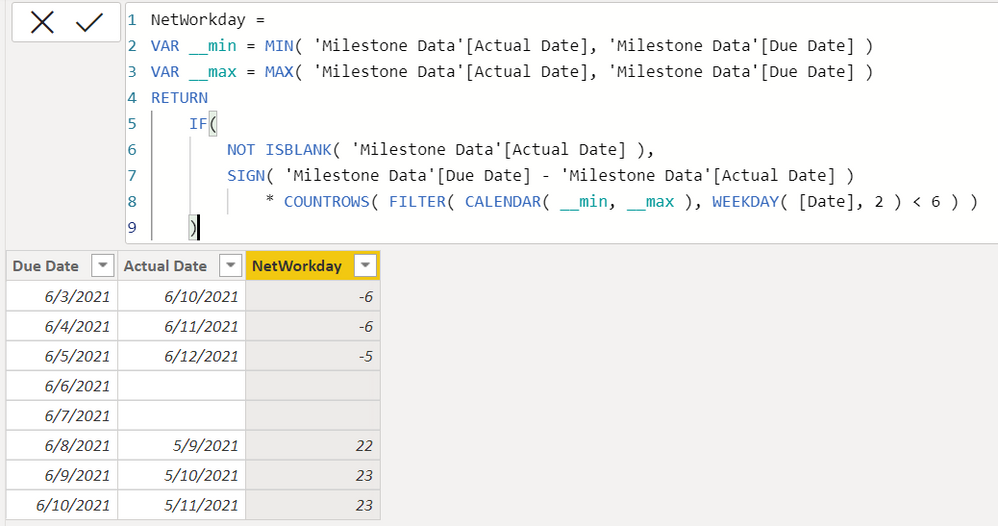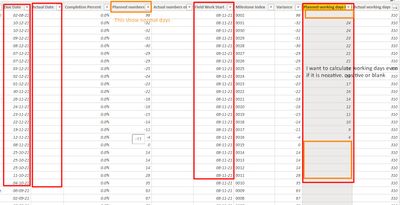Join us at FabCon Vienna from September 15-18, 2025
The ultimate Fabric, Power BI, SQL, and AI community-led learning event. Save €200 with code FABCOMM.
Get registered- Power BI forums
- Get Help with Power BI
- Desktop
- Service
- Report Server
- Power Query
- Mobile Apps
- Developer
- DAX Commands and Tips
- Custom Visuals Development Discussion
- Health and Life Sciences
- Power BI Spanish forums
- Translated Spanish Desktop
- Training and Consulting
- Instructor Led Training
- Dashboard in a Day for Women, by Women
- Galleries
- Data Stories Gallery
- Themes Gallery
- Contests Gallery
- Quick Measures Gallery
- Notebook Gallery
- Translytical Task Flow Gallery
- TMDL Gallery
- R Script Showcase
- Webinars and Video Gallery
- Ideas
- Custom Visuals Ideas (read-only)
- Issues
- Issues
- Events
- Upcoming Events
Compete to become Power BI Data Viz World Champion! First round ends August 18th. Get started.
- Power BI forums
- Forums
- Get Help with Power BI
- Desktop
- Re: calculate working day in positive and negative...
- Subscribe to RSS Feed
- Mark Topic as New
- Mark Topic as Read
- Float this Topic for Current User
- Bookmark
- Subscribe
- Printer Friendly Page
- Mark as New
- Bookmark
- Subscribe
- Mute
- Subscribe to RSS Feed
- Permalink
- Report Inappropriate Content
calculate working day in positive and negative between two dates column
Hi Guys,
I have to prepare a milestone trend analysis and I have 3 columns; Due Date, Actual Date, Working Days.
| Due Date | Actual Date | Working Days |
| 03-06-21 | 10-06-21 | -6.0 |
| 04-06-21 | 11-06-21 | -6.0 |
| 05-06-21 | 12-06-21 | -5.0 |
| 06-06-21 | ||
| 07-06-21 | ||
| 08-06-21 | 09-05-21 | 22.0 |
| 09-06-21 | 10-05-21 | 23.0 |
| 10-06-21 | 11-05-21 | 23.0 |
I need to calculate working days in all three cases; Negative, Positive, and Blank. I have created a calculated column with the below formula but that only gives working days when days are positive, not the other 2 conditions.
Planned working days Due =
SUMX(
FILTER(
'Calendar',
'Calendar'[Dates] >= 'Milestone Data'[Due Date]
&& 'Calendar'[Dates] <= 'Milestone Data'[Field Work Start]
),
'Calendar'[if work day]
)
I have calculated the calendar also with the below fields.
This is all the actual data fields I shared.
Solved! Go to Solution.
- Mark as New
- Bookmark
- Subscribe
- Mute
- Subscribe to RSS Feed
- Permalink
- Report Inappropriate Content
NetWorkday =
VAR __min = MIN( 'Milestone Data'[Actual Date], 'Milestone Data'[Due Date] )
VAR __max = MAX( 'Milestone Data'[Actual Date], 'Milestone Data'[Due Date] )
RETURN
IF(
NOT ISBLANK( 'Milestone Data'[Actual Date] ),
SIGN( 'Milestone Data'[Due Date] - 'Milestone Data'[Actual Date] )
* COUNTROWS( FILTER( CALENDAR( __min, __max ), WEEKDAY( [Date], 2 ) < 6 ) )
)| Thanks to the great efforts by MS engineers to simplify syntax of DAX! Most beginners are SUCCESSFULLY MISLED to think that they could easily master DAX; but it turns out that the intricacy of the most frequently used RANKX() is still way beyond their comprehension! |
DAX is simple, but NOT EASY! |
- Mark as New
- Bookmark
- Subscribe
- Mute
- Subscribe to RSS Feed
- Permalink
- Report Inappropriate Content
NetWorkday =
VAR __min = MIN( 'Milestone Data'[Actual Date], 'Milestone Data'[Due Date] )
VAR __max = MAX( 'Milestone Data'[Actual Date], 'Milestone Data'[Due Date] )
RETURN
IF(
NOT ISBLANK( 'Milestone Data'[Actual Date] ),
SIGN( 'Milestone Data'[Due Date] - 'Milestone Data'[Actual Date] )
* COUNTROWS( FILTER( CALENDAR( __min, __max ), WEEKDAY( [Date], 2 ) < 6 ) )
)| Thanks to the great efforts by MS engineers to simplify syntax of DAX! Most beginners are SUCCESSFULLY MISLED to think that they could easily master DAX; but it turns out that the intricacy of the most frequently used RANKX() is still way beyond their comprehension! |
DAX is simple, but NOT EASY! |
- Mark as New
- Bookmark
- Subscribe
- Mute
- Subscribe to RSS Feed
- Permalink
- Report Inappropriate Content
Thanks a lot, it worked perfectly for networking day in Planned vs Actual days and day difference also!!
- Mark as New
- Bookmark
- Subscribe
- Mute
- Subscribe to RSS Feed
- Permalink
- Report Inappropriate Content
Try this, if you are doing as calculated column
Planned working days Due =
CALCULATE (
COUNTROWS ('Calendar')
, DATESBETWEEN ( 'Calendar'[Dates], 'Milestone Data'[Field Work Start], 'Milestone Data'[Due Date] - 1 )
, 'Calendar'[if work day] = 1
, All ( 'Milestone Data' )
)
Check this link which provides full details...
https://www.sqlbi.com/articles/counting-working-days-in-dax/
- Mark as New
- Bookmark
- Subscribe
- Mute
- Subscribe to RSS Feed
- Permalink
- Report Inappropriate Content
Hey @sevenhills ,
It didn't solve the other two things, count negative days and ignore when encounter blank.
- Mark as New
- Bookmark
- Subscribe
- Mute
- Subscribe to RSS Feed
- Permalink
- Report Inappropriate Content
Looks like you are trying is count in all (three) conditions i.e., like pretty much ignoring any conditions.
Then it is as simple as difference between dates.
Planned working days Due =
CALCULATE (
COUNTROWS ('Calendar')
, DATESBETWEEN ( 'Calendar'[Dates], 'Milestone Data'[Field Work Start], 'Milestone Data'[Due Date] - 1 )
, All ( 'Milestone Data' )
)- Mark as New
- Bookmark
- Subscribe
- Mute
- Subscribe to RSS Feed
- Permalink
- Report Inappropriate Content
If this is what you need, all your need is this
Days Diff = DATEDIFF( 'Milestone Data'[Due Date] - 1, 'Milestone Data'[Field Work Start], DAY )- Mark as New
- Bookmark
- Subscribe
- Mute
- Subscribe to RSS Feed
- Permalink
- Report Inappropriate Content
This is giving me normal numbers of days between two dates, not total working days (excluding Weekend - Saturday & Sunday)
- Mark as New
- Bookmark
- Subscribe
- Mute
- Subscribe to RSS Feed
- Permalink
- Report Inappropriate Content
Sorry, it is really not clear what exactly you are looking for ...
Below links covers the dates difference ... considering working days, holidays and other ... Please check
https://blog.enterprisedna.co/calculate-workdays-between-two-dates-in-power-bi/
https://www.sqlbi.com/articles/counting-working-days-in-dax/
https://www.mssqltips.com/sqlservertip/6917/working-days-calculator-power-bi/