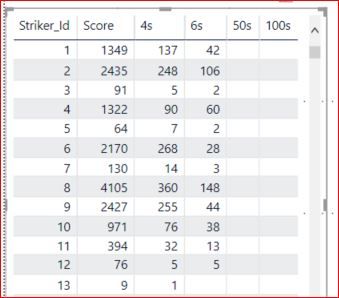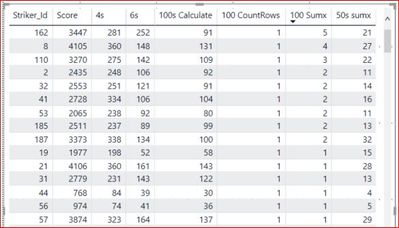Fabric Data Days starts November 4th!
Advance your Data & AI career with 50 days of live learning, dataviz contests, hands-on challenges, study groups & certifications and more!
Get registered- Power BI forums
- Get Help with Power BI
- Desktop
- Service
- Report Server
- Power Query
- Mobile Apps
- Developer
- DAX Commands and Tips
- Custom Visuals Development Discussion
- Health and Life Sciences
- Power BI Spanish forums
- Translated Spanish Desktop
- Training and Consulting
- Instructor Led Training
- Dashboard in a Day for Women, by Women
- Galleries
- Data Stories Gallery
- Themes Gallery
- Contests Gallery
- QuickViz Gallery
- Quick Measures Gallery
- Visual Calculations Gallery
- Notebook Gallery
- Translytical Task Flow Gallery
- TMDL Gallery
- R Script Showcase
- Webinars and Video Gallery
- Ideas
- Custom Visuals Ideas (read-only)
- Issues
- Issues
- Events
- Upcoming Events
Get Fabric Certified for FREE during Fabric Data Days. Don't miss your chance! Request now
- Power BI forums
- Forums
- Get Help with Power BI
- Desktop
- Re: calculate the count and measure as filter
- Subscribe to RSS Feed
- Mark Topic as New
- Mark Topic as Read
- Float this Topic for Current User
- Bookmark
- Subscribe
- Printer Friendly Page
- Mark as New
- Bookmark
- Subscribe
- Mute
- Subscribe to RSS Feed
- Permalink
- Report Inappropriate Content
calculate the count and measure as filter
Hi,
I have measure which calculates the sum of values in Batsman_Scored column.
Score = SUM(Ball_by_Ball[Batsman_Scored])
4s = CALCULATE(COUNT(Ball_by_Ball[Batsman_Scored]), Ball_by_Ball[Batsman_Scored] = 4)
6s = CALCULATE(COUNT(Ball_by_Ball[Batsman_Scored]), Ball_by_Ball[Batsman_Scored] = 6)
I want to DAX codes which calculate count of Match IDs where Score of Stiker Id is
- 50s = between 50 to 99
- 100s = greater than 99
I want visual that look like below table.
calculate function does not allow to pass expression like below.
100s = CALCULATE(COUNT(Ball_by_Ball[Match_Id]), [Score] > 99)
sample data:
| Match_Id | Innings_Id | Over_Id | Ball_Id | Team_Batting_Id | Team_Bowling_Id | Striker_Id | Striker_Batting_Position | Non_Striker_Id | Bowler_Id | Batsman_Scored |
| 335987 | 1 | 2 | 2 | 1 | 2 | 2 | 2 | 1 | 15 | 4 |
| 335987 | 1 | 2 | 3 | 1 | 2 | 2 | 2 | 1 | 15 | 4 |
| 335987 | 1 | 2 | 4 | 1 | 2 | 2 | 2 | 1 | 15 | 6 |
| 335987 | 1 | 2 | 5 | 1 | 2 | 2 | 2 | 1 | 15 | 4 |
| 335987 | 1 | 3 | 4 | 1 | 2 | 2 | 2 | 1 | 14 | 4 |
| 335987 | 1 | 3 | 5 | 1 | 2 | 2 | 2 | 1 | 14 | 1 |
| 335987 | 1 | 4 | 2 | 1 | 2 | 2 | 2 | 1 | 13 | 6 |
| 335987 | 1 | 4 | 4 | 1 | 2 | 1 | 1 | 2 | 13 | 4 |
| 335987 | 1 | 4 | 6 | 1 | 2 | 1 | 1 | 2 | 13 | 1 |
| 335987 | 1 | 4 | 7 | 1 | 2 | 2 | 2 | 1 | 13 | 6 |
| 335987 | 1 | 5 | 1 | 1 | 2 | 1 | 1 | 2 | 14 | 4 |
| 335987 | 1 | 5 | 2 | 1 | 2 | 1 | 1 | 2 | 14 | 1 |
| 335987 | 1 | 5 | 3 | 1 | 2 | 2 | 2 | 1 | 14 | 4 |
| 335987 | 1 | 5 | 5 | 1 | 2 | 2 | 2 | 1 | 14 | 1 |
| 335987 | 1 | 6 | 1 | 1 | 2 | 2 | 2 | 1 | 15 | 1 |
| 335987 | 1 | 7 | 1 | 1 | 2 | 2 | 2 | 3 | 13 | 1 |
| 335987 | 1 | 7 | 2 | 1 | 2 | 3 | 3 | 2 | 13 | 1 |
| 335987 | 1 | 7 | 3 | 1 | 2 | 2 | 2 | 3 | 13 | 1 |
| 335987 | 1 | 7 | 4 | 1 | 2 | 3 | 3 | 2 | 13 | 2 |
Solved! Go to Solution.
- Mark as New
- Bookmark
- Subscribe
- Mute
- Subscribe to RSS Feed
- Permalink
- Report Inappropriate Content
The CALCULATE function only allow simple filters to be passed in as arguments. If you want more complex expressions, you typically use the construction
CALCULATE(<...>, FILTER(<Table>, <Conditions>))
In this case though, I think it would be simpler to use a different approach along these lines:
100s = SUMX(DISTINCT(Ball_by_Ball[Match_Id]), IF([Score] > 99, 1, 0))
- Mark as New
- Bookmark
- Subscribe
- Mute
- Subscribe to RSS Feed
- Permalink
- Report Inappropriate Content
The CALCULATE function only allow simple filters to be passed in as arguments. If you want more complex expressions, you typically use the construction
CALCULATE(<...>, FILTER(<Table>, <Conditions>))
In this case though, I think it would be simpler to use a different approach along these lines:
100s = SUMX(DISTINCT(Ball_by_Ball[Match_Id]), IF([Score] > 99, 1, 0))
- Mark as New
- Bookmark
- Subscribe
- Mute
- Subscribe to RSS Feed
- Permalink
- Report Inappropriate Content
@AlexisOlsonand @Ashish_Mathur guys Thank you for prompt repsonse
100 Sumx = SUMX(DISTINCT(Ball_by_Ball[Match_Id]), IF([Score] > 99, 1))
50s sumx = SUMX(DISTINCT(Ball_by_Ball[Match_Id]), IF( [Score] > 49 && [Score]<=99, 1))
These are measures working perfectly.
- Mark as New
- Bookmark
- Subscribe
- Mute
- Subscribe to RSS Feed
- Permalink
- Report Inappropriate Content
Hi,
Try this
100s = CALCULATE(DISTINCTCOUNT(Ball_by_Ball[Match_Id]),FILTER(Ball_by_Ball,[Score]>99))
99s = CALCULATE(DISTINCTCOUNT(Ball_by_Ball[Match_Id]),FILTER(Ball_by_Ball,[Score]>50&&[Score]<=99))
Hope this helps.
Regards,
Ashish Mathur
http://www.ashishmathur.com
https://www.linkedin.com/in/excelenthusiasts/
- Mark as New
- Bookmark
- Subscribe
- Mute
- Subscribe to RSS Feed
- Permalink
- Report Inappropriate Content
@Ashish_Mathur, that doesn't work because of the way [Score] is evaluated within the FILTER function's row context.
You can fix it as follows, but it's rather messy:
100s =
CALCULATE (
DISTINCTCOUNT ( Ball_by_Ball[Match_Id] ),
FILTER (
Ball_by_Ball,
CALCULATE ( [Score], ALLEXCEPT ( Ball_by_Ball, Ball_by_Ball[Striker_Id] ) ) > 99
)
)
- Mark as New
- Bookmark
- Subscribe
- Mute
- Subscribe to RSS Feed
- Permalink
- Report Inappropriate Content
Hi,
This should work
100s = COUNTROWS(FILTER(VALUES(Ball_by_Ball[Striker_ID]),[Score]>99))
Regards,
Ashish Mathur
http://www.ashishmathur.com
https://www.linkedin.com/in/excelenthusiasts/
Helpful resources

Fabric Data Days
Advance your Data & AI career with 50 days of live learning, contests, hands-on challenges, study groups & certifications and more!

Power BI Monthly Update - October 2025
Check out the October 2025 Power BI update to learn about new features.