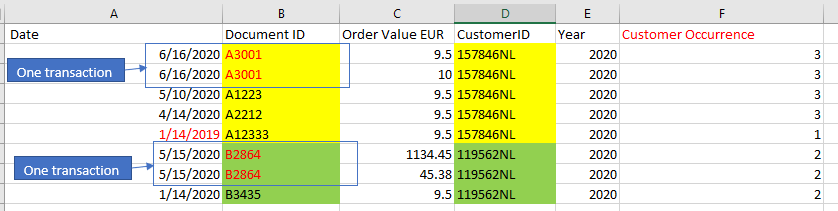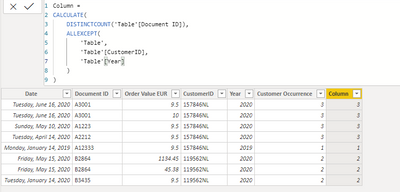FabCon is coming to Atlanta
Join us at FabCon Atlanta from March 16 - 20, 2026, for the ultimate Fabric, Power BI, AI and SQL community-led event. Save $200 with code FABCOMM.
Register now!- Power BI forums
- Get Help with Power BI
- Desktop
- Service
- Report Server
- Power Query
- Mobile Apps
- Developer
- DAX Commands and Tips
- Custom Visuals Development Discussion
- Health and Life Sciences
- Power BI Spanish forums
- Translated Spanish Desktop
- Training and Consulting
- Instructor Led Training
- Dashboard in a Day for Women, by Women
- Galleries
- Data Stories Gallery
- Themes Gallery
- Contests Gallery
- QuickViz Gallery
- Quick Measures Gallery
- Visual Calculations Gallery
- Notebook Gallery
- Translytical Task Flow Gallery
- TMDL Gallery
- R Script Showcase
- Webinars and Video Gallery
- Ideas
- Custom Visuals Ideas (read-only)
- Issues
- Issues
- Events
- Upcoming Events
View all the Fabric Data Days sessions on demand. View schedule
- Power BI forums
- Forums
- Get Help with Power BI
- Desktop
- Re: calculate occurrence based on condition
- Subscribe to RSS Feed
- Mark Topic as New
- Mark Topic as Read
- Float this Topic for Current User
- Bookmark
- Subscribe
- Printer Friendly Page
- Mark as New
- Bookmark
- Subscribe
- Mute
- Subscribe to RSS Feed
- Permalink
- Report Inappropriate Content
calculate occurrence based on condition
Hi I have a table where the document ID and customer ID can be duplicates. I want to know the customer's occurrence based on the year without creating another table (removing duplicates on Document ID).
Solved! Go to Solution.
- Mark as New
- Bookmark
- Subscribe
- Mute
- Subscribe to RSS Feed
- Permalink
- Report Inappropriate Content
Hi @dgdgdg122db ,
Use this measure.
Measure = CALCULATE (DISTINCTCOUNT('TABLE'[Document Id]), ALLEXCEPT('Table','Table'[CustomerId]))
Regards,
Harsh Nathani
- Mark as New
- Bookmark
- Subscribe
- Mute
- Subscribe to RSS Feed
- Permalink
- Report Inappropriate Content
Hi @dgdgdg122db ,
You can create a calculated column like this which is simliar as @ harshnathani mentioned:
Column =
CALCULATE (
DISTINCTCOUNT ( 'Table'[Document ID] ),
ALLEXCEPT ( 'Table', 'Table'[CustomerID], 'Table'[Year] )
)
By the way, I think the year of the row 2019/1/14 should be 2019 not 2020 to get the refult😀
Best Regards,
Yingjie Li
If this post helps then please consider Accept it as the solution to help the other members find it more quickly.
- Mark as New
- Bookmark
- Subscribe
- Mute
- Subscribe to RSS Feed
- Permalink
- Report Inappropriate Content
Hi @dgdgdg122db ,
You can create a calculated column like this which is simliar as @ harshnathani mentioned:
Column =
CALCULATE (
DISTINCTCOUNT ( 'Table'[Document ID] ),
ALLEXCEPT ( 'Table', 'Table'[CustomerID], 'Table'[Year] )
)
By the way, I think the year of the row 2019/1/14 should be 2019 not 2020 to get the refult😀
Best Regards,
Yingjie Li
If this post helps then please consider Accept it as the solution to help the other members find it more quickly.
- Mark as New
- Bookmark
- Subscribe
- Mute
- Subscribe to RSS Feed
- Permalink
- Report Inappropriate Content
Hi @dgdgdg122db ,
Use this measure.
Measure = CALCULATE (DISTINCTCOUNT('TABLE'[Document Id]), ALLEXCEPT('Table','Table'[CustomerId]))
Regards,
Harsh Nathani
- Mark as New
- Bookmark
- Subscribe
- Mute
- Subscribe to RSS Feed
- Permalink
- Report Inappropriate Content
Try like
countx(summarize(table,table[document ID], table[customerID]),[CustomerID])
Helpful resources

Power BI Monthly Update - November 2025
Check out the November 2025 Power BI update to learn about new features.

Fabric Data Days
Advance your Data & AI career with 50 days of live learning, contests, hands-on challenges, study groups & certifications and more!