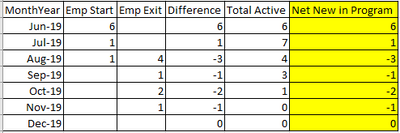Join us at FabCon Vienna from September 15-18, 2025
The ultimate Fabric, Power BI, SQL, and AI community-led learning event. Save €200 with code FABCOMM.
Get registered- Power BI forums
- Get Help with Power BI
- Desktop
- Service
- Report Server
- Power Query
- Mobile Apps
- Developer
- DAX Commands and Tips
- Custom Visuals Development Discussion
- Health and Life Sciences
- Power BI Spanish forums
- Translated Spanish Desktop
- Training and Consulting
- Instructor Led Training
- Dashboard in a Day for Women, by Women
- Galleries
- Data Stories Gallery
- Themes Gallery
- Contests Gallery
- Quick Measures Gallery
- Notebook Gallery
- Translytical Task Flow Gallery
- TMDL Gallery
- R Script Showcase
- Webinars and Video Gallery
- Ideas
- Custom Visuals Ideas (read-only)
- Issues
- Issues
- Events
- Upcoming Events
Enhance your career with this limited time 50% discount on Fabric and Power BI exams. Ends August 31st. Request your voucher.
- Power BI forums
- Forums
- Get Help with Power BI
- Desktop
- calculate net change between periods
- Subscribe to RSS Feed
- Mark Topic as New
- Mark Topic as Read
- Float this Topic for Current User
- Bookmark
- Subscribe
- Printer Friendly Page
- Mark as New
- Bookmark
- Subscribe
- Mute
- Subscribe to RSS Feed
- Permalink
- Report Inappropriate Content
calculate net change between periods
Hello, I am trying to answer the question "what is the net change in staffing from month-to-month". Staff have a start date and an expected end date. For any given month, some staff onboard and others exit. So I have two problems to solve: what is the total active staff each month and what is the change from month to month. I'm new to Power BI - still plugging through the basics - and am finding this quite a challenge.
Given the sample set:
| Emp ID | Emp Start | Emp Exit |
| 1 | June 2, 2019 | August 2, 2019 |
| 2 | June 6, 2019 | August 6, 2019 |
| 3 | June 11, 2019 | August 11, 2019 |
| 4 | June 16, 2019 | August 16, 2019 |
| 5 | June 21, 2019 | September 20, 2019 |
| 6 | June 26, 2019 | October 25, 2019 |
| 7 | July 21, 2019 | October 20, 2019 |
| 8 | August 21, 2019 | November 20, 2019 |
I need to calculate the final Net New column:
I have been able to calculate total active following guidance from this post but now I think structuring the measures this way may have put me at a dead end - I can't figure out how to get to the next step to calculate the differences between months.
I have a date table [Dates] with an active relationship between Emp Start and a inactive relationship betwen Emp Exit. The Date table contains a MonthSort to display MMM-yy and sorts using an index column.
And now I am stuck - can this be leveraged to calculate deltas or do I need to shift to a different appoach? Thanks in advance for any help - been spinning wheels too long on this!
Solved! Go to Solution.
- Mark as New
- Bookmark
- Subscribe
- Mute
- Subscribe to RSS Feed
- Permalink
- Report Inappropriate Content
Hi mbixby,
You could refer to my sample to see whether it work or not.
Best Regards,
Zoe Zhi
If this post helps, then please consider Accept it as the solution to help the other members find it more quickly.
- Mark as New
- Bookmark
- Subscribe
- Mute
- Subscribe to RSS Feed
- Permalink
- Report Inappropriate Content
Thank you Zoe! I was able to figure out a solution after reading littlemojopuppy's post - I realize I didn't quite 'get' the way DAX filters are applied. Your solution uses SUMMARIZE and collapses the 3 measures I needed down to one. Very nice 🙂
Posting my solution in here for contrast:
There is a primary relationship between the Calendar date and Program Start date and a secondary relationship with Calendar date and Expected Exit date.
Total Active Staff = CALCULATE(
COUNT([Staff ID]),
FILTER( ALL( 'Staff'),
Staff[Program Start] < MAX('Calendar'[Date]) && Staff[Expected Exit] >= MAX('Calendar'[Date])))
Total Active Month Prior = CALCULATE( [Total Active Staff], PREVIOUSMONTH('Calendar'[Date]))Net New Staff = [Total Active Staff] - [Total Active Month Prior]
- Mark as New
- Bookmark
- Subscribe
- Mute
- Subscribe to RSS Feed
- Permalink
- Report Inappropriate Content
- Mark as New
- Bookmark
- Subscribe
- Mute
- Subscribe to RSS Feed
- Permalink
- Report Inappropriate Content
You didn't include any details on table names, etc. so I'm making them up. Adapt as required for your data model.
Three measures:
CurrentMonth =
TOTALMTD(
COUNT(Staff[ID]),
Calendar[Date]
)
PriorMonth =
CALCULATE(
CurrentMonth,
PREVIOUSMONTH(Calendar[Date])
)
MTM Change = CurrentMonth - Prior Month
Regarding "The Date table contains a MonthSort to display MMM-yy and sorts using an index column."...on the modeling tab, you can choose to sort MonthYear by another column.
Helpful resources
| User | Count |
|---|---|
| 74 | |
| 70 | |
| 39 | |
| 30 | |
| 28 |
| User | Count |
|---|---|
| 104 | |
| 95 | |
| 51 | |
| 48 | |
| 46 |