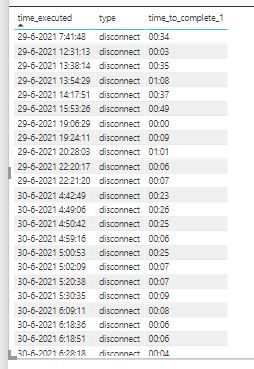Fabric Data Days starts November 4th!
Advance your Data & AI career with 50 days of live learning, dataviz contests, hands-on challenges, study groups & certifications and more!
Get registered- Power BI forums
- Get Help with Power BI
- Desktop
- Service
- Report Server
- Power Query
- Mobile Apps
- Developer
- DAX Commands and Tips
- Custom Visuals Development Discussion
- Health and Life Sciences
- Power BI Spanish forums
- Translated Spanish Desktop
- Training and Consulting
- Instructor Led Training
- Dashboard in a Day for Women, by Women
- Galleries
- Data Stories Gallery
- Themes Gallery
- Contests Gallery
- Quick Measures Gallery
- Visual Calculations Gallery
- Notebook Gallery
- Translytical Task Flow Gallery
- TMDL Gallery
- R Script Showcase
- Webinars and Video Gallery
- Ideas
- Custom Visuals Ideas (read-only)
- Issues
- Issues
- Events
- Upcoming Events
Get Fabric Certified for FREE during Fabric Data Days. Don't miss your chance! Learn more
- Power BI forums
- Forums
- Get Help with Power BI
- Desktop
- Re: calculate average time consumption
- Subscribe to RSS Feed
- Mark Topic as New
- Mark Topic as Read
- Float this Topic for Current User
- Bookmark
- Subscribe
- Printer Friendly Page
- Mark as New
- Bookmark
- Subscribe
- Mute
- Subscribe to RSS Feed
- Permalink
- Report Inappropriate Content
calculate average time consumption
Hi all,
Need some help for the following.
Below is a simple table.
My question is as follows: how can I calculate the AVERAGE of the TIME_TO_COMPLETE_1 values per day?
Thanks!
John
Solved! Go to Solution.
- Mark as New
- Bookmark
- Subscribe
- Mute
- Subscribe to RSS Feed
- Permalink
- Report Inappropriate Content
You can change the measure to be as follows:
AverageTimeConsumption =
VAR Days = INT ( AVERAGEX ( 'Table', 'Table'[time_to_complete_1] ) )
VAR HoursValue = ( AVERAGEX ( 'Table', 'Table'[time_to_complete_1] ) - Days ) * 24
VAR Hours = INT ( HoursValue )
VAR MinsValue = ( HoursValue - Hours ) * 60
VAR Mins = INT ( MinsValue )
VAR Seconds = ROUND ( ( MinsValue - Mins ) * 60, 0 )
RETURN
IF (
AVERAGEX ( 'Table', 'Table'[time_to_complete_1] ) <> BLANK (),
FORMAT ( Days, "00" ) & ":"
& FORMAT ( Hours, "00" ) & ":"
& FORMAT ( Mins, "00" ) & ":"
& FORMAT ( Seconds, "00" )
)
Credit goes to Philip Treacy who wrote a clear article on this topic.
- Mark as New
- Bookmark
- Subscribe
- Mute
- Subscribe to RSS Feed
- Permalink
- Report Inappropriate Content
You need to use only a simple average formula if you have a calendar table.
Please check this sample file
- Mark as New
- Bookmark
- Subscribe
- Mute
- Subscribe to RSS Feed
- Permalink
- Report Inappropriate Content
Hi @Mohammad_Refaei,
I looked at your sample file, which is clear to me (I have a calender table).
Last question: the outcome of the measure is a decimal number, where I want to see TIME.
Any tip how to convert?
Thanks so far!
John
- Mark as New
- Bookmark
- Subscribe
- Mute
- Subscribe to RSS Feed
- Permalink
- Report Inappropriate Content
You can change the measure to be as follows:
AverageTimeConsumption =
VAR Days = INT ( AVERAGEX ( 'Table', 'Table'[time_to_complete_1] ) )
VAR HoursValue = ( AVERAGEX ( 'Table', 'Table'[time_to_complete_1] ) - Days ) * 24
VAR Hours = INT ( HoursValue )
VAR MinsValue = ( HoursValue - Hours ) * 60
VAR Mins = INT ( MinsValue )
VAR Seconds = ROUND ( ( MinsValue - Mins ) * 60, 0 )
RETURN
IF (
AVERAGEX ( 'Table', 'Table'[time_to_complete_1] ) <> BLANK (),
FORMAT ( Days, "00" ) & ":"
& FORMAT ( Hours, "00" ) & ":"
& FORMAT ( Mins, "00" ) & ":"
& FORMAT ( Seconds, "00" )
)
Credit goes to Philip Treacy who wrote a clear article on this topic.
- Mark as New
- Bookmark
- Subscribe
- Mute
- Subscribe to RSS Feed
- Permalink
- Report Inappropriate Content
- Mark as New
- Bookmark
- Subscribe
- Mute
- Subscribe to RSS Feed
- Permalink
- Report Inappropriate Content
Hi john
firstly do you have a date table? I can see you have a datetime field, if you wanting to calculate per day its probably best to create new column with only the date values not the time values. You also need a date table, this is to manage the continuity of the date. you would join the date table to your table. You could then plot at a day level the average (time_to_complete)
if you share sample data it would be easy to do a mockup but you have only provided a picture which is not possible to import into an example, you would need to provide text.
If I took the time to answer your question and I came up with a solution, please mark my post as a solution and /or give kudos freely for the effort 🙂 Thank you!
Proud to be a Super User!
Helpful resources

Fabric Data Days
Advance your Data & AI career with 50 days of live learning, contests, hands-on challenges, study groups & certifications and more!

Power BI Monthly Update - October 2025
Check out the October 2025 Power BI update to learn about new features.