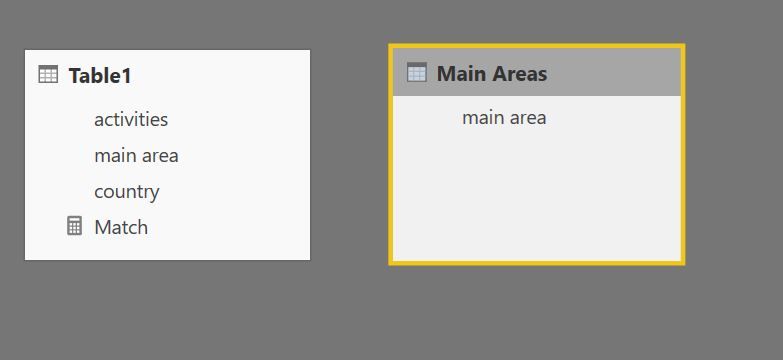Fabric Data Days starts November 4th!
Advance your Data & AI career with 50 days of live learning, dataviz contests, hands-on challenges, study groups & certifications and more!
Get registered- Power BI forums
- Get Help with Power BI
- Desktop
- Service
- Report Server
- Power Query
- Mobile Apps
- Developer
- DAX Commands and Tips
- Custom Visuals Development Discussion
- Health and Life Sciences
- Power BI Spanish forums
- Translated Spanish Desktop
- Training and Consulting
- Instructor Led Training
- Dashboard in a Day for Women, by Women
- Galleries
- Data Stories Gallery
- Themes Gallery
- Contests Gallery
- Quick Measures Gallery
- Visual Calculations Gallery
- Notebook Gallery
- Translytical Task Flow Gallery
- TMDL Gallery
- R Script Showcase
- Webinars and Video Gallery
- Ideas
- Custom Visuals Ideas (read-only)
- Issues
- Issues
- Events
- Upcoming Events
Join us at FabCon Atlanta from March 16 - 20, 2026, for the ultimate Fabric, Power BI, AI and SQL community-led event. Save $200 with code FABCOMM. Register now.
- Power BI forums
- Forums
- Get Help with Power BI
- Desktop
- Re: calculate a measure using a double column filt...
- Subscribe to RSS Feed
- Mark Topic as New
- Mark Topic as Read
- Float this Topic for Current User
- Bookmark
- Subscribe
- Printer Friendly Page
- Mark as New
- Bookmark
- Subscribe
- Mute
- Subscribe to RSS Feed
- Permalink
- Report Inappropriate Content
calculate a measure using a double column filter
hi, I have a data set like this :
| activities | main area | country |
| activity 1 | X | A |
| activity 1 | X | B |
| activity 1 | Y | A |
| activity 1 | Y | B |
| activity 2 | W | A |
| activity 2 | W | B |
| activity 2 | W | C |
| activity 2 | W | D |
| activity 2 | Y | A |
| activity 2 | Y | B |
| activity 2 | Y | C |
| activity 2 | Y | D |
| activity 3 | Z | E |
| activity 3 | Z | F |
| activity 3 | W | E |
| activity 3 | W | F |
| activity 3 | X | E |
| activity 3 | X | F |
| activity 3 | Y | E |
| activity 3 | Y | F |
| activity 3 | V | E |
| activity 3 | V | F |
and i have to solve this question: which countries have proyects with X,Y,and Z main areas (AND ,not or, thats the reason why a conventional slicer cant help me) ...so i know that i have to filter first by country and in this filtered escenario i must evaluate if there are at least three rows with the three main areas im looking for...but i dont know how..can anyone help me? PLEASEEEE
Solved! Go to Solution.
- Mark as New
- Bookmark
- Subscribe
- Mute
- Subscribe to RSS Feed
- Permalink
- Report Inappropriate Content
@Anonymous
First create a table based on the one you showed with just the areas to serve as a filter.
Main Areas = values(Table1[main area])
Don't connect it to your existing table.
Create the following measure:
Match =
VAR CountryAreas =
CALCULATETABLE (
VALUES ( Table1[main area] );
ALLEXCEPT ( Table1; Table1[country] )
)
VAR filterAreas =
VALUES ( 'Main Areas'[main area] )
VAR MatchingAreas =
INTERSECT ( CountryAreas; filterAreas )
RETURN
IF (
COUNTROWS ( filterAreas ) = COUNTROWS ( MatchingAreas );
"Match";
"No Match"
)You should get this result

- Mark as New
- Bookmark
- Subscribe
- Mute
- Subscribe to RSS Feed
- Permalink
- Report Inappropriate Content
@Anonymous
First create a table based on the one you showed with just the areas to serve as a filter.
Main Areas = values(Table1[main area])
Don't connect it to your existing table.
Create the following measure:
Match =
VAR CountryAreas =
CALCULATETABLE (
VALUES ( Table1[main area] );
ALLEXCEPT ( Table1; Table1[country] )
)
VAR filterAreas =
VALUES ( 'Main Areas'[main area] )
VAR MatchingAreas =
INTERSECT ( CountryAreas; filterAreas )
RETURN
IF (
COUNTROWS ( filterAreas ) = COUNTROWS ( MatchingAreas );
"Match";
"No Match"
)You should get this result

- Mark as New
- Bookmark
- Subscribe
- Mute
- Subscribe to RSS Feed
- Permalink
- Report Inappropriate Content
Genius!
thank you! it works.
Just another question: there is a way to show only the activities that match with the main area selection? ...because in this case the table is showing all the activities in the countries that match....
thank you again..
- Mark as New
- Bookmark
- Subscribe
- Mute
- Subscribe to RSS Feed
- Permalink
- Report Inappropriate Content
If I understood your question you can do this:
Match =
VAR CountryAreas =
CALCULATETABLE (
VALUES ( Table1[main area] );
ALLEXCEPT ( Table1; Table1[country] )
)
VAR filterAreas =
VALUES ( 'Main Areas'[main area] )
VAR MatchingAreas =
INTERSECT ( CountryAreas; filterAreas )
RETURN
IF (
COUNTROWS ( filterAreas ) = COUNTROWS ( MatchingAreas );
IF (
ISEMPTY ( INTERSECT ( VALUES ( Table1[main area] ); filterAreas ) );
"No Match";
"Match"
);
"No Match"
)Here, a new condition was added to check if the current record has a filtered area.
Helpful resources

FabCon Global Hackathon
Join the Fabric FabCon Global Hackathon—running virtually through Nov 3. Open to all skill levels. $10,000 in prizes!

Power BI Monthly Update - October 2025
Check out the October 2025 Power BI update to learn about new features.

| User | Count |
|---|---|
| 85 | |
| 42 | |
| 30 | |
| 27 | |
| 26 |