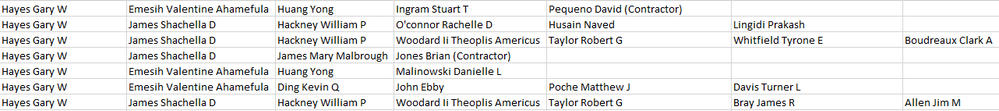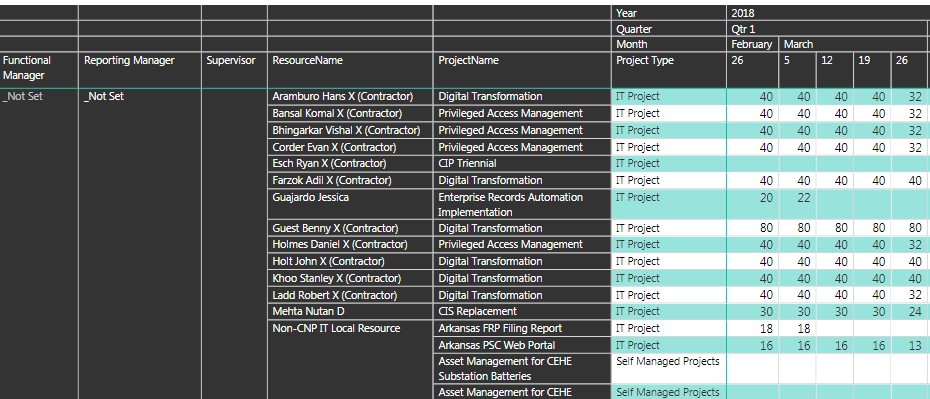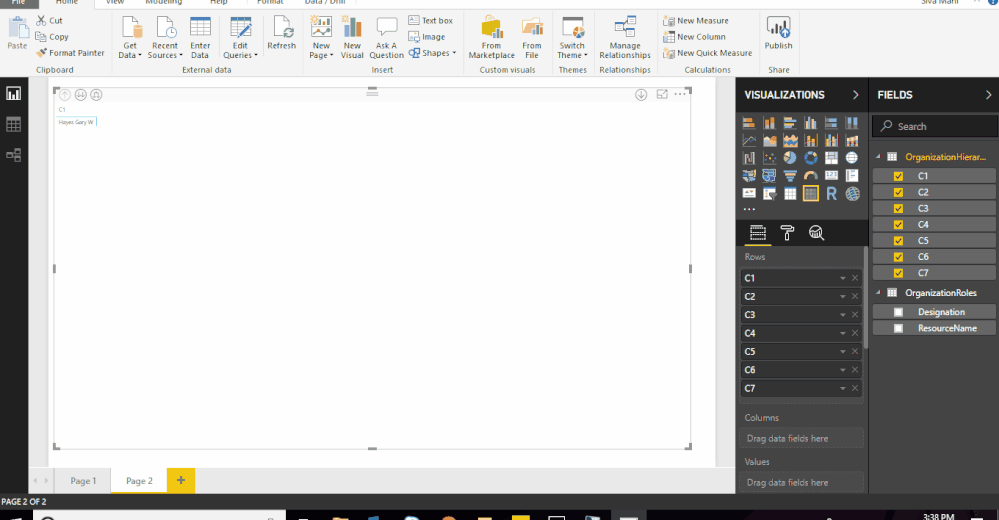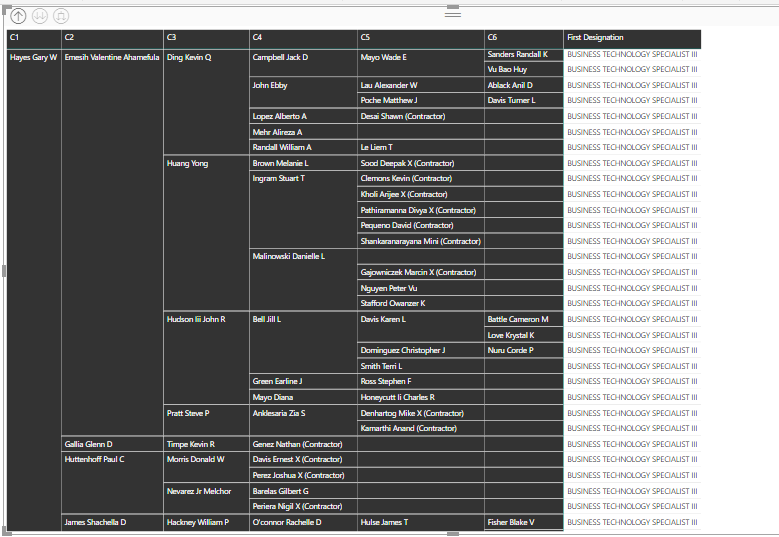FabCon is coming to Atlanta
Join us at FabCon Atlanta from March 16 - 20, 2026, for the ultimate Fabric, Power BI, AI and SQL community-led event. Save $200 with code FABCOMM.
Register now!- Power BI forums
- Get Help with Power BI
- Desktop
- Service
- Report Server
- Power Query
- Mobile Apps
- Developer
- DAX Commands and Tips
- Custom Visuals Development Discussion
- Health and Life Sciences
- Power BI Spanish forums
- Translated Spanish Desktop
- Training and Consulting
- Instructor Led Training
- Dashboard in a Day for Women, by Women
- Galleries
- Data Stories Gallery
- Themes Gallery
- Contests Gallery
- Quick Measures Gallery
- Notebook Gallery
- Translytical Task Flow Gallery
- TMDL Gallery
- R Script Showcase
- Webinars and Video Gallery
- Ideas
- Custom Visuals Ideas (read-only)
- Issues
- Issues
- Events
- Upcoming Events
Calling all Data Engineers! Fabric Data Engineer (Exam DP-700) live sessions are back! Starting October 16th. Sign up.
- Power BI forums
- Forums
- Get Help with Power BI
- Desktop
- building a hierarchy in the matrix table
- Subscribe to RSS Feed
- Mark Topic as New
- Mark Topic as Read
- Float this Topic for Current User
- Bookmark
- Subscribe
- Printer Friendly Page
- Mark as New
- Bookmark
- Subscribe
- Mute
- Subscribe to RSS Feed
- Permalink
- Report Inappropriate Content
building a hierarchy in the matrix table
I am trying to create a matrix table where I could show my organizational chart through a hierarchy based on who is reporting to whom based on the designation. For Example : Resource -> Supervisor -> Manager -> Director -> Sr Director -> Vice President -> SR Vice President OR Resource -> Manger -> Director -> SR Vice President. The issue is that I need to create a hierarchy based on the organizational hierarchy the psoition is designated but since the data is segregated into different levels based on the first level of data, the dataset looks like below
And I need a table showing an hierarchy something like this
Ideally I would have segregated the dataset based on the different designation to create a better hierarchy but since different people have different designation in the same row I am unable to create a hierarchy.
I created a query to sort out the resoures to a unique column based on the levels in a particular row are empty or not.
ResourceName_v2 = IF(OrgHierarchy_v2[ResourceName_2]="", (IF(OrgHierarchy_v2[ResourceName_1]="",(IF(OrgHierarchy_v2[Supervisor]="",(IF(OrgHierarchy_v2[Manager]="",(IF(OrgHierarchy_v2[Director]="",(IF(OrgHierarchy_v2[SR Director]="","Empty",OrgHierarchy_v2[SR Director])),OrgHierarchy_v2[Director])),OrgHierarchy_v2[Manager])),OrgHierarchy_v2[Supervisor])),OrgHierarchy_v2[ResourceName_1])),OrgHierarchy_v2[ResourceName_2])
Is there a way or a visual where I can get the correct hierarchy to display the relavent information? Any help would be appreciated.
Sample data is uploaded to the following onedrive location
https://1drv.ms/x/s!AkUUe-6V4o1Ug2RxVsHLIVzU8vtV
Thanks
Sridhar
Solved! Go to Solution.
- Mark as New
- Bookmark
- Subscribe
- Mute
- Subscribe to RSS Feed
- Permalink
- Report Inappropriate Content
@Anonymous,
Follow the below steps,
Let me know if anything is required.
- Mark as New
- Bookmark
- Subscribe
- Mute
- Subscribe to RSS Feed
- Permalink
- Report Inappropriate Content
hi @v-xjiin-msft,
I need your help, as when i am trying to create hierarchy using matrix visual.
Facing below issues:
1) Blanks are appearing, if trying to apply visual filter complete level from its root gets vanished.
Please provide a way to avoid blank in hiearrachy as it happens in hierarchy slicer.
2) there are 4 more slicers apart from matrix slicer as and when i select any other slicer, matrix slicer automatically shows result of its top most member..it is quite annoying, have i need to set an property to stop defaulting to top most member even if it is selected somewhere else.
Your help is needed.Thank you in advance.
- Mark as New
- Bookmark
- Subscribe
- Mute
- Subscribe to RSS Feed
- Permalink
- Report Inappropriate Content
Hi @Anonymous,
Sorry but I'm not quite understand your requirement. And the column names in your shared sample data don't match the column names in your query. So I don't understand your query either.
Based on your sample data, did you mean the first level of hierarchy is ResourceName as in sheet OrganizationHierarchy, it is the values from right side?
Could you please share is your desired result based on your sample data? So that we can get a right direction.
Thanks,
Xi Jin.
- Mark as New
- Bookmark
- Subscribe
- Mute
- Subscribe to RSS Feed
- Permalink
- Report Inappropriate Content
Hello @Anonymous,
Is that your expected result(based on the sample data)?
- Mark as New
- Bookmark
- Subscribe
- Mute
- Subscribe to RSS Feed
- Permalink
- Report Inappropriate Content
@SivaMani Yes, this is the excepted result. Can you share the sample .pbix file or let me know how to achieve the excepted result?
- Mark as New
- Bookmark
- Subscribe
- Mute
- Subscribe to RSS Feed
- Permalink
- Report Inappropriate Content
@Anonymous,
Follow the below steps,
Let me know if anything is required.
- Mark as New
- Bookmark
- Subscribe
- Mute
- Subscribe to RSS Feed
- Permalink
- Report Inappropriate Content
Is there any way, to get the titles repeated in each row.
- Mark as New
- Bookmark
- Subscribe
- Mute
- Subscribe to RSS Feed
- Permalink
- Report Inappropriate Content