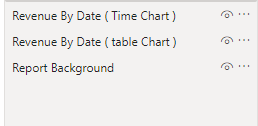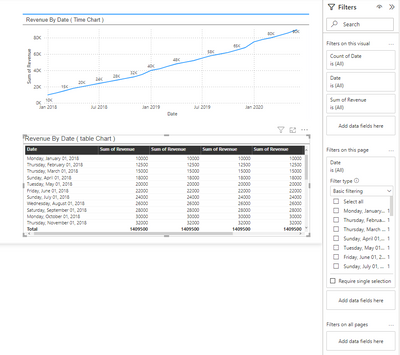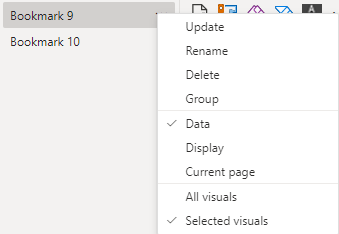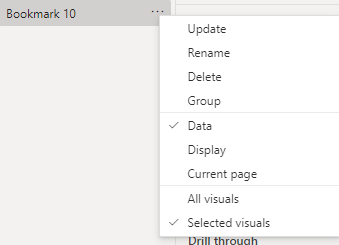Join us at the 2025 Microsoft Fabric Community Conference
Microsoft Fabric Community Conference 2025, March 31 - April 2, Las Vegas, Nevada. Use code FABINSIDER for a $400 discount.
Register now- Power BI forums
- Get Help with Power BI
- Desktop
- Service
- Report Server
- Power Query
- Mobile Apps
- Developer
- DAX Commands and Tips
- Custom Visuals Development Discussion
- Health and Life Sciences
- Power BI Spanish forums
- Translated Spanish Desktop
- Training and Consulting
- Instructor Led Training
- Dashboard in a Day for Women, by Women
- Galleries
- Webinars and Video Gallery
- Data Stories Gallery
- Themes Gallery
- Power BI DataViz World Championships Gallery
- Quick Measures Gallery
- R Script Showcase
- COVID-19 Data Stories Gallery
- Community Connections & How-To Videos
- 2021 MSBizAppsSummit Gallery
- 2020 MSBizAppsSummit Gallery
- 2019 MSBizAppsSummit Gallery
- Events
- Ideas
- Custom Visuals Ideas
- Issues
- Issues
- Events
- Upcoming Events
The Power BI DataViz World Championships are on! With four chances to enter, you could win a spot in the LIVE Grand Finale in Las Vegas. Show off your skills.
- Power BI forums
- Forums
- Get Help with Power BI
- Desktop
- Re: bookmark not working when using selected visu...
- Subscribe to RSS Feed
- Mark Topic as New
- Mark Topic as Read
- Float this Topic for Current User
- Bookmark
- Subscribe
- Printer Friendly Page
- Mark as New
- Bookmark
- Subscribe
- Mute
- Subscribe to RSS Feed
- Permalink
- Report Inappropriate Content
bookmark not working when using selected visuals
Hello,
i have 2 visuals on the page line chart --> A and table --> B.
i want to create 2 bookmarks.
bookmark one : default filters : save the state of only the visual A on the page : Date between Date 1 and Date 2
bookmark 2 : remove all filters : save the state of only the visual A on the page where no filters appled.
my steps are :
Bookmark 1 :
step 1 : add Date filter to the filter pane in : Filters on this page.
step 2 : selecting the dates that i need to filter the visual A with.
step 3 : select visual A from the selection Pane .
step 4 : click on new bookmark from the bookmark pane .
step 5 : uncheck everything exept data, and selected visuals.
step 6 : click on update while maintaining the selection on the visual A.
Bookmark 2 : remove all filters
step 1 : clear filter Date in filter pane.
step 2 : select visual A from the selection Pane .
step 3 : click on new bookmark from the bookmark pane .
step 4 : uncheck everything exept data, and selected visuals.
step 6 : click on update while maintaining the selection on the visual A.
but it didnt work .
however, when i check "all visuals" instead of "selected visuals", it works fine. however, i need to use selected visuals.
does anyone has an idea on what is happening ? and how to fix it ?
thanks.
Solved! Go to Solution.
- Mark as New
- Bookmark
- Subscribe
- Mute
- Subscribe to RSS Feed
- Permalink
- Report Inappropriate Content
Hello @stanvn ,
i find a solution.
it turns out that first , you should change the bookmark from "all visuals" to "selected visuals",
then you should select the wanted visuals, then you need to update the bookmark.
the order mentioned above is important for it to work.
another note is that you should select the visuals one by one, so if per example you grouped multiple visuals together, you cant select the group from the selction pane, rather you need to select individual visuals.
hope it helps.
- Mark as New
- Bookmark
- Subscribe
- Mute
- Subscribe to RSS Feed
- Permalink
- Report Inappropriate Content
I'm facing the same issue. Does is there an update on how to fix this?
- Mark as New
- Bookmark
- Subscribe
- Mute
- Subscribe to RSS Feed
- Permalink
- Report Inappropriate Content
Hello @stanvn ,
i find a solution.
it turns out that first , you should change the bookmark from "all visuals" to "selected visuals",
then you should select the wanted visuals, then you need to update the bookmark.
the order mentioned above is important for it to work.
another note is that you should select the visuals one by one, so if per example you grouped multiple visuals together, you cant select the group from the selction pane, rather you need to select individual visuals.
hope it helps.
- Mark as New
- Bookmark
- Subscribe
- Mute
- Subscribe to RSS Feed
- Permalink
- Report Inappropriate Content
FWIW, I'm not getting this to work when I follow that order of operations. Whenever the bookmark is set to "selected visuals", it no longer seems like it's updating at all and getting the desired filter added to it. So when I click into it, it doesn't do anything. But when toggling back to all visuals, it works as expected and I can re-assign various filter configurations to the bookmar.
- Mark as New
- Bookmark
- Subscribe
- Mute
- Subscribe to RSS Feed
- Permalink
- Report Inappropriate Content
this is the way it works for now.
Helpful resources

Join us at the Microsoft Fabric Community Conference
March 31 - April 2, 2025, in Las Vegas, Nevada. Use code MSCUST for a $150 discount!

Power BI Monthly Update - February 2025
Check out the February 2025 Power BI update to learn about new features.

Join our Community Sticker Challenge 2025
If you love stickers, then you will definitely want to check out our Community Sticker Challenge!

| User | Count |
|---|---|
| 84 | |
| 69 | |
| 68 | |
| 39 | |
| 37 |