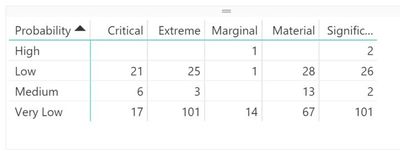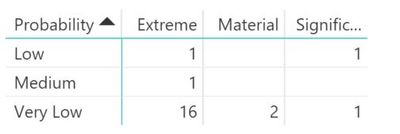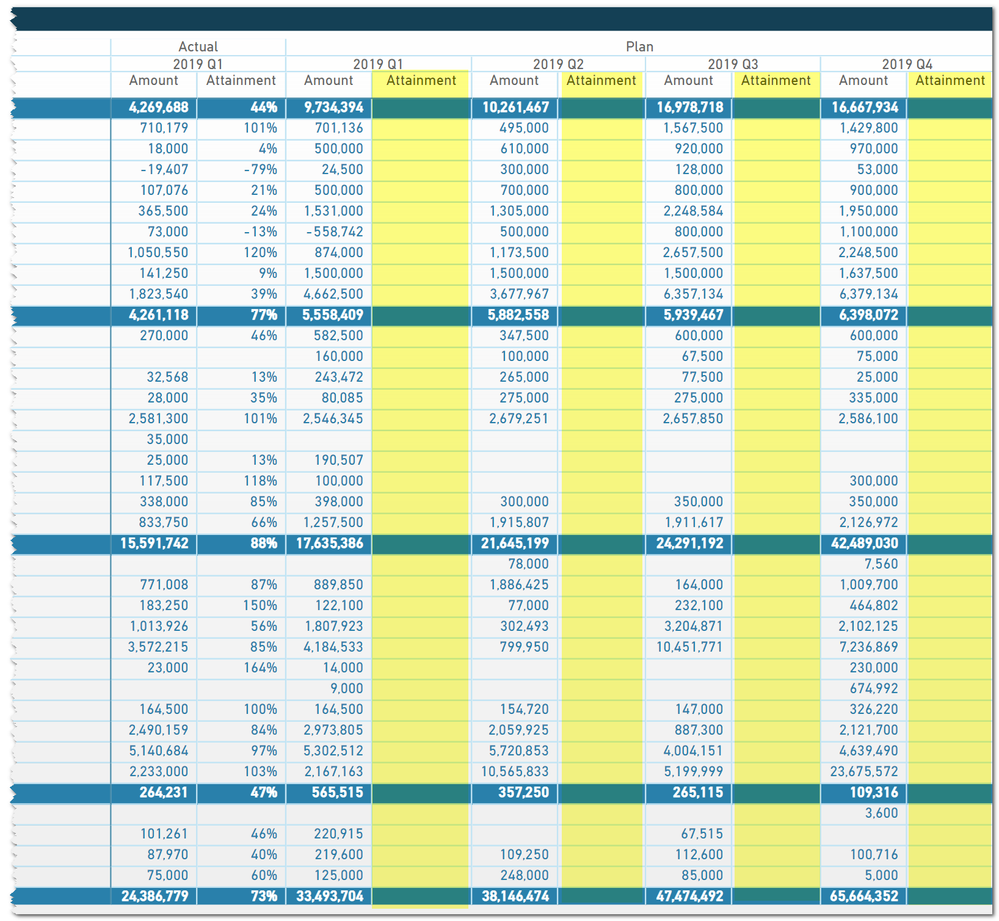Fabric Data Days starts November 4th!
Advance your Data & AI career with 50 days of live learning, dataviz contests, hands-on challenges, study groups & certifications and more!
Get registered- Power BI forums
- Get Help with Power BI
- Desktop
- Service
- Report Server
- Power Query
- Mobile Apps
- Developer
- DAX Commands and Tips
- Custom Visuals Development Discussion
- Health and Life Sciences
- Power BI Spanish forums
- Translated Spanish Desktop
- Training and Consulting
- Instructor Led Training
- Dashboard in a Day for Women, by Women
- Galleries
- Data Stories Gallery
- Themes Gallery
- Contests Gallery
- QuickViz Gallery
- Quick Measures Gallery
- Visual Calculations Gallery
- Notebook Gallery
- Translytical Task Flow Gallery
- TMDL Gallery
- R Script Showcase
- Webinars and Video Gallery
- Ideas
- Custom Visuals Ideas (read-only)
- Issues
- Issues
- Events
- Upcoming Events
Get Fabric Certified for FREE during Fabric Data Days. Don't miss your chance! Request now
- Power BI forums
- Forums
- Get Help with Power BI
- Desktop
- Re: blank columns in matrix
- Subscribe to RSS Feed
- Mark Topic as New
- Mark Topic as Read
- Float this Topic for Current User
- Bookmark
- Subscribe
- Printer Friendly Page
- Mark as New
- Bookmark
- Subscribe
- Mute
- Subscribe to RSS Feed
- Permalink
- Report Inappropriate Content
blank columns in matrix
i am trying to create a risk heatmap using the matrix visualization but need it to show all the columns and rows even if the data has been filtered by the viewer such that there is no data for one of the columns or rows. i.e. the matrix should always be 5x5 even if its filtered down to a site with data in say only 4 rows. I've tried toggling "show items with no data" but this doesn't seem to change the outcome. any ideas?
- Mark as New
- Bookmark
- Subscribe
- Mute
- Subscribe to RSS Feed
- Permalink
- Report Inappropriate Content
Hi @sataylor,
In this scenario, my first thread is to create a dynamica column value using measure according to slicer selection. For example, if we don't select "High", then, all the data values corresponding to "High" will be set to Blank, others keep original values. But a measure returns one scalar value each time, and it show data dynamically according to context. So, it is not allowed to specify a special value for those rows where [Probability] equals "High".
Another thing you should know is that Blank will not be displayed in visual. The entire row in which [Probability] equals "High" will be hidded. In order to show this row, we have to set " " (space) for data values, but this will change the data type to text automatically.
In conclusion, this requirement cannot be achieved right now.
Best regards,
Yuliana Gu
If this post helps, then please consider Accept it as the solution to help the other members find it more quickly.
- Mark as New
- Bookmark
- Subscribe
- Mute
- Subscribe to RSS Feed
- Permalink
- Report Inappropriate Content
There's 2 things. One is to show rows that are not filtered but have no data. That is the setting you have referred to. But you seem to be saying something different. How do you see it working? It sounds like you are saying you want the user to filter, but to still show the rows. That can happen provided the filter doesn't actually filter the row in question. E.g. The filter means the rows are empty but not removed. So I guess it depends on the data model you have.
* Matt is an 8 times Microsoft MVP (Power BI) and author of the Power BI Book Supercharge Power BI.
I will not give you bad advice, even if you unknowingly ask for it.
- Mark as New
- Bookmark
- Subscribe
- Mute
- Subscribe to RSS Feed
- Permalink
- Report Inappropriate Content
I am showing risks across a number of sites so what i would like to have is a matrix that stays at a fixed size (ie 4 rows and 5 columns)regardless of the data being plotted. when i plot all my data, like in the first clip below there is at least 1 data point in each row and column so they are all visible but if it sliced to a subset of the data some rows or columns don't have any data so are not shown, like in the second clip but i would like to show those on the same 4x5 matrix as the total dataset
- Mark as New
- Bookmark
- Subscribe
- Mute
- Subscribe to RSS Feed
- Permalink
- Report Inappropriate Content
How about writing a measure that returns zero (instead of blank) in the case there is no value to return? I think this will do what you want.
* Matt is an 8 times Microsoft MVP (Power BI) and author of the Power BI Book Supercharge Power BI.
I will not give you bad advice, even if you unknowingly ask for it.
- Mark as New
- Bookmark
- Subscribe
- Mute
- Subscribe to RSS Feed
- Permalink
- Report Inappropriate Content
Sounds like you might need to create a calucated measure that you should use in the Values area of the dropdown, and make sure it always returns a 0 rather than a blank()
- Mark as New
- Bookmark
- Subscribe
- Mute
- Subscribe to RSS Feed
- Permalink
- Report Inappropriate Content
Hi Phil,
Is there a way to hide or collapse blank columns in a matrix visual? Thanks!
Best regards,
Ferdinand
Helpful resources

Power BI Monthly Update - November 2025
Check out the November 2025 Power BI update to learn about new features.

Fabric Data Days
Advance your Data & AI career with 50 days of live learning, contests, hands-on challenges, study groups & certifications and more!