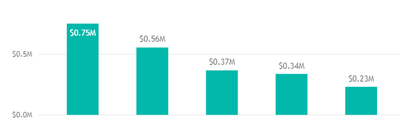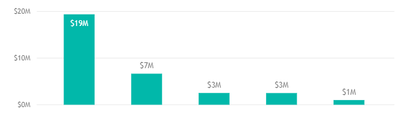Fabric Data Days starts November 4th!
Advance your Data & AI career with 50 days of live learning, dataviz contests, hands-on challenges, study groups & certifications and more!
Get registered- Power BI forums
- Get Help with Power BI
- Desktop
- Service
- Report Server
- Power Query
- Mobile Apps
- Developer
- DAX Commands and Tips
- Custom Visuals Development Discussion
- Health and Life Sciences
- Power BI Spanish forums
- Translated Spanish Desktop
- Training and Consulting
- Instructor Led Training
- Dashboard in a Day for Women, by Women
- Galleries
- Data Stories Gallery
- Themes Gallery
- Contests Gallery
- QuickViz Gallery
- Quick Measures Gallery
- Visual Calculations Gallery
- Notebook Gallery
- Translytical Task Flow Gallery
- TMDL Gallery
- R Script Showcase
- Webinars and Video Gallery
- Ideas
- Custom Visuals Ideas (read-only)
- Issues
- Issues
- Events
- Upcoming Events
Get Fabric Certified for FREE during Fabric Data Days. Don't miss your chance! Request now
- Power BI forums
- Forums
- Get Help with Power BI
- Desktop
- Re: bar Chart label formatting
- Subscribe to RSS Feed
- Mark Topic as New
- Mark Topic as Read
- Float this Topic for Current User
- Bookmark
- Subscribe
- Printer Friendly Page
- Mark as New
- Bookmark
- Subscribe
- Mute
- Subscribe to RSS Feed
- Permalink
- Report Inappropriate Content
bar Chart label formatting
We are facing some issue in controlling auto formatting for bar chart in our report created in power bi.
Please look at the screenshots to follow
PBI is showing values as 0.75, 0.56M instead of showing them as 750k, 560k.
PBI is showing values as expected.
PBI showing values as 0.19bn instead of showing them as 191M
Please consider that values could range from thousands to billions so we cannot restrict them to have formatting as thousands always. Is there any way to restrict PBI from show these values as 0.75 (instead show them as 750k)?
OR To dynamically change chart level formatting option dynamically through API requests or some kind of parametrization to thousands when values are lesser than millions or to millions when values are lesser than billion?
I have tried to create measure level formatting to conditionally select formatting which is showing my chart as blank since PBI convert the measure values into text format because of K or M in the format code.
Any suggestion would help!
- Mark as New
- Bookmark
- Subscribe
- Mute
- Subscribe to RSS Feed
- Permalink
- Report Inappropriate Content
Hi shobhitgupta,
Please refer to this similar case: https://community.powerbi.com/t5/Service/How-do-you-change-the-data-label-number-format-in-Power-BI/....
Regards,
Jimmy Tao
- Mark as New
- Bookmark
- Subscribe
- Mute
- Subscribe to RSS Feed
- Permalink
- Report Inappropriate Content
@v-yuta-msft Hi I don't think the link you have mentioned is referring to the same problem.
In my scenario, i do not have a problem in automatically formatting values but with the results of automatic formatting which is changing my values of 500M to 0.5b.
- Mark as New
- Bookmark
- Subscribe
- Mute
- Subscribe to RSS Feed
- Permalink
- Report Inappropriate Content
Please let me know if this is possible to do in power bi at this point in time. Or if it is possible to achieve in some other way.
Helpful resources

Power BI Monthly Update - November 2025
Check out the November 2025 Power BI update to learn about new features.

Fabric Data Days
Advance your Data & AI career with 50 days of live learning, contests, hands-on challenges, study groups & certifications and more!

| User | Count |
|---|---|
| 97 | |
| 71 | |
| 50 | |
| 46 | |
| 44 |