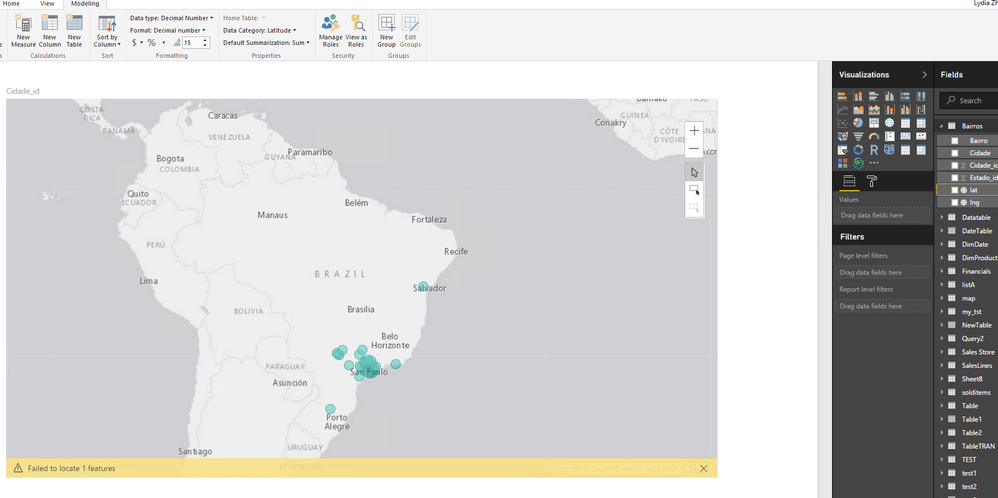FabCon is coming to Atlanta
Join us at FabCon Atlanta from March 16 - 20, 2026, for the ultimate Fabric, Power BI, AI and SQL community-led event. Save $200 with code FABCOMM.
Register now!- Power BI forums
- Get Help with Power BI
- Desktop
- Service
- Report Server
- Power Query
- Mobile Apps
- Developer
- DAX Commands and Tips
- Custom Visuals Development Discussion
- Health and Life Sciences
- Power BI Spanish forums
- Translated Spanish Desktop
- Training and Consulting
- Instructor Led Training
- Dashboard in a Day for Women, by Women
- Galleries
- Data Stories Gallery
- Themes Gallery
- Contests Gallery
- Quick Measures Gallery
- Notebook Gallery
- Translytical Task Flow Gallery
- TMDL Gallery
- R Script Showcase
- Webinars and Video Gallery
- Ideas
- Custom Visuals Ideas (read-only)
- Issues
- Issues
- Events
- Upcoming Events
Calling all Data Engineers! Fabric Data Engineer (Exam DP-700) live sessions are back! Starting October 16th. Sign up.
- Power BI forums
- Forums
- Get Help with Power BI
- Desktop
- Re: arcgis
- Subscribe to RSS Feed
- Mark Topic as New
- Mark Topic as Read
- Float this Topic for Current User
- Bookmark
- Subscribe
- Printer Friendly Page
- Mark as New
- Bookmark
- Subscribe
- Mute
- Subscribe to RSS Feed
- Permalink
- Report Inappropriate Content
arcgis
I have several reports using the maps of arcgis, several already published on the Web, a few days they stopped displaying the information on the map.
The same problem occurs in maps published on the web.
I am using latitude and longitude to refer to points, some points do not have latitude and longitude information, and are not displayed.
What I've noticed is that if there are any points with the blank information in latitude or longitude, it does not show any more nor the ones that are correct.
If you filter the blank coordinates, the data is displayed.
Anyone else with this problem? Why did it stop working if some latitude is blank?
Sorry for my english, google translate


Solved! Go to Solution.
- Mark as New
- Bookmark
- Subscribe
- Mute
- Subscribe to RSS Feed
- Permalink
- Report Inappropriate Content
The only way that worked here, was to remove in the visual filter, blank latitudes
- Mark as New
- Bookmark
- Subscribe
- Mute
- Subscribe to RSS Feed
- Permalink
- Report Inappropriate Content
I am also having this issue with US Zip Codes. As in the Esri map worked for 6 months, and now it isn't finding 600+ zip codes. I have tried having my ZIPs as text/Postal Code for data category, and ZIPs as whole numbers/Postal Code for data category. And I have tried without data category and as both text and whole number, and still getting "Failed to locate 688 features."
Ps. Esri is still misidentifying plenty of US Zip Codes ei. California zip code ----- is being displayed in Utah (not exactly but I'm seeing dozens of incorrectly placed zip codes which has been an on-and-off issue for Esri and Power BI since the beginning, and they have been notified of this with exact data in the past).
- Mark as New
- Bookmark
- Subscribe
- Mute
- Subscribe to RSS Feed
- Permalink
- Report Inappropriate Content
Hi @jonasbakanovas,
I am not able to reproduce your issue using my sample data? Could you please share sample data of your table so that I can reproduce?
Thanks,
Lydia Zhang
- Mark as New
- Bookmark
- Subscribe
- Mute
- Subscribe to RSS Feed
- Permalink
- Report Inappropriate Content
Follows a test where the problem occurs, in the link the pibx and xlsx file.
https://www.dropbox.com/sh/bj3ooq8kc65bvra/AADU2yMLjOQocCMpkSnl2_mVa?dl=0
Thanks,
Jonas
- Mark as New
- Bookmark
- Subscribe
- Mute
- Subscribe to RSS Feed
- Permalink
- Report Inappropriate Content
Hi @jonasbakanovas,
The issue can be solved by changing the data type of latitude and longitude columns from Text to Decimal Number.
Regards,
Lydia Zhang
- Mark as New
- Bookmark
- Subscribe
- Mute
- Subscribe to RSS Feed
- Permalink
- Report Inappropriate Content
Did not work here
- Mark as New
- Bookmark
- Subscribe
- Mute
- Subscribe to RSS Feed
- Permalink
- Report Inappropriate Content
I'm having the same issue. Lat and Long fields are set as:
Data Category: Lat and Long
Data Type: Decimal
Format: Decimal Number with 9 decimal places
Doing a visual filter to eliminate the blanks is not working. The ArcMap Visualization pane is completely blank and has dots just spinning and spinning in the upper left corner. The spinning dots are encouraging as but nothing seems to be happening.
- Mark as New
- Bookmark
- Subscribe
- Mute
- Subscribe to RSS Feed
- Permalink
- Report Inappropriate Content
The only way that worked here, was to remove in the visual filter, blank latitudes
Helpful resources

FabCon Global Hackathon
Join the Fabric FabCon Global Hackathon—running virtually through Nov 3. Open to all skill levels. $10,000 in prizes!

Power BI Monthly Update - September 2025
Check out the September 2025 Power BI update to learn about new features.