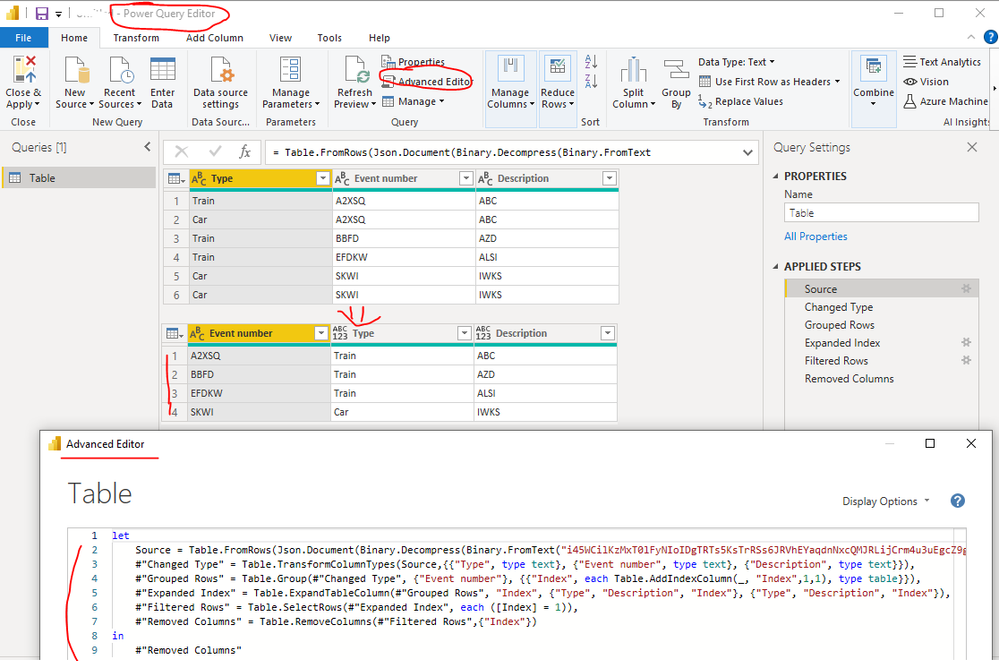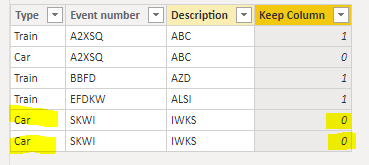Party with Power BI’s own Guy in a Cube
Power BI is turning 10! Tune in for a special live episode on July 24 with behind-the-scenes stories, product evolution highlights, and a sneak peek at what’s in store for the future.
Save the date- Power BI forums
- Get Help with Power BI
- Desktop
- Service
- Report Server
- Power Query
- Mobile Apps
- Developer
- DAX Commands and Tips
- Custom Visuals Development Discussion
- Health and Life Sciences
- Power BI Spanish forums
- Translated Spanish Desktop
- Training and Consulting
- Instructor Led Training
- Dashboard in a Day for Women, by Women
- Galleries
- Webinars and Video Gallery
- Data Stories Gallery
- Themes Gallery
- Contests Gallery
- Quick Measures Gallery
- Notebook Gallery
- Translytical Task Flow Gallery
- R Script Showcase
- Ideas
- Custom Visuals Ideas (read-only)
- Issues
- Issues
- Events
- Upcoming Events
Enhance your career with this limited time 50% discount on Fabric and Power BI exams. Ends August 31st. Request your voucher.
- Power BI forums
- Forums
- Get Help with Power BI
- Desktop
- Re: almost identical except for one attribute (fil...
- Subscribe to RSS Feed
- Mark Topic as New
- Mark Topic as Read
- Float this Topic for Current User
- Bookmark
- Subscribe
- Printer Friendly Page
- Mark as New
- Bookmark
- Subscribe
- Mute
- Subscribe to RSS Feed
- Permalink
- Report Inappropriate Content
almost identical except for one attribute (filter)
Hello dear Power BI-Community 🤗
Following problem:
Let's assume the following table with thousands of rows:
| Type | Event number | Description | … |
Train | A2XSQ | ABC | … |
| Car | A2XSQ | ABC | … |
| ... | ... | ... | ... |
In the table there can be rows that are almost identical except for the attribute "Type".
In this case, if e.g. the event number occurs twice, the goal is to keep only the line with the type "Train".
Any ideas how to solve it?
Thank you very much for your contribution.
Cheers
qwertzuiop
Solved! Go to Solution.
- Mark as New
- Bookmark
- Subscribe
- Mute
- Subscribe to RSS Feed
- Permalink
- Report Inappropriate Content
Hi @qwertzuiop ,
You can apply the following codes in Advanced Editor to achieve it:
let
Source = Table.FromRows(Json.Document(Binary.Decompress(Binary.FromText("i45WCilKzMxT0lFyNIoIDgTRTs5KsTrRSs6JRVhEYaqdnNxcQMJRLijCrm4u3uEgcZ9gTyRTgr3DPYGUZ7h3MC7RWAA=", BinaryEncoding.Base64), Compression.Deflate)), let _t = ((type nullable text) meta [Serialized.Text = true]) in type table [Type = _t, #"Event number" = _t, Description = _t]),
#"Changed Type" = Table.TransformColumnTypes(Source,{{"Type", type text}, {"Event number", type text}, {"Description", type text}}),
#"Grouped Rows" = Table.Group(#"Changed Type", {"Event number"}, {{"Index", each Table.AddIndexColumn(_, "Index",1,1), type table}}),
#"Expanded Index" = Table.ExpandTableColumn(#"Grouped Rows", "Index", {"Type", "Description", "Index"}, {"Type", "Description", "Index"}),
#"Filtered Rows" = Table.SelectRows(#"Expanded Index", each ([Index] = 1)),
#"Removed Columns" = Table.RemoveColumns(#"Filtered Rows",{"Index"})
in
#"Removed Columns"Best Regards
- Mark as New
- Bookmark
- Subscribe
- Mute
- Subscribe to RSS Feed
- Permalink
- Report Inappropriate Content
Hi @Greg_Deckler
Personally I don't mind where the problem is solved (In Power-Query Editor or as a calculated Table oder Measure or something)
Thanks for your quick support 🙂
Cheers
qwertzuiop
- Mark as New
- Bookmark
- Subscribe
- Mute
- Subscribe to RSS Feed
- Permalink
- Report Inappropriate Content
@qwertzuiop Well, one way that you could do this is to create the following column:
Keep Column =
VAR __EventNumber = [Event number]
VAR __Description = [Description]
VAR __Count = COUNTROWS(FILTER('Table',[Event number] = __Eventnumber && [Description] = __Description))
RETURN
SWITCH(TRUE(),
__Count = 1,1,
__Count > 1 && [Type] = "Train",1,
0
)You can then use this column in your Filters pane or in DAX measures.
Follow on LinkedIn
@ me in replies or I'll lose your thread!!!
Instead of a Kudo, please vote for this idea
Become an expert!: Enterprise DNA
External Tools: MSHGQM
YouTube Channel!: Microsoft Hates Greg
Latest book!: DAX For Humans
DAX is easy, CALCULATE makes DAX hard...
- Mark as New
- Bookmark
- Subscribe
- Mute
- Subscribe to RSS Feed
- Permalink
- Report Inappropriate Content
Thank you very much @Greg_Deckler
Code works as expected, but when running it I discovered a situation that is not taken into account in the code.
For all dublicate event numbers where Type in both is "Car", the code contains a 0 (see piture)
At least one of them should be a 1.
Do you have any ideas how to handle this?
Cheers
qwertzuiop
- Mark as New
- Bookmark
- Subscribe
- Mute
- Subscribe to RSS Feed
- Permalink
- Report Inappropriate Content
Hi @qwertzuiop ,
You can apply the following codes in Advanced Editor to achieve it:
let
Source = Table.FromRows(Json.Document(Binary.Decompress(Binary.FromText("i45WCilKzMxT0lFyNIoIDgTRTs5KsTrRSs6JRVhEYaqdnNxcQMJRLijCrm4u3uEgcZ9gTyRTgr3DPYGUZ7h3MC7RWAA=", BinaryEncoding.Base64), Compression.Deflate)), let _t = ((type nullable text) meta [Serialized.Text = true]) in type table [Type = _t, #"Event number" = _t, Description = _t]),
#"Changed Type" = Table.TransformColumnTypes(Source,{{"Type", type text}, {"Event number", type text}, {"Description", type text}}),
#"Grouped Rows" = Table.Group(#"Changed Type", {"Event number"}, {{"Index", each Table.AddIndexColumn(_, "Index",1,1), type table}}),
#"Expanded Index" = Table.ExpandTableColumn(#"Grouped Rows", "Index", {"Type", "Description", "Index"}, {"Type", "Description", "Index"}),
#"Filtered Rows" = Table.SelectRows(#"Expanded Index", each ([Index] = 1)),
#"Removed Columns" = Table.RemoveColumns(#"Filtered Rows",{"Index"})
in
#"Removed Columns"Best Regards
- Mark as New
- Bookmark
- Subscribe
- Mute
- Subscribe to RSS Feed
- Permalink
- Report Inappropriate Content
@qwertzuiop yeah, but I am on my phone at the moment. Get rid of the countrows in your count variable and rename to __Table. Recreate your __Count variable using Countrows(__Table). Now you can use the IN operator to test if Train is included in the rows.
Follow on LinkedIn
@ me in replies or I'll lose your thread!!!
Instead of a Kudo, please vote for this idea
Become an expert!: Enterprise DNA
External Tools: MSHGQM
YouTube Channel!: Microsoft Hates Greg
Latest book!: DAX For Humans
DAX is easy, CALCULATE makes DAX hard...
- Mark as New
- Bookmark
- Subscribe
- Mute
- Subscribe to RSS Feed
- Permalink
- Report Inappropriate Content
@qwertzuiop Are you trying to do this in Power Query?
Follow on LinkedIn
@ me in replies or I'll lose your thread!!!
Instead of a Kudo, please vote for this idea
Become an expert!: Enterprise DNA
External Tools: MSHGQM
YouTube Channel!: Microsoft Hates Greg
Latest book!: DAX For Humans
DAX is easy, CALCULATE makes DAX hard...
Helpful resources

Power BI Monthly Update - July 2025
Check out the July 2025 Power BI update to learn about new features.

Join our Fabric User Panel
This is your chance to engage directly with the engineering team behind Fabric and Power BI. Share your experiences and shape the future.

| User | Count |
|---|---|
| 68 | |
| 64 | |
| 52 | |
| 39 | |
| 26 |
| User | Count |
|---|---|
| 80 | |
| 57 | |
| 45 | |
| 44 | |
| 35 |