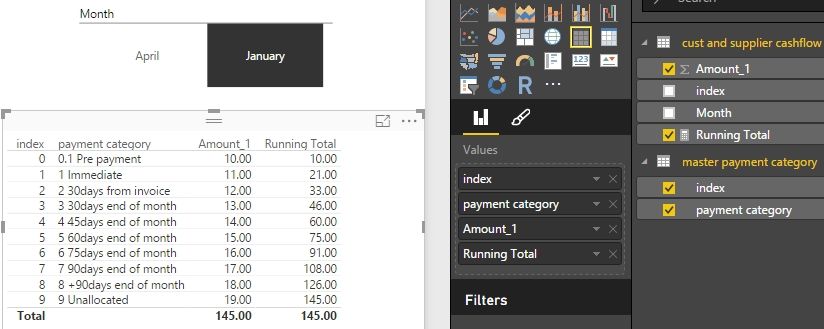FabCon is coming to Atlanta
Join us at FabCon Atlanta from March 16 - 20, 2026, for the ultimate Fabric, Power BI, AI and SQL community-led event. Save $200 with code FABCOMM.
Register now!- Power BI forums
- Get Help with Power BI
- Desktop
- Service
- Report Server
- Power Query
- Mobile Apps
- Developer
- DAX Commands and Tips
- Custom Visuals Development Discussion
- Health and Life Sciences
- Power BI Spanish forums
- Translated Spanish Desktop
- Training and Consulting
- Instructor Led Training
- Dashboard in a Day for Women, by Women
- Galleries
- Data Stories Gallery
- Themes Gallery
- Contests Gallery
- Quick Measures Gallery
- Visual Calculations Gallery
- Notebook Gallery
- Translytical Task Flow Gallery
- TMDL Gallery
- R Script Showcase
- Webinars and Video Gallery
- Ideas
- Custom Visuals Ideas (read-only)
- Issues
- Issues
- Events
- Upcoming Events
Calling all Data Engineers! Fabric Data Engineer (Exam DP-700) live sessions are back! Starting October 16th. Sign up.
- Power BI forums
- Forums
- Get Help with Power BI
- Desktop
- Re: add value on row above on dashboard
- Subscribe to RSS Feed
- Mark Topic as New
- Mark Topic as Read
- Float this Topic for Current User
- Bookmark
- Subscribe
- Printer Friendly Page
- Mark as New
- Bookmark
- Subscribe
- Mute
- Subscribe to RSS Feed
- Permalink
- Report Inappropriate Content
add value on row above on dashboard
I'm trying to create a visual that will show a running balance. Here is a screenshot summarizing the data showing the balance for each category, but i really cannot find a solution how to create a running balance.
I have tried creating a table and using the following fomula such as
cashflow = CALCULATE(sum('cust and supplier cashflow'[Amount_1]),FILTER('cust and supplier cashflow',CONTAINS('master payment category','master payment category'[index],'cust and supplier cashflow'[index]))).
This only puts the total amount of £69117.74 on each payment category line.
Solved! Go to Solution.
- Mark as New
- Bookmark
- Subscribe
- Mute
- Subscribe to RSS Feed
- Permalink
- Report Inappropriate Content
Please refer to below screenshot for relationships between the two tables I set up. My index values are numbers.
I’ve shared my Power BI file here. You can take a look at it if needed.
Best Regards,
Herbert
- Mark as New
- Bookmark
- Subscribe
- Mute
- Subscribe to RSS Feed
- Permalink
- Report Inappropriate Content
Thank you @Habib and @v-haibl-msft,
I have now got this to work, i was creating this as a new column and not as a measure.
However it has brought me to another query/issue.
I have set up a monthly slicer which, the 'Amount 2' column will change as per my selection, however the 'Rolling Balance' measure will not change. Is there anyway of making this change with my slicer/ chiclet slicer selection?
- Mark as New
- Bookmark
- Subscribe
- Mute
- Subscribe to RSS Feed
- Permalink
- Report Inappropriate Content
What formula you have applied. It should work without any issue for any slicer.
- Mark as New
- Bookmark
- Subscribe
- Mute
- Subscribe to RSS Feed
- Permalink
- Report Inappropriate Content
rolling balance = CALCULATE(SUM('total cashflow'[Amount 2]), FILTER(ALL('total cashflow'),'total cashflow'[index] <= MAX('total cashflow'[index])))
- Mark as New
- Bookmark
- Subscribe
- Mute
- Subscribe to RSS Feed
- Permalink
- Report Inappropriate Content
Don't use filter in your formula. please try to use the formula which I shared earlier.
- Mark as New
- Bookmark
- Subscribe
- Mute
- Subscribe to RSS Feed
- Permalink
- Report Inappropriate Content
Hi @Habib,
I have applied your formula
Measure 2 = CALCULATE(SUM('total cashflow'[Amount 2]),(ALL('customer payment data'),'customer payment data'[index]<= EARLIER('customer payment data'[index])))
but i'm getting the following error message
A single value for column 'index' in table 'customer payment data' cannot be determined. This can happen when a measure formula refers to a column that contains many values without specifying an aggregation such as min, max, count, or sum to get a single result.
My total cashflow table has got mutliple lines per index category.
When i apply your formaula to my overivew table
measure = CALCULATE(SUM(Table1[total amount]),ALL(Table1),Table1[Index]<= EARLIER(Table1[Index]))
I get the following error message
EARLIER/EARLIEST refers to an earlier row context which doesn't exist.
- Mark as New
- Bookmark
- Subscribe
- Mute
- Subscribe to RSS Feed
- Permalink
- Report Inappropriate Content
Are you adding new measure or new column. It should be new column.
- Mark as New
- Bookmark
- Subscribe
- Mute
- Subscribe to RSS Feed
- Permalink
- Report Inappropriate Content
I was initially adding it has a new measure, i have now applied the formula as a column but getting the following result
and when i use the cashflow table amount, it's not adding the previous balance
- Mark as New
- Bookmark
- Subscribe
- Mute
- Subscribe to RSS Feed
- Permalink
- Report Inappropriate Content
Please refer to below screenshot for relationships between the two tables I set up. My index values are numbers.
I’ve shared my Power BI file here. You can take a look at it if needed.
Best Regards,
Herbert
- Mark as New
- Bookmark
- Subscribe
- Mute
- Subscribe to RSS Feed
- Permalink
- Report Inappropriate Content
It should work with following formula.
Running Total =
CALCULATE (
SUM ( 'cust and supplier cashflow'[Amount_1] ),
FILTER (
ALL('master payment category'),
'master payment category'[index] <= MAX ( 'master payment category'[index] )
)
)
Best Regards,
Herbert
- Mark as New
- Bookmark
- Subscribe
- Mute
- Subscribe to RSS Feed
- Permalink
- Report Inappropriate Content
Hi @v-haibl-msft,
I'm still trying to apply you formula, on the example you have create how are you're relationships between the two tables set up? and are your index values as numbers or text?
- Mark as New
- Bookmark
- Subscribe
- Mute
- Subscribe to RSS Feed
- Permalink
- Report Inappropriate Content
Hi @v-haibl-msft,
I'm still trying to apply you formula, on the example you have create how are you're relationships between the two tables set up? and are your index values as numbers or text?
- Mark as New
- Bookmark
- Subscribe
- Mute
- Subscribe to RSS Feed
- Permalink
- Report Inappropriate Content
- Mark as New
- Bookmark
- Subscribe
- Mute
- Subscribe to RSS Feed
- Permalink
- Report Inappropriate Content
@andywil456 I have tried to produce data like yours and applied below formula. Only one change I have used table name CustCashFlow
RunningTotal = CALCULATE(SUM(CustCashFlow[amount_1]),ALL(CustCashFlow),CustCashFlow[Index]<=EARLIER(CustCashFlow[Index]))
It worked for me. Please refer to below.
- Mark as New
- Bookmark
- Subscribe
- Mute
- Subscribe to RSS Feed
- Permalink
- Report Inappropriate Content
First you need give sorting order for your categories in separate column and it should be a nubmer. Then you should use CALCULATE function. Somethig like below. Here PaymentCategoryOrdNo is new ordering Column
RunningTotal = CALCULATE(SUM(amount),all(Payment Category), PaymentCategoryOrdNo <=PaymentCategoryOrdNo ))
You can find help on below thread as well
http://community.powerbi.com/t5/Desktop/Running-Total/m-p/51014#M20441
- Mark as New
- Bookmark
- Subscribe
- Mute
- Subscribe to RSS Feed
- Permalink
- Report Inappropriate Content
I have applied your calculation but i'm not sure what i have done wrong, its not giving the desired output.
Close up on the formula and running balance
- Mark as New
- Bookmark
- Subscribe
- Mute
- Subscribe to RSS Feed
- Permalink
- Report Inappropriate Content
Hi @andywil456 There was a mistake in syntax. Apologies for that.
Please refer to below scenario.... I have created data set as below
| OrdNo | Payment Category | Amount |
| 1 | Prepayment | 450 |
| 2 | Immediate | 300 |
| 3 | 30 Days from Invoice | 900 |
| 4 | 45 Days from Invoice | 590 |
I added new column with following formula
RunningTotal = CALCULATE(SUM(Data[Amount]),ALL(Data), Data[OrdNo] <= EARLIER(Data[OrdNo]))
and it worked now.
Helpful resources

FabCon Global Hackathon
Join the Fabric FabCon Global Hackathon—running virtually through Nov 3. Open to all skill levels. $10,000 in prizes!

Power BI Monthly Update - October 2025
Check out the October 2025 Power BI update to learn about new features.