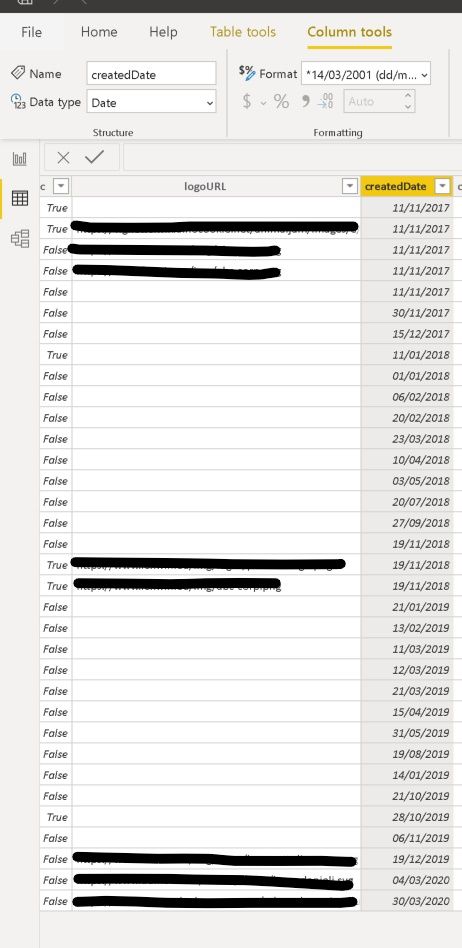Join us at FabCon Vienna from September 15-18, 2025
The ultimate Fabric, Power BI, SQL, and AI community-led learning event. Save €200 with code FABCOMM.
Get registered- Power BI forums
- Get Help with Power BI
- Desktop
- Service
- Report Server
- Power Query
- Mobile Apps
- Developer
- DAX Commands and Tips
- Custom Visuals Development Discussion
- Health and Life Sciences
- Power BI Spanish forums
- Translated Spanish Desktop
- Training and Consulting
- Instructor Led Training
- Dashboard in a Day for Women, by Women
- Galleries
- Data Stories Gallery
- Themes Gallery
- Contests Gallery
- Quick Measures Gallery
- Notebook Gallery
- Translytical Task Flow Gallery
- TMDL Gallery
- R Script Showcase
- Webinars and Video Gallery
- Ideas
- Custom Visuals Ideas (read-only)
- Issues
- Issues
- Events
- Upcoming Events
Compete to become Power BI Data Viz World Champion! First round ends August 18th. Get started.
- Power BI forums
- Forums
- Get Help with Power BI
- Desktop
- add one year to date column
- Subscribe to RSS Feed
- Mark Topic as New
- Mark Topic as Read
- Float this Topic for Current User
- Bookmark
- Subscribe
- Printer Friendly Page
- Mark as New
- Bookmark
- Subscribe
- Mute
- Subscribe to RSS Feed
- Permalink
- Report Inappropriate Content
add one year to date column
This should be very easy, yet it doens't work
I tried both creating a new column and a new measure to get dates one year
ahead with respect to the date column you see in the attachment.
As you can see, the createdDate is in Date format.
I tried the first logical thing:
Why doesn't it work?
Why can't it be easy to evaluate things with DAX?
Why most functions do not operate as the refernce says?
Solved! Go to Solution.
- Mark as New
- Bookmark
- Subscribe
- Mute
- Subscribe to RSS Feed
- Permalink
- Report Inappropriate Content
As a new column is should have worked. Check are you creating a measure or column
You can also try a new measure like
New column = Date(year('TableName'[createdDate])+1,month('TableName'[createdDate]),day('TableName'[createdDate]))
- Mark as New
- Bookmark
- Subscribe
- Mute
- Subscribe to RSS Feed
- Permalink
- Report Inappropriate Content
Hi @andrea_chiappo ,
If the dates in the current context do not form a contiguous interval, the function returns an error. See this thread for a more comprehensive explanation.
You can try the formula mentioned in @amitchandak .
You can also try this:
LastDate = DATEADD('TableName'[createdDate].[DATE], 1, YEAR)
Best Regards,
Liang
If this post helps, then please consider Accept it as the solution to help the other members find it more quickly.
- Mark as New
- Bookmark
- Subscribe
- Mute
- Subscribe to RSS Feed
- Permalink
- Report Inappropriate Content
Nope, it doesn't allow this operation, saying that:
Column reference to 'createdDate' in table 'DimCustomers'cannot be used with a variation 'Date' because it does not have any
'createdDate' looks like this
- Mark as New
- Bookmark
- Subscribe
- Mute
- Subscribe to RSS Feed
- Permalink
- Report Inappropriate Content
As a new column is should have worked. Check are you creating a measure or column
You can also try a new measure like
New column = Date(year('TableName'[createdDate])+1,month('TableName'[createdDate]),day('TableName'[createdDate]))