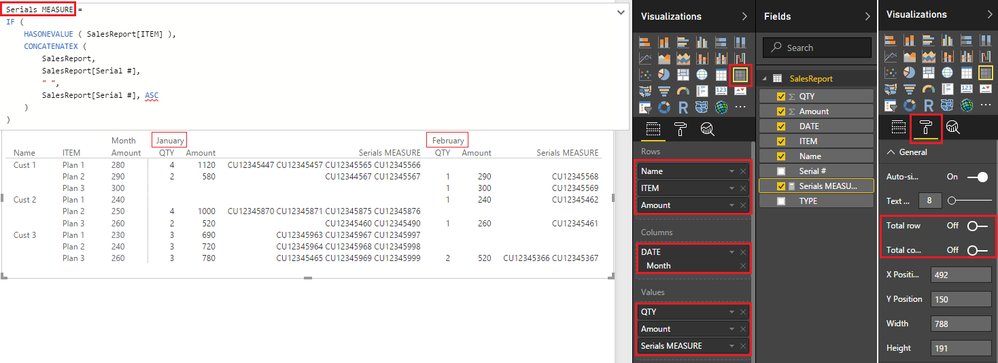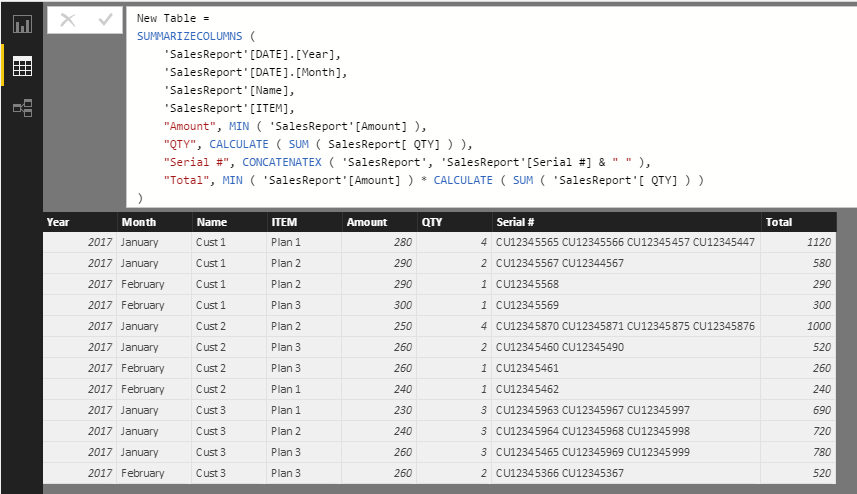Fabric Data Days starts November 4th!
Advance your Data & AI career with 50 days of live learning, dataviz contests, hands-on challenges, study groups & certifications and more!
Get registered- Power BI forums
- Get Help with Power BI
- Desktop
- Service
- Report Server
- Power Query
- Mobile Apps
- Developer
- DAX Commands and Tips
- Custom Visuals Development Discussion
- Health and Life Sciences
- Power BI Spanish forums
- Translated Spanish Desktop
- Training and Consulting
- Instructor Led Training
- Dashboard in a Day for Women, by Women
- Galleries
- Data Stories Gallery
- Themes Gallery
- Contests Gallery
- Quick Measures Gallery
- Visual Calculations Gallery
- Notebook Gallery
- Translytical Task Flow Gallery
- TMDL Gallery
- R Script Showcase
- Webinars and Video Gallery
- Ideas
- Custom Visuals Ideas (read-only)
- Issues
- Issues
- Events
- Upcoming Events
Join us at FabCon Atlanta from March 16 - 20, 2026, for the ultimate Fabric, Power BI, AI and SQL community-led event. Save $200 with code FABCOMM. Register now.
- Power BI forums
- Forums
- Get Help with Power BI
- Desktop
- Re: add concatenated column to summarize table
- Subscribe to RSS Feed
- Mark Topic as New
- Mark Topic as Read
- Float this Topic for Current User
- Bookmark
- Subscribe
- Printer Friendly Page
- Mark as New
- Bookmark
- Subscribe
- Mute
- Subscribe to RSS Feed
- Permalink
- Report Inappropriate Content
add concatenated column to summarize table
HI, I am trying to biuld a table for reporting out summarized data used by finance. My data samples are below along with the current SUMMARIZE function I am using. The part I am stuck on is concatenating all teh relevent serial # field eseparated by space or other delimiter in a column in the final table.
I have looked at Add columns, but not seen how to create a column with just the values I want, not sure if the summarize function would be the filter to get these.
The code I have posted gets everything except the serial # column.
Sale Summary = SUMMARIZE(SalesReport,SalesReport[DATE].[MonthNo],SalesReport[Name],SalesReport[ITEM], SalesReport[AMOUNT],"QTY", calculate(countaxSalesReport,SalesReport[ITEM]),SalesReport[TYPE]="Pending"),"Total",Calculate(Sum(SalesReport[Amount]),SalesReport[TYPE]="Pending"))
* The Pending filter is used bacause my data has other values, I only included a small set of the data as sample here.
Appreciate any help on this.
Raw data Table: SalesReport
| DATE | Name | TYPE | ITEM | Serial # | Amount | QTY | |
| 1/25/2017 | Cust 1 | Pending | Plan 1 | CU12345565 | 280 | 1 | |
| 1/25/2017 | Cust 1 | Pending | Plan 1 | CU12345566 | 280 | 1 | |
| 1/25/2017 | Cust 1 | Pending | Plan 1 | CU12345457 | 280 | 1 | |
| 1/26/2017 | Cust 1 | Pending | Plan 2 | CU12345567 | 290 | 1 | |
| 1/25/2017 | Cust 1 | Pending | Plan 1 | CU12345447 | 280 | 1 | |
| 1/26/2017 | Cust 1 | Pending | Plan 2 | CU12344567 | 290 | 1 | |
| 2/1/2017 | Cust 1 | Pending | Plan 2 | CU12345568 | 290 | 1 | |
| 2/3/2017 | Cust 1 | Pending | Plan 3 | CU12345569 | 300 | 1 | |
| 1/25/2017 | Cust 2 | Pending | Plan 2 | CU12345870 | 250 | 1 | |
| 1/25/2017 | Cust 2 | Pending | Plan 2 | CU12345871 | 250 | 1 | |
| 1/26/2017 | Cust 2 | Pending | Plan 3 | CU12345460 | 260 | 1 | |
| 1/25/2017 | Cust 2 | Pending | Plan 2 | CU12345875 | 250 | 1 | |
| 1/25/2017 | Cust 2 | Pending | Plan 2 | CU12345876 | 250 | 1 | |
| 1/26/2017 | Cust 2 | Pending | Plan 3 | CU12345490 | 260 | 1 | |
| 2/1/2017 | Cust 2 | Pending | Plan 3 | CU12345461 | 260 | 1 | |
| 2/3/2017 | Cust 2 | Pending | Plan 1 | CU12345462 | 240 | 1 | |
| 1/25/2017 | Cust 3 | Pending | Plan 1 | CU12345963 | 230 | 1 | |
| 1/25/2017 | Cust 3 | Pending | Plan 2 | CU12345964 | 240 | 1 | |
| 1/26/2017 | Cust 3 | Pending | Plan 3 | CU12345465 | 260 | 1 | |
| 1/25/2017 | Cust 3 | Pending | Plan 1 | CU12345967 | 230 | 1 | |
| 1/25/2017 | Cust 3 | Pending | Plan 2 | CU12345968 | 240 | 1 | |
| 1/26/2017 | Cust 3 | Pending | Plan 3 | CU12345969 | 260 | 1 | |
| 1/25/2017 | Cust 3 | Pending | Plan 1 | CU12345997 | 230 | 1 | |
| 1/25/2017 | Cust 3 | Pending | Plan 2 | CU12345998 | 240 | 1 | |
| 1/26/2017 | Cust 3 | Pending | Plan 3 | CU12345999 | 260 | 1 | |
| 2/1/2017 | Cust 3 | Pending | Plan 3 | CU12345366 | 260 | 1 | |
| 2/3/2017 | Cust 3 | Pending | Plan 3 | CU12345367 | 260 | 1 | |
Output Data in Matrix report:
| Month No | ||||||||
| 1 | 2 | |||||||
| Name | ITEM | Amount | QTY | Total | Serial # | QTY | Total | Serial # |
| Cust 1 | Plan 1 | $280 | 4 | $1,120 | CU12345565 CU12345566 CU12345457 CU12345447 | 0 | $0 | |
| Plan 2 | $290 | 2 | $290 | CU12345457 CU12345567 | 1 | $290 | CU12345568 | |
| Plan 3 | $300 | 0 | $0 | 1 | $300 | CU12345569 | ||
| Cust 2 | Plan 1 | $240 | 0 | $0 | 1 | $240 | CU12345461 | |
| Plan 2 | $250 | 4 | $1,000 | CU12345870 CU12345871 CU12345875 CU12345876 | 0 | $0 | ||
| Plan 3 | $260 | 2 | $520 | CU12345460 CU12345490 | 1 | $260 | CU12345462 | |
| Cust 3 | Plan 1 | $230 | 3 | $690 | CU12345963 CU12345967 CU12345997 | 0 | $0 | |
| Plan 2 | $240 | 3 | $720 | CU12345964 CU12345968 CU12345998 | 0 | $0 | ||
| Plan 3 | $260 | 3 | $780 | CU12345465 CU12345969 CU12345999 | 2 | $520 | CU12345366 CU12345367 |
Solved! Go to Solution.
- Mark as New
- Bookmark
- Subscribe
- Mute
- Subscribe to RSS Feed
- Permalink
- Report Inappropriate Content
You don't really new a New Table - you can do this in a Matrix with 1 MEASURE
Serials MEASURE =
IF (
HASONEVALUE ( SalesReport[ITEM] ),
CONCATENATEX (
SalesReport,
SalesReport[Serial #],
" ",
SalesReport[Serial #], ASC
)
)Here's the result ![]()
Hope this helps! ![]()
- Mark as New
- Bookmark
- Subscribe
- Mute
- Subscribe to RSS Feed
- Permalink
- Report Inappropriate Content
You don't really new a New Table - you can do this in a Matrix with 1 MEASURE
Serials MEASURE =
IF (
HASONEVALUE ( SalesReport[ITEM] ),
CONCATENATEX (
SalesReport,
SalesReport[Serial #],
" ",
SalesReport[Serial #], ASC
)
)Here's the result ![]()
Hope this helps! ![]()
- Mark as New
- Bookmark
- Subscribe
- Mute
- Subscribe to RSS Feed
- Permalink
- Report Inappropriate Content
Thank you, I added the measure to my table and was able to summarize the data correctly. Really appreciate the help here.
- Mark as New
- Bookmark
- Subscribe
- Mute
- Subscribe to RSS Feed
- Permalink
- Report Inappropriate Content
If you decide to go with a NEW TABLE you'll need to add couple extra lines like this... for the Year and Month
New Table =
SUMMARIZECOLUMNS (
'SalesReport'[DATE].[Year],
'SalesReport'[DATE].[Month],
'SalesReport'[Name],
'SalesReport'[ITEM],
"Amount", MIN ( 'SalesReport'[Amount] ),
"QTY", CALCULATE ( SUM ( SalesReport[ QTY] ) ),
"Serial #", CONCATENATEX ( 'SalesReport', 'SalesReport'[Serial #] & " " ),
"Total", MIN ( 'SalesReport'[Amount] ) * CALCULATE ( SUM ( 'SalesReport'[ QTY] ) )
)Here's this result...
Hope this helps! ![]()
- Mark as New
- Bookmark
- Subscribe
- Mute
- Subscribe to RSS Feed
- Permalink
- Report Inappropriate Content
How about something along the lines of this? I used your RawData and named the table Raw DAta
New Table = SUMMARIZECOLUMNS(
'RawData'[Name] ,
RawData[ITEM] ,
"Amount" , MIN('RawData'[Amount]) ,
"QTY" , CALCULATE(SUM('RawData'[ QTY])) ,
"Serial #" , CONCATENATEX('RawData','RawData'[Serial #] & " ") ,
"Total" , MIN('RawData'[Amount]) * CALCULATE(SUM('RawData'[ QTY]))
)
Helpful resources

FabCon Global Hackathon
Join the Fabric FabCon Global Hackathon—running virtually through Nov 3. Open to all skill levels. $10,000 in prizes!

Power BI Monthly Update - October 2025
Check out the October 2025 Power BI update to learn about new features.

| User | Count |
|---|---|
| 79 | |
| 38 | |
| 31 | |
| 27 | |
| 27 |