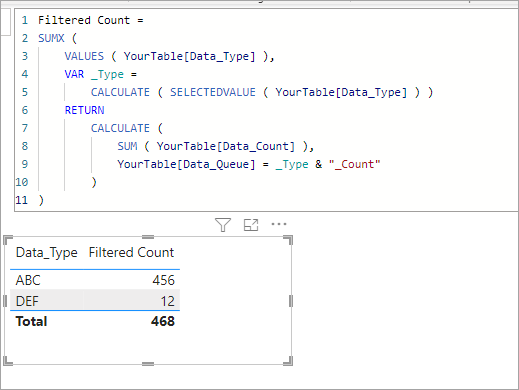FabCon is coming to Atlanta
Join us at FabCon Atlanta from March 16 - 20, 2026, for the ultimate Fabric, Power BI, AI and SQL community-led event. Save $200 with code FABCOMM.
Register now!- Power BI forums
- Get Help with Power BI
- Desktop
- Service
- Report Server
- Power Query
- Mobile Apps
- Developer
- DAX Commands and Tips
- Custom Visuals Development Discussion
- Health and Life Sciences
- Power BI Spanish forums
- Translated Spanish Desktop
- Training and Consulting
- Instructor Led Training
- Dashboard in a Day for Women, by Women
- Galleries
- Data Stories Gallery
- Themes Gallery
- Contests Gallery
- Quick Measures Gallery
- Notebook Gallery
- Translytical Task Flow Gallery
- TMDL Gallery
- R Script Showcase
- Webinars and Video Gallery
- Ideas
- Custom Visuals Ideas (read-only)
- Issues
- Issues
- Events
- Upcoming Events
Calling all Data Engineers! Fabric Data Engineer (Exam DP-700) live sessions are back! Starting October 16th. Sign up.
- Power BI forums
- Forums
- Get Help with Power BI
- Desktop
- Re: Yet Another grouping question
- Subscribe to RSS Feed
- Mark Topic as New
- Mark Topic as Read
- Float this Topic for Current User
- Bookmark
- Subscribe
- Printer Friendly Page
- Mark as New
- Bookmark
- Subscribe
- Mute
- Subscribe to RSS Feed
- Permalink
- Report Inappropriate Content
Yet Another grouping question
Hi all!
I have some data, defined as:
| Data_Type | Data_Queue | Data_Count |
| ABC | Car | 123 |
| ABC | ABC_Count | 456 |
| DEF | Truck | 8 |
| DEF | DEF | 91 |
| DEF | DEF_Count | 12 |
I need to show ONLY the values for Data_Count where Data_Queue = Data_Type + '_COUNT', so like:
Data_Type | Data_Count |
| ABC | 456 |
| DEF | 12 |
I am not sure how to write the filter to meet these needs. Any insight?
Solved! Go to Solution.
- Mark as New
- Bookmark
- Subscribe
- Mute
- Subscribe to RSS Feed
- Permalink
- Report Inappropriate Content
Add the column as
Has Word Count = IF( CONTAINSSTRING( Table_WordFilter[Data_Queue], Table_WordFilter[Data_Type] & "_Count") , 1, 0)
Or
Has Word Count = IF( Table_WordFilter[Data_Queue] = Table_WordFilter[Data_Type] & "_Count" , 1, 0)
Use this column as filter.
- Mark as New
- Bookmark
- Subscribe
- Mute
- Subscribe to RSS Feed
- Permalink
- Report Inappropriate Content
Add the column as
Has Word Count = IF( CONTAINSSTRING( Table_WordFilter[Data_Queue], Table_WordFilter[Data_Type] & "_Count") , 1, 0)
Or
Has Word Count = IF( Table_WordFilter[Data_Queue] = Table_WordFilter[Data_Type] & "_Count" , 1, 0)
Use this column as filter.
- Mark as New
- Bookmark
- Subscribe
- Mute
- Subscribe to RSS Feed
- Permalink
- Report Inappropriate Content
Thank you. This is REALLY close.
What about when my two string values are in two separate data tables?
So:
INTERACTION has a column INTERACTION_TYPE which is [ABC], [DEF], etc.
RESOURCE has a column RESOURCE_TYPE which is [ABC_Count],[ABC_Type1], etc.
If I use your filter idea, I can't cross over to a different table to compare the values. I can see that they match in the resultant visualization (which is what I showed in my initial post), but the data tables don't allow the comparison.
I feel like what you suggest gets me super close, but I'm having a major challenge, for whatever reason, getting my head around how to finish it off.
Any further thoughts?
Thank you!
- Mark as New
- Bookmark
- Subscribe
- Mute
- Subscribe to RSS Feed
- Permalink
- Report Inappropriate Content
Actually....this might work. I'm trying doing a Merge Query to get everything into one table, then applying this. I'll let you know.
- Mark as New
- Bookmark
- Subscribe
- Mute
- Subscribe to RSS Feed
- Permalink
- Report Inappropriate Content
This worked with a merged query!
- Mark as New
- Bookmark
- Subscribe
- Mute
- Subscribe to RSS Feed
- Permalink
- Report Inappropriate Content
@Anonymous ,
Create another calculated column:
Flag = SWITCH(
TRUE(),
AND( CONTAINSSTRING( [Data_Queue], "_Count" ),
[Data_Type] = LEFT( [Data_Queue], 3 )), 1,
0 )Data_TypeData_QueueData_CountFlag
| ABC | Car | 123 | 0 |
| ABC | ABC_Count | 456 | 1 |
| DEF | Truck | 8 | 0 |
| DEF | DEF | 91 | 0 |
| DEF | DEF_Count | 12 | 1 |
Then filter this new "Flag" column to show only 1's.
Hope this helps.
Regards,
- Mark as New
- Bookmark
- Subscribe
- Mute
- Subscribe to RSS Feed
- Permalink
- Report Inappropriate Content
Try this.
Filtered Count =
SUMX (
VALUES ( YourTable[Data_Type] ),
VAR _Type =
CALCULATE ( SELECTEDVALUE ( YourTable[Data_Type] ) )
RETURN
CALCULATE (
SUM ( YourTable[Data_Count] ),
YourTable[Data_Queue] = _Type & "_Count"
)
)
Helpful resources

FabCon Global Hackathon
Join the Fabric FabCon Global Hackathon—running virtually through Nov 3. Open to all skill levels. $10,000 in prizes!

Power BI Monthly Update - September 2025
Check out the September 2025 Power BI update to learn about new features.