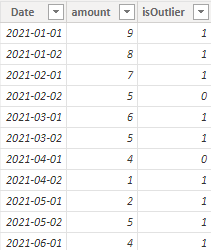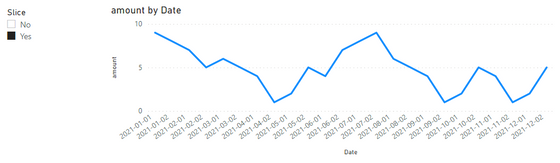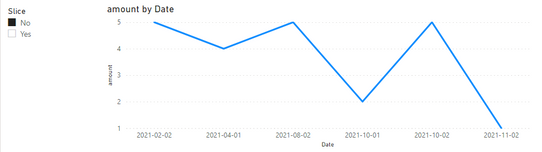FabCon is coming to Atlanta
Join us at FabCon Atlanta from March 16 - 20, 2026, for the ultimate Fabric, Power BI, AI and SQL community-led event. Save $200 with code FABCOMM.
Register now!- Power BI forums
- Get Help with Power BI
- Desktop
- Service
- Report Server
- Power Query
- Mobile Apps
- Developer
- DAX Commands and Tips
- Custom Visuals Development Discussion
- Health and Life Sciences
- Power BI Spanish forums
- Translated Spanish Desktop
- Training and Consulting
- Instructor Led Training
- Dashboard in a Day for Women, by Women
- Galleries
- Data Stories Gallery
- Themes Gallery
- Contests Gallery
- Quick Measures Gallery
- Notebook Gallery
- Translytical Task Flow Gallery
- TMDL Gallery
- R Script Showcase
- Webinars and Video Gallery
- Ideas
- Custom Visuals Ideas (read-only)
- Issues
- Issues
- Events
- Upcoming Events
To celebrate FabCon Vienna, we are offering 50% off select exams. Ends October 3rd. Request your discount now.
- Power BI forums
- Forums
- Get Help with Power BI
- Desktop
- Re: Yes/No dropdown not working
- Subscribe to RSS Feed
- Mark Topic as New
- Mark Topic as Read
- Float this Topic for Current User
- Bookmark
- Subscribe
- Printer Friendly Page
- Mark as New
- Bookmark
- Subscribe
- Mute
- Subscribe to RSS Feed
- Permalink
- Report Inappropriate Content
Yes/No dropdown not working
I have a REEL_QUALITY table with an isOutlier column of values 0 or 1
Customer wants a dropdown to 'Show Outliers' with options Yes/No for a line chart. Where yes shows all rows in the table, and no only shows rows where isOutlier=0. So I created an Outliers meta table with the 2 yes/no column values and created the drop down slicer off it.
I kind of took note from a previous post here: https://community.powerbi.com/t5/Desktop/Filter-on-True-and-False-Slicer/td-p/1298949
I then created a 'ShowOutliers' measure on the REEL_QUALITY table with the following:
ShowOutliers = SWITCH(SELECTEDVALUE(Outliers[isOutlier]),
"Yes", 1,
"No", IF(SELECTEDVALUE(REEL_QUALITY[isOutlier]) = 0, 1, 0)
)
I then added this measure to the line chart filter where ShowOutliers = 1 but I am still seeing outlier data points in the line chart (values in the billions that I know are flagged as outliers). I'm not totally sure how you tell PBI to keep or drop a row in DAX measures. What am I doing wrong?
Solved! Go to Solution.
- Mark as New
- Bookmark
- Subscribe
- Mute
- Subscribe to RSS Feed
- Permalink
- Report Inappropriate Content
Hi @Dave82 ,
I created some data:
Here are the steps you can follow:
1. Use Enter data to create a table.
2. Create measure.
Flag =
var _select=SELECTEDVALUE('SliceTable'[Slice])
var _1=CALCULATE(SUM('REEL_QUALITY'[isOutlier]),FILTER(ALL(REEL_QUALITY),'REEL_QUALITY'[Date]=MAX('REEL_QUALITY'[Date])))
return
IF(
_select="No"&&MAX('REEL_QUALITY'[isOutlier])=1,0,1)3. Place [Flag]in Filters, set is=1, apply filter.
4. Result:
When the slicer is Yes, display all data:
When the slicer is No, the data displayed as 0:
Best Regards,
Liu Yang
If this post helps, then please consider Accept it as the solution to help the other members find it more quickly
- Mark as New
- Bookmark
- Subscribe
- Mute
- Subscribe to RSS Feed
- Permalink
- Report Inappropriate Content
Hi @Dave82 ,
I created some data:
Here are the steps you can follow:
1. Use Enter data to create a table.
2. Create measure.
Flag =
var _select=SELECTEDVALUE('SliceTable'[Slice])
var _1=CALCULATE(SUM('REEL_QUALITY'[isOutlier]),FILTER(ALL(REEL_QUALITY),'REEL_QUALITY'[Date]=MAX('REEL_QUALITY'[Date])))
return
IF(
_select="No"&&MAX('REEL_QUALITY'[isOutlier])=1,0,1)3. Place [Flag]in Filters, set is=1, apply filter.
4. Result:
When the slicer is Yes, display all data:
When the slicer is No, the data displayed as 0:
Best Regards,
Liu Yang
If this post helps, then please consider Accept it as the solution to help the other members find it more quickly
- Mark as New
- Bookmark
- Subscribe
- Mute
- Subscribe to RSS Feed
- Permalink
- Report Inappropriate Content
Hello there @Dave82 ! I think that you are telling PBI to always consider the data as "1" because of your if statement in the SWITCH(). Dont you want something in the lines of:
ShowOutliers =
SWITCH ( SELECTEDVALUE ( Outliers[isOutlier] ), "Yes", 1, 0 )Hope this answer solves your problem!
If you need any additional help please @ me in your reply.
If my reply provided you with a solution, please consider marking it as a solution ✔️ or giving it a kudoe 👍
Thanks!
You can also check out my LinkedIn!
Best regards,
Gonçalo Geraldes
- Mark as New
- Bookmark
- Subscribe
- Mute
- Subscribe to RSS Feed
- Permalink
- Report Inappropriate Content
The problem is if 'No' is selected from the drop down, I still want to show the rows where isOutlier=0. If the user selects 'Yes' from the drop down then I want to show rows where isOutlier=0 or 1. The reason I added the if for the No section was to have the measure check to see if the current row is a 0 that needs to be displayed. When I use your version, it blanks out all values when No is selected.
- Mark as New
- Bookmark
- Subscribe
- Mute
- Subscribe to RSS Feed
- Permalink
- Report Inappropriate Content
In that case, is your REEL_QUALITY[isOutlier] field comprised of 0 and 1 or "Yes" and "No". Because in your formula you mix both. If you can, please share some sample data without any sensitive data.