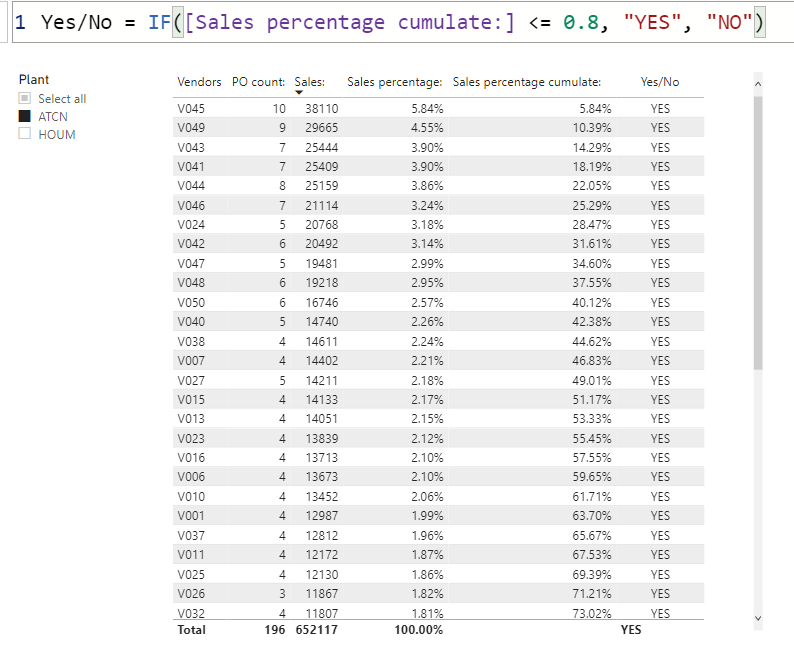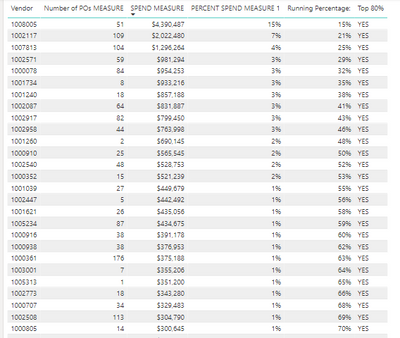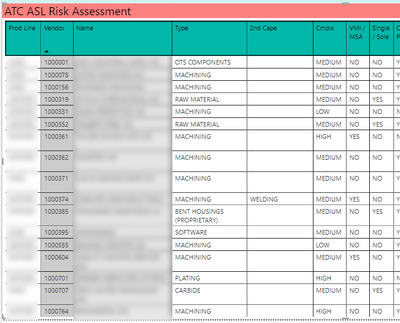FabCon is coming to Atlanta
Join us at FabCon Atlanta from March 16 - 20, 2026, for the ultimate Fabric, Power BI, AI and SQL community-led event. Save $200 with code FABCOMM.
Register now!- Power BI forums
- Get Help with Power BI
- Desktop
- Service
- Report Server
- Power Query
- Mobile Apps
- Developer
- DAX Commands and Tips
- Custom Visuals Development Discussion
- Health and Life Sciences
- Power BI Spanish forums
- Translated Spanish Desktop
- Training and Consulting
- Instructor Led Training
- Dashboard in a Day for Women, by Women
- Galleries
- Data Stories Gallery
- Themes Gallery
- Contests Gallery
- QuickViz Gallery
- Quick Measures Gallery
- Visual Calculations Gallery
- Notebook Gallery
- Translytical Task Flow Gallery
- TMDL Gallery
- R Script Showcase
- Webinars and Video Gallery
- Ideas
- Custom Visuals Ideas (read-only)
- Issues
- Issues
- Events
- Upcoming Events
The Power BI Data Visualization World Championships is back! Get ahead of the game and start preparing now! Learn more
- Power BI forums
- Forums
- Get Help with Power BI
- Desktop
- Yes/No Calculated Column or Measure Based on Runni...
- Subscribe to RSS Feed
- Mark Topic as New
- Mark Topic as Read
- Float this Topic for Current User
- Bookmark
- Subscribe
- Printer Friendly Page
- Mark as New
- Bookmark
- Subscribe
- Mute
- Subscribe to RSS Feed
- Permalink
- Report Inappropriate Content
Yes/No Calculated Column or Measure Based on Running Percentage Measure
Hello All,
I want to create a calculated column or measure based on a running percentage measure. A sample file link is attached. The expected result is a column that identifies any vendor that has a value of =< 80% in the running percentage column and assigns a value of "YES" to that vendor in a new column. Any vendor that has a running percentage value of >80% gets assigned a value of "NO".
https://drive.google.com/file/d/15m14GMW5a312fHtXG4JQkiUY9bqFTc7a/view?usp=sharing
Thank you for any assistance you can provide!
Michael
- Mark as New
- Bookmark
- Subscribe
- Mute
- Subscribe to RSS Feed
- Permalink
- Report Inappropriate Content
Hello @MStP ,
Please find the below DAX measure for getting a calculated column which gives output of Yes/No based on your condition:
DAX measure (Yes/No) = IF( [Sales percentage cumulate:] <= 0.8, "YES", "NO")
I hope this helps you.
~ Happy Learning !!
If I answer your question, please mark my post as solution, this will also help others.
I accept Kudos :-), If you find my post helpful.
- Mark as New
- Bookmark
- Subscribe
- Mute
- Subscribe to RSS Feed
- Permalink
- Report Inappropriate Content
Hello @Anonymous
Your solution works. I have a follow-up issue in that when I try to add this measure to a different visual, PBI just spins its wheels.
So here is the visual that contains the running percentage and yes/no for all vendors queried:
When I attempt to add the Yes/No column to a different visual with a much smaller sub-set of vendors (from the same vendor table), PBI just thinks about it for a long time but the visual will not update.
The original vendor list is 1000+ vendors. This second visual contains perhaps 100. Can you tell me why this is happening based on this limited information? Both sets of vendors are from the same table - this table is referenced in the Running Percentage measure, so it seems there is no disconnection.
Thank you for your continued assistance!
Michael
- Mark as New
- Bookmark
- Subscribe
- Mute
- Subscribe to RSS Feed
- Permalink
- Report Inappropriate Content
Hi, @MStP
The problem is that your measure is nested inside the measure, and you use a function such as allselected, which will cause the value of the measure to change dynamically according to the context.
Obviously, we need an updated sample to judge, we don't know the data in your screenshot.
If you can't give a sample, you can try to combine several measures into one measure, and then judge where the problem is by returning different variables step by step.
Did I answer your question? Please mark my reply as solution. Thank you very much.
If not, please feel free to ask me.
Best Regards,
Community Support Team _Janey
Helpful resources

Power BI Dataviz World Championships
The Power BI Data Visualization World Championships is back! Get ahead of the game and start preparing now!

| User | Count |
|---|---|
| 38 | |
| 36 | |
| 33 | |
| 30 | |
| 28 |
| User | Count |
|---|---|
| 128 | |
| 88 | |
| 79 | |
| 67 | |
| 62 |