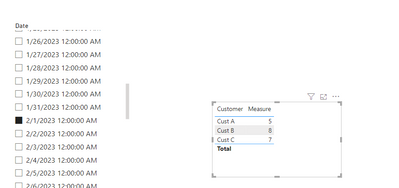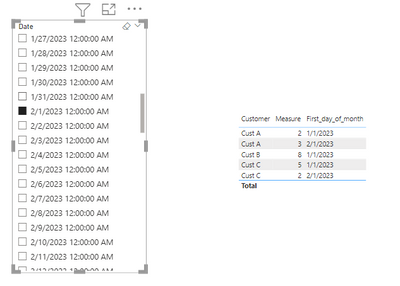Become a Certified Power BI Data Analyst!
Join us for an expert-led overview of the tools and concepts you'll need to pass exam PL-300. The first session starts on June 11th. See you there!
Get registered- Power BI forums
- Get Help with Power BI
- Desktop
- Service
- Report Server
- Power Query
- Mobile Apps
- Developer
- DAX Commands and Tips
- Custom Visuals Development Discussion
- Health and Life Sciences
- Power BI Spanish forums
- Translated Spanish Desktop
- Training and Consulting
- Instructor Led Training
- Dashboard in a Day for Women, by Women
- Galleries
- Webinars and Video Gallery
- Data Stories Gallery
- Themes Gallery
- Contests Gallery
- Quick Measures Gallery
- Notebook Gallery
- Translytical Task Flow Gallery
- R Script Showcase
- Ideas
- Custom Visuals Ideas (read-only)
- Issues
- Issues
- Events
- Upcoming Events
Power BI is turning 10! Let’s celebrate together with dataviz contests, interactive sessions, and giveaways. Register now.
- Power BI forums
- Forums
- Get Help with Power BI
- Desktop
- Re: YTD is not calculating correct value when ther...
- Subscribe to RSS Feed
- Mark Topic as New
- Mark Topic as Read
- Float this Topic for Current User
- Bookmark
- Subscribe
- Printer Friendly Page
- Mark as New
- Bookmark
- Subscribe
- Mute
- Subscribe to RSS Feed
- Permalink
- Report Inappropriate Content
YTD is not calculating correct value when there is blank in one of the months
I am trying to calculate YTD. Now Cust A and Cust C has orders for both Jan and Feb. Cust B does not have orders for Feb Month. Now if I select Feb month in slicer, Cust B is not showing up. But as cumulative, I need to show 8 for Cust B even if I select Feb in slicer
| Customer | First_day_of_month | No_of_orders | YTD |
| Cust A | 2023/01/01 | 2 | 2 |
| Cust A | 2023/02/01 | 3 | 5 |
| Cust B | 2023/01/01 | 8 | 8 |
| Cust C | 2023/01/01 | 5 | 5 |
| Cust C | 2023/02/01 | 2 | 7 |
Below is the calculation I use.
Solved! Go to Solution.
- Mark as New
- Bookmark
- Subscribe
- Mute
- Subscribe to RSS Feed
- Permalink
- Report Inappropriate Content
Hi @Ram107568 for DATESINPERIOD, you will need Tbl to be your Calendar / Date table. Try to chenge it and see results . (Date / Calendar table must always start on January 1 and end on December 31, including all the days in this range so you should be fine with your issue for blank months).
Did I answer your question? Mark my post as a solution! Kudos Appreciated!
Did I answer your question? Mark my post as a solution!
Proud to be a Super User!
- Mark as New
- Bookmark
- Subscribe
- Mute
- Subscribe to RSS Feed
- Permalink
- Report Inappropriate Content
Hi @Ram107568 ,
I have created a simple sample, please refer to my pbix file to see if it helps you.
Create a table first.
calendar = CALENDAR(DATE(2023,1,1),DATE(2023,12,31))Then create a measure.
Measure =
CALCULATE (
SUM ( 'Table'[No_of_orders] ),
FILTER (
ALL ( 'Table' ),
'Table'[First_day_of_month] <= SELECTEDVALUE ( 'calendar'[Date] )
&& 'Table'[Customer] = SELECTEDVALUE ( 'Table'[Customer] )
)
)
Finally put the 'calendar'[date] into the slicer.
How to Get Your Question Answered Quickly
If it does not help, please provide more details with your desired output and pbix file without privacy information (or some sample data) .
Best Regards
Community Support Team _ Rongtie
If this post helps, then please consider Accept it as the solution to help the other members find it more quickly.
- Mark as New
- Bookmark
- Subscribe
- Mute
- Subscribe to RSS Feed
- Permalink
- Report Inappropriate Content
Hi @Ram107568 ,
I have created a simple sample, please refer to my pbix file to see if it helps you.
Create a table first.
calendar = CALENDAR(DATE(2023,1,1),DATE(2023,12,31))Then create a measure.
Measure =
CALCULATE (
SUM ( 'Table'[No_of_orders] ),
FILTER (
ALL ( 'Table' ),
'Table'[First_day_of_month] <= SELECTEDVALUE ( 'calendar'[Date] )
&& 'Table'[Customer] = SELECTEDVALUE ( 'Table'[Customer] )
)
)
Finally put the 'calendar'[date] into the slicer.
How to Get Your Question Answered Quickly
If it does not help, please provide more details with your desired output and pbix file without privacy information (or some sample data) .
Best Regards
Community Support Team _ Rongtie
If this post helps, then please consider Accept it as the solution to help the other members find it more quickly.
- Mark as New
- Bookmark
- Subscribe
- Mute
- Subscribe to RSS Feed
- Permalink
- Report Inappropriate Content
Thanks @Anonymous for recreating the sample table and helping me with the issue. This solved my problem.
- Mark as New
- Bookmark
- Subscribe
- Mute
- Subscribe to RSS Feed
- Permalink
- Report Inappropriate Content
Hi @Ram107568 for DATESINPERIOD, you will need Tbl to be your Calendar / Date table. Try to chenge it and see results . (Date / Calendar table must always start on January 1 and end on December 31, including all the days in this range so you should be fine with your issue for blank months).
Did I answer your question? Mark my post as a solution! Kudos Appreciated!
Did I answer your question? Mark my post as a solution!
Proud to be a Super User!
- Mark as New
- Bookmark
- Subscribe
- Mute
- Subscribe to RSS Feed
- Permalink
- Report Inappropriate Content
Hello @Anonymous , what if I had to add date also to the table along with customer and measure. YTD isn't working as expecetd when I add date column to it. The below result is what i get.
For instance, if I select 02/01/2023 in slicer, the result should as follows. Without dates,it's working awesome. If I try to introduce dates, then the trouble starts.
| Customer | First_day_of_month | No_of_orders | YTD |
| Cust A | 2023/01/01 | 2 | 2 |
| Cust A | 2023/02/01 | 3 | 5 |
| Cust B | 2023/01/01 | 8 | 8 |
| Cust C | 2023/01/01 | 5 | 5 |
| Cust C | 2023/02/01 | 2 | 7 |
I had to export this data to excel which acts as source for another snapshot report. So I would be needing date to it
Thanks
- Mark as New
- Bookmark
- Subscribe
- Mute
- Subscribe to RSS Feed
- Permalink
- Report Inappropriate Content
Helpful resources
| User | Count |
|---|---|
| 84 | |
| 76 | |
| 74 | |
| 48 | |
| 39 |
| User | Count |
|---|---|
| 114 | |
| 56 | |
| 51 | |
| 42 | |
| 42 |