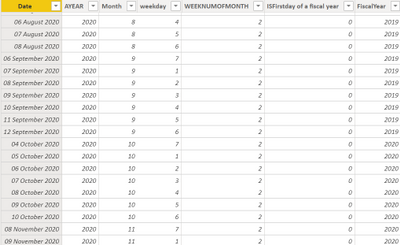New Offer! Become a Certified Fabric Data Engineer
Check your eligibility for this 50% exam voucher offer and join us for free live learning sessions to get prepared for Exam DP-700.
Get Started- Power BI forums
- Get Help with Power BI
- Desktop
- Service
- Report Server
- Power Query
- Mobile Apps
- Developer
- DAX Commands and Tips
- Custom Visuals Development Discussion
- Health and Life Sciences
- Power BI Spanish forums
- Translated Spanish Desktop
- Training and Consulting
- Instructor Led Training
- Dashboard in a Day for Women, by Women
- Galleries
- Community Connections & How-To Videos
- COVID-19 Data Stories Gallery
- Themes Gallery
- Data Stories Gallery
- R Script Showcase
- Webinars and Video Gallery
- Quick Measures Gallery
- 2021 MSBizAppsSummit Gallery
- 2020 MSBizAppsSummit Gallery
- 2019 MSBizAppsSummit Gallery
- Events
- Ideas
- Custom Visuals Ideas
- Issues
- Issues
- Events
- Upcoming Events
Don't miss out! 2025 Microsoft Fabric Community Conference, March 31 - April 2, Las Vegas, Nevada. Use code MSCUST for a $150 discount. Prices go up February 11th. Register now.
- Power BI forums
- Forums
- Get Help with Power BI
- Desktop
- Re: YTD and Previous YTD - Fiscal Year
- Subscribe to RSS Feed
- Mark Topic as New
- Mark Topic as Read
- Float this Topic for Current User
- Bookmark
- Subscribe
- Printer Friendly Page
- Mark as New
- Bookmark
- Subscribe
- Mute
- Subscribe to RSS Feed
- Permalink
- Report Inappropriate Content
YTD and Previous YTD - Fiscal Year
Hi all,
After a bit of help getting Year to Date calculations.
Essentially, my fiscal year starts on a different day every year (Monday of the third week of September, so a different date every year!) so I have captured this in a calculated column using 'switch' (if sales date is greater than or equal X date and less than or equal to Y date, set this as the year'. This is obviously very manual so I have done it for many years in advance.
Somehow, I need to show YTD COUNT (not sum) of sales for the current year, as well as the previous year and the one before that.
How do I do this and can I do it without needing to build a full calendar table? Usually I would use DATESYTD and then for the previous year just use ' - 1' year....but as the end date for each year is different this is not reliable.
Thanks so much!
Solved! Go to Solution.
- Mark as New
- Bookmark
- Subscribe
- Mute
- Subscribe to RSS Feed
- Permalink
- Report Inappropriate Content
Hi, @Gingerjeans88
Please correct me if I wrongly understood your question.
In my opinion, it is better to have Dim-Caledar table based on your Fiscal Year.
I created a Dim Calendar Table in the sample pbix file (link down below), that starts from every year September 3rd week Monday. Once it is created, I think it is not too difficult to continue the calculation.
Please check the below picture and the sample pbix file's link down below.
I created some sample calculation for qty total, qty total YTD, and qty total YTD previous FY.
If you can share your sample pbix file's link, then I can try to look into in to come up with the sales count measures.
https://www.dropbox.com/s/087akcnkww08a9d/gingerjeans.pbix?dl=0
Hi, My name is Jihwan Kim.
If this post helps, then please consider accept it as the solution to help other members find it faster, and give a big thumbs up.
Linkedin: linkedin.com/in/jihwankim1975/
Twitter: twitter.com/Jihwan_JHKIM
If this post helps, then please consider accepting it as the solution to help other members find it faster, and give a big thumbs up.
- Mark as New
- Bookmark
- Subscribe
- Mute
- Subscribe to RSS Feed
- Permalink
- Report Inappropriate Content
Hi @Gingerjeans88 ,
You really need to build a calendar table:
Dim_Date =
VAR A =
ADDCOLUMNS (
CALENDAR ( DATE ( 2018, 1, 1 ), DATE ( 2021, 12, 31 ) ),
"AYEAR", YEAR ( [Date] ),
"Month", MONTH ( [Date] ),
"weekday", WEEKDAY ( [Date], 2 ),
"WEEKNUMOFMONTH",
WEEKNUM ( [Date] ) - WEEKNUM ( DATE ( YEAR ( [Date] ), MONTH ( [Date] ), 1 ) ) + 1
)
VAR B =
ADDCOLUMNS (
A,
"ISFirstday of a fiscal year",
IF ( [Month] = 9 && [weekday] = 1 && [weeknumofmonth] = 3, 1, 0 )
)
RETURN
ADDCOLUMNS (
B,
"FiscalYear",
SUMX (
FILTER ( B, [Date] <= EARLIER ( [Date] ) && [AYEAR] = EARLIER ( [AYEAR] ) ),
[ISFirstday of a fiscal year]
) + [AYEAR] - 1
)
Then you can use the following measure:
YTD = CALCULATE(COUNT(Order[id]),FILTER(Dim_Date,Dim_Date[FiscalYear] = MAX(Dim_Date[FiscalYear])&&Dim_Date[Date]<=Today()))
LYTD = CALCULATE(COUNT(Order[id]),FILTER(Dim_Date,Dim_Date[FiscalYear] = MAX(Dim_Date[FiscalYear])-1&&Dim_Date[Date]<=DATE(YEAR(Today())-1,MONTH(Today()),DAY(Today()))))
If this post helps, then please consider Accept it as the solution to help the other members find it more quickly.
Best Regards,
Dedmon Dai
- Mark as New
- Bookmark
- Subscribe
- Mute
- Subscribe to RSS Feed
- Permalink
- Report Inappropriate Content
Hi @Gingerjeans88 ,
You really need to build a calendar table:
Dim_Date =
VAR A =
ADDCOLUMNS (
CALENDAR ( DATE ( 2018, 1, 1 ), DATE ( 2021, 12, 31 ) ),
"AYEAR", YEAR ( [Date] ),
"Month", MONTH ( [Date] ),
"weekday", WEEKDAY ( [Date], 2 ),
"WEEKNUMOFMONTH",
WEEKNUM ( [Date] ) - WEEKNUM ( DATE ( YEAR ( [Date] ), MONTH ( [Date] ), 1 ) ) + 1
)
VAR B =
ADDCOLUMNS (
A,
"ISFirstday of a fiscal year",
IF ( [Month] = 9 && [weekday] = 1 && [weeknumofmonth] = 3, 1, 0 )
)
RETURN
ADDCOLUMNS (
B,
"FiscalYear",
SUMX (
FILTER ( B, [Date] <= EARLIER ( [Date] ) && [AYEAR] = EARLIER ( [AYEAR] ) ),
[ISFirstday of a fiscal year]
) + [AYEAR] - 1
)
Then you can use the following measure:
YTD = CALCULATE(COUNT(Order[id]),FILTER(Dim_Date,Dim_Date[FiscalYear] = MAX(Dim_Date[FiscalYear])&&Dim_Date[Date]<=Today()))
LYTD = CALCULATE(COUNT(Order[id]),FILTER(Dim_Date,Dim_Date[FiscalYear] = MAX(Dim_Date[FiscalYear])-1&&Dim_Date[Date]<=DATE(YEAR(Today())-1,MONTH(Today()),DAY(Today()))))
If this post helps, then please consider Accept it as the solution to help the other members find it more quickly.
Best Regards,
Dedmon Dai
- Mark as New
- Bookmark
- Subscribe
- Mute
- Subscribe to RSS Feed
- Permalink
- Report Inappropriate Content
Hey @v-deddai1-msft - bump on this. Any further pointers re: my below question?
when I try to build visuals usng the YTD and LYTD, now that I have built and related the dim-date table, they are all blank - after a closer look, it looks like there are some dates missing in the table. Is there a reason for this, is it because it's trimmed? See screenshot below.
- Mark as New
- Bookmark
- Subscribe
- Mute
- Subscribe to RSS Feed
- Permalink
- Report Inappropriate Content
hey @v-deddai1-msft - when I try to build visuals usng the YTD and LYTD, now that I have built and related the dim-date table, they are all blank - after a closer look, it looks like there are some dates missing in the table. Is there a reason for this, is it because it's trimmed? See screenshot below.
- Mark as New
- Bookmark
- Subscribe
- Mute
- Subscribe to RSS Feed
- Permalink
- Report Inappropriate Content
You have no idea how grateful I am for this!!!! Thank you so much!
- Mark as New
- Bookmark
- Subscribe
- Mute
- Subscribe to RSS Feed
- Permalink
- Report Inappropriate Content
Hi, @Gingerjeans88
Please correct me if I wrongly understood your question.
In my opinion, it is better to have Dim-Caledar table based on your Fiscal Year.
I created a Dim Calendar Table in the sample pbix file (link down below), that starts from every year September 3rd week Monday. Once it is created, I think it is not too difficult to continue the calculation.
Please check the below picture and the sample pbix file's link down below.
I created some sample calculation for qty total, qty total YTD, and qty total YTD previous FY.
If you can share your sample pbix file's link, then I can try to look into in to come up with the sales count measures.
https://www.dropbox.com/s/087akcnkww08a9d/gingerjeans.pbix?dl=0
Hi, My name is Jihwan Kim.
If this post helps, then please consider accept it as the solution to help other members find it faster, and give a big thumbs up.
Linkedin: linkedin.com/in/jihwankim1975/
Twitter: twitter.com/Jihwan_JHKIM
If this post helps, then please consider accepting it as the solution to help other members find it faster, and give a big thumbs up.
- Mark as New
- Bookmark
- Subscribe
- Mute
- Subscribe to RSS Feed
- Permalink
- Report Inappropriate Content
@Jihwan_Kim this is outstanding and ended up, in conjunction with the top comment, really really helped. May I ask, though, is the Month Sort by FY column done in M? I can't access transform data because it's stored locally on your machine, so that would be great to understand.
- Mark as New
- Bookmark
- Subscribe
- Mute
- Subscribe to RSS Feed
- Permalink
- Report Inappropriate Content
Hi, @Gingerjeans88
Thank you very much for your feedback.
Please check the link down below. It is the source file of the pbix file.
I think there are also some ways in creating columns for the purpose of sorting, but in this case, I created those in Power Query Editor.
https://www.dropbox.com/scl/fi/8qw6y6qx1avd3wau9t1m3/0426.xlsx?dl=0&rlkey=rm9cr1zm8ikrosiomnx5tun6l
If this post helps, then please consider accepting it as the solution to help other members find it faster, and give a big thumbs up.
- Mark as New
- Bookmark
- Subscribe
- Mute
- Subscribe to RSS Feed
- Permalink
- Report Inappropriate Content
@Jihwan_Kim Thank you SO much! Looking at the previous YTD, though, it looks like it's just counting everything from the previous year....I want it to only count until the same 'day' as today, but last year. So that I am comparing like with like. Does that make sense?
Could it be that I don't have a qty total per date row? I just have a date on every record.
- Mark as New
- Bookmark
- Subscribe
- Mute
- Subscribe to RSS Feed
- Permalink
- Report Inappropriate Content
@Gingerjeans88 , Assume you can have date tbale, where you can code start of year , then have these columns
Year Rank = RANKX(all('Date'),'Date'[Year Start date],,ASC,Dense)
Day of Year =datediff([Year Start date] , [Date],Day) +1
Then YTD till date
YTD= CALCULATE(sum('order'[Qty]), FILTER(ALL('Date'),'Date'[Year Rank]=max('Date'[Year Rank]) && 'Date'[Day of Year] <= Max('Date'[Day of Year]) ))
LYTD = CALCULATE(sum('order'[Qty]), FILTER(ALL('Date'),'Date'[Year Rank]=max('Date'[Year Rank])-1 && 'Date'[Day of Year] <= Max('Date'[Day of Year])))
Also check
YTD= CALCULATE(sum('order'[Qty]), FILTER(ALL('Date'),'Date'[Year]=max('Date'[Year]) && 'Date'[Month] <= Max('Date'[Month]) ))
LYTD = CALCULATE(sum('order'[Qty]), FILTER(ALL('Date'),'Date'[Year]=max('Date'[Year])-1 && 'Date'[Month] <= Max('Date'[Month])))
YTD= CALCULATE(sum('order'[Qty]), FILTER(ALL('Date'),'Date'[Year]=max('Date'[Year]) && 'Date'[Month] <= Max('Date'[Qtr]) ))
LYTD = CALCULATE(sum('order'[Qty]), FILTER(ALL('Date'),'Date'[Year]=max('Date'[Year])-1 && 'Date'[Month] <= Max('Date'[Qtr])))
To get the best of the time intelligence function. Make sure you have a date calendar and it has been marked as the date in model view. Also, join it with the date column of your fact/s. Refer :radacad sqlbi My Video Series Appreciate your Kudos.
Helpful resources

Join us at the Microsoft Fabric Community Conference
March 31 - April 2, 2025, in Las Vegas, Nevada. Use code MSCUST for a $150 discount! Prices go up Feb. 11th.

Power BI Monthly Update - January 2025
Check out the January 2025 Power BI update to learn about new features in Reporting, Modeling, and Data Connectivity.

| User | Count |
|---|---|
| 146 | |
| 87 | |
| 66 | |
| 52 | |
| 46 |
| User | Count |
|---|---|
| 215 | |
| 90 | |
| 83 | |
| 66 | |
| 58 |