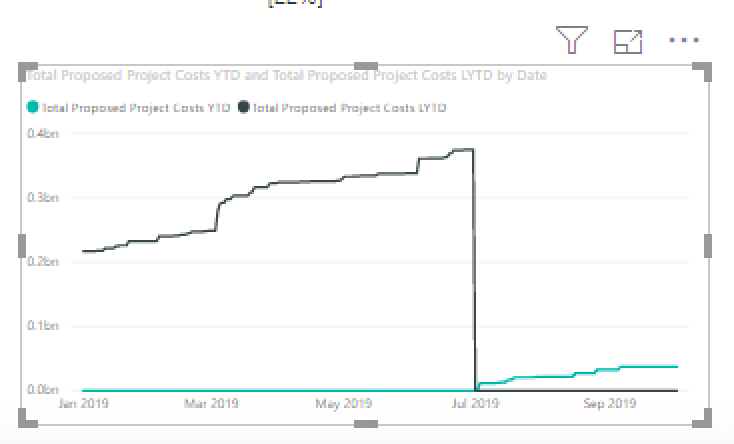New Offer! Become a Certified Fabric Data Engineer
Check your eligibility for this 50% exam voucher offer and join us for free live learning sessions to get prepared for Exam DP-700.
Get Started- Power BI forums
- Get Help with Power BI
- Desktop
- Service
- Report Server
- Power Query
- Mobile Apps
- Developer
- DAX Commands and Tips
- Custom Visuals Development Discussion
- Health and Life Sciences
- Power BI Spanish forums
- Translated Spanish Desktop
- Training and Consulting
- Instructor Led Training
- Dashboard in a Day for Women, by Women
- Galleries
- Community Connections & How-To Videos
- COVID-19 Data Stories Gallery
- Themes Gallery
- Data Stories Gallery
- R Script Showcase
- Webinars and Video Gallery
- Quick Measures Gallery
- 2021 MSBizAppsSummit Gallery
- 2020 MSBizAppsSummit Gallery
- 2019 MSBizAppsSummit Gallery
- Events
- Ideas
- Custom Visuals Ideas
- Issues
- Issues
- Events
- Upcoming Events
Don't miss out! 2025 Microsoft Fabric Community Conference, March 31 - April 2, Las Vegas, Nevada. Use code MSCUST for a $150 discount. Prices go up February 11th. Register now.
- Power BI forums
- Forums
- Get Help with Power BI
- Desktop
- YTD Running Total Chart
- Subscribe to RSS Feed
- Mark Topic as New
- Mark Topic as Read
- Float this Topic for Current User
- Bookmark
- Subscribe
- Printer Friendly Page
- Mark as New
- Bookmark
- Subscribe
- Mute
- Subscribe to RSS Feed
- Permalink
- Report Inappropriate Content
YTD Running Total Chart
I am trying to create a chart showing the running cummulative total by day for the current fiscal year. Here is the measure I am using:
Total Proposed Project Costs YTD = TOTALYTD( [Total Proposed Project Costs], CalendarSubmitted[Date], CalendarSubmitted[Date]<=Today(),"6/30")
I made my chart axis CalendarSubmitted[Date], but the chart shows everything from the beginning of the fact table. I want it to just show this year by date. I don't want to have to manually change the filter on the graph every time the FY changes. How do I incorportate that into the measure? And I ultimately want to add another line with a Last YTD measure.

- Mark as New
- Bookmark
- Subscribe
- Mute
- Subscribe to RSS Feed
- Permalink
- Report Inappropriate Content
Hi @Anonymous
Would you like to show total Ytd values for current year
(eg, this year2019, show Ytd values from 2019/1/1 to today)
Measure = TOTALYTD([sum cost],'calendar'[Date],'calendar'[Date]<=TODAY()&&YEAR('calendar'[Date])=YEAR(TODAY()))
Or for current year 2019, show values from 2018/7/1 to 2019/6/30?
Maggie
If this post helps, then please consider Accept it as the solution to help the other members find it more quickly.
- Mark as New
- Bookmark
- Subscribe
- Mute
- Subscribe to RSS Feed
- Permalink
- Report Inappropriate Content
Closer to the latter. For the current year (2019), I want to show FY 2020, which runs 7/1/2019 to 6/30/2020. I also want to show Last YTD on the same graph as a different line. My CalendarSubmit table has a column for FY, so:
Date FY
8/1/2019 2020
5/1/2019 2019
- Mark as New
- Bookmark
- Subscribe
- Mute
- Subscribe to RSS Feed
- Permalink
- Report Inappropriate Content
Hi @Anonymous
Create two measures
CY_YTD-TODAY =
CALCULATE (
TOTALYTD (
[sum cost],
'calendar'[Date],
'calendar'[fiscal year]
= YEAR ( TODAY () ) + 1,
"6/30"
),
FILTER ( 'calendar', 'calendar'[Date] <= TODAY () )
)
LY_YTD = TOTALYTD([sum cost],'calendar'[Date],'calendar'[fiscal year]=YEAR(TODAY()),"6/30")
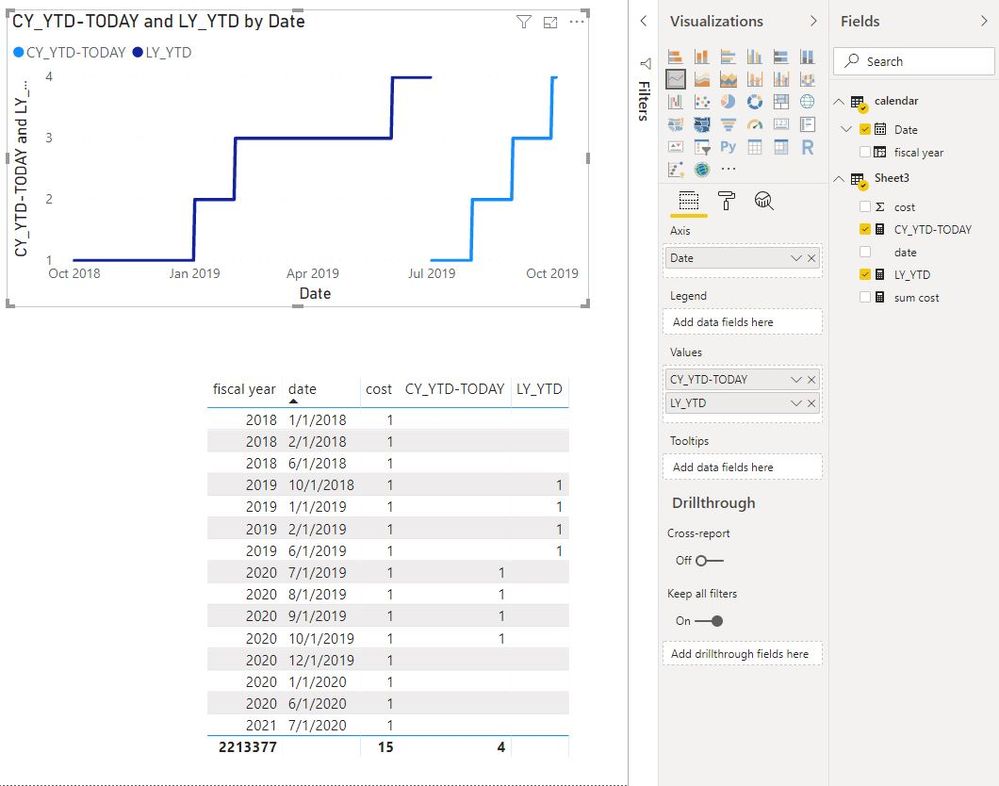
Maggie
If this post helps, then please consider Accept it as the solution to help the other members find it more quickly.
- Mark as New
- Bookmark
- Subscribe
- Mute
- Subscribe to RSS Feed
- Permalink
- Report Inappropriate Content
I'm getting closer, but it's still not right.
I'd like both lines to start on the graph in July 2019, so I can direclty see how this year is doing compared to last year by the same point in the year.
I set the filter on the graph to relative date filtering for dates in this year, but that leaves the tail on the left. I want the graph to start on July 1 of whatever current fiscal year we are in (currently 2020).
Thanks!
Helpful resources

Join us at the Microsoft Fabric Community Conference
March 31 - April 2, 2025, in Las Vegas, Nevada. Use code MSCUST for a $150 discount! Prices go up Feb. 11th.

Join our Community Sticker Challenge 2025
If you love stickers, then you will definitely want to check out our Community Sticker Challenge!

| User | Count |
|---|---|
| 144 | |
| 72 | |
| 62 | |
| 52 | |
| 48 |
| User | Count |
|---|---|
| 208 | |
| 89 | |
| 61 | |
| 59 | |
| 57 |